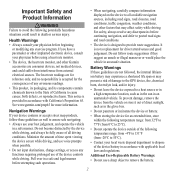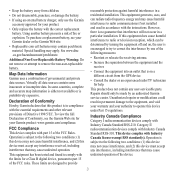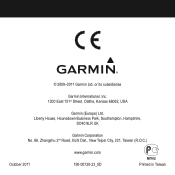Garmin Approach S3 Support Question
Find answers below for this question about Garmin Approach S3.Need a Garmin Approach S3 manual? We have 2 online manuals for this item!
Question posted by tellarian on October 8th, 2012
Change From Meters To Yards When I Am In Europe Where The Device Show Meters
Please tellme what to do to change fom meters to yards when reading my garmin s3 approach when I am playing on a European course
Current Answers
Related Garmin Approach S3 Manual Pages
Similar Questions
Garmin Edge 500 Wont Go Into Mass Storage Mode
(Posted by Peser 9 years ago)
How Change Distance Display On S3 From Meters To Yards?
(Posted by Dghicksjr 10 years ago)