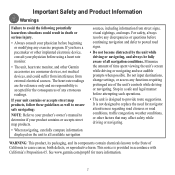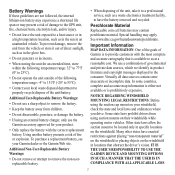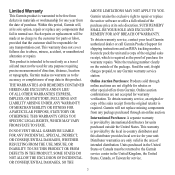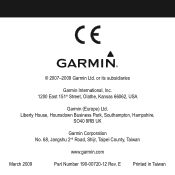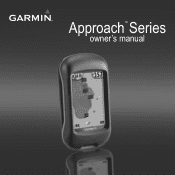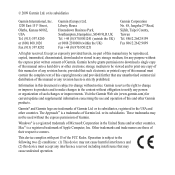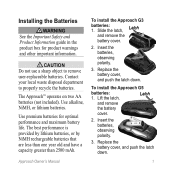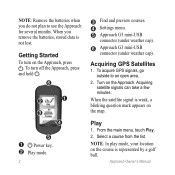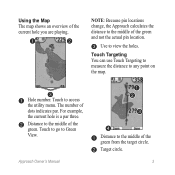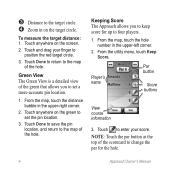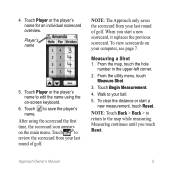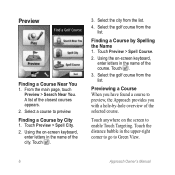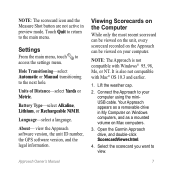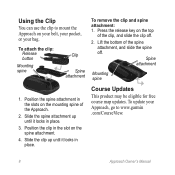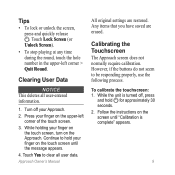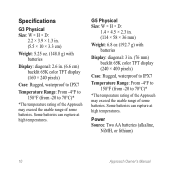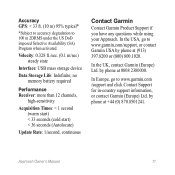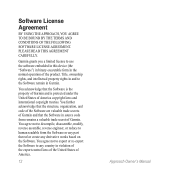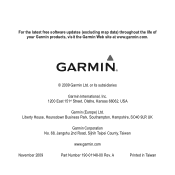Garmin Approach G5 Support Question
Find answers below for this question about Garmin Approach G5 - GPS-Enabled Golf Handheld.Need a Garmin Approach G5 manual? We have 2 online manuals for this item!
Question posted by yorkgun on June 16th, 2013
Garmin Approach 5. Cannot Unlock Maps.
When I turn on my Garmin Approach 5 I get the message "Cannot unlock maps" This has appeared from nowhere as it worked fine yesterday. Can anyone help solve this. Thanks.
Current Answers
Answer #1: Posted by vinehouse on November 8th, 2013 3:50 AM
Firstly, please connect your device to a computer. You will find a folder in the device called 'Garmin'. In this folder will be multiple files that start with the phrase 'gmap'.
Please delete the files starting with 'gmap'.
Once you have done this, please re-load the courses on your device using the Garmin CourseView updater which can be found here:
Related Garmin Approach G5 Manual Pages
Similar Questions
How Do I Change Batteries Approach Garmin Golf Gps G5
(Posted by willadbarth 10 years ago)
How Can I Get Macau Golf Club On Garmin Approach S2?
(Posted by stevenhkk 10 years ago)
Garmin Approach G5
Hello, I am receiving the message "can't unlock maps" when I turn on my Garmin. I enter Ok and g...
Hello, I am receiving the message "can't unlock maps" when I turn on my Garmin. I enter Ok and g...
(Posted by jolear69739 10 years ago)