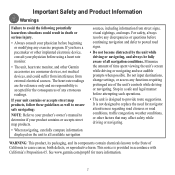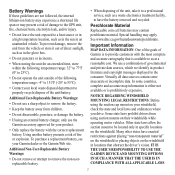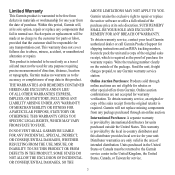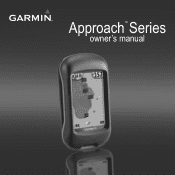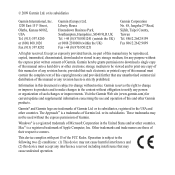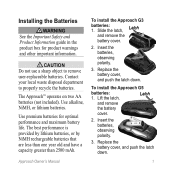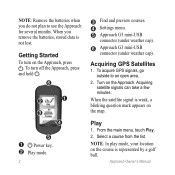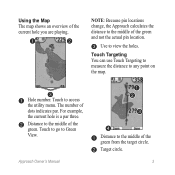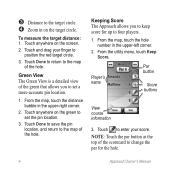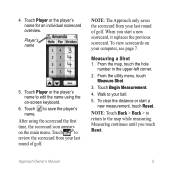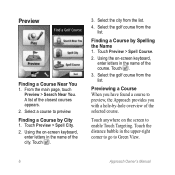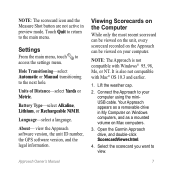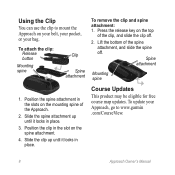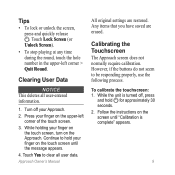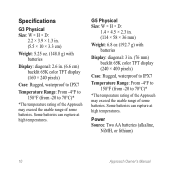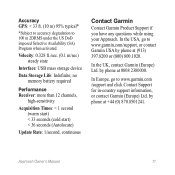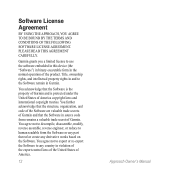Garmin Approach G5 Support Question
Find answers below for this question about Garmin Approach G5 - GPS-Enabled Golf Handheld.Need a Garmin Approach G5 manual? We have 2 online manuals for this item!
Question posted by deswalker on November 4th, 2012
Can I Use My S3 I Barbados On Ape Hill And Sandy Lane Golf Courses .
Can i use my S3 approach in Bardados courses Sandy Lane and Ape Hill
Current Answers
Related Garmin Approach G5 Manual Pages
Similar Questions
How Do You Delete A Golf Course On The Garmin S3.
they recently changed the golf course, basically they made the back nine the front nine. I reloaded ...
they recently changed the golf course, basically they made the back nine the front nine. I reloaded ...
(Posted by bigchb 7 years ago)
Why Do I Have To Use The Pc Converter Before I Can Update The Golf Courses?
why do I have to use the pc converter before I can update the golf courses?
why do I have to use the pc converter before I can update the golf courses?
(Posted by mfriddick 8 years ago)
How Can I Get Macau Golf Club On Garmin Approach S2?
(Posted by stevenhkk 10 years ago)
Garmin S3 Golf Gps Watch
I bought the garmin s3 gps watch went to my local club kyngs golf club leicester and the unit did no...
I bought the garmin s3 gps watch went to my local club kyngs golf club leicester and the unit did no...
(Posted by Brianarmstrong31 11 years ago)
How Do I Download Golf Courses For My Gps
i have agarmin golflogix gps unit andwant to purchase agolf courses download for this system
i have agarmin golflogix gps unit andwant to purchase agolf courses download for this system
(Posted by rowdee 11 years ago)