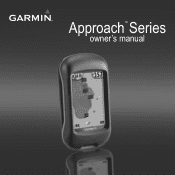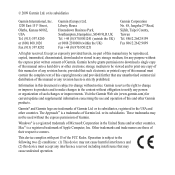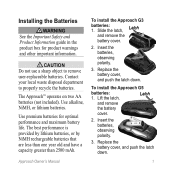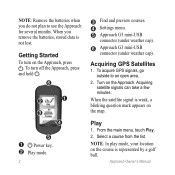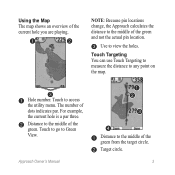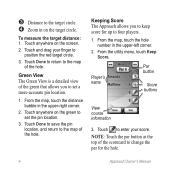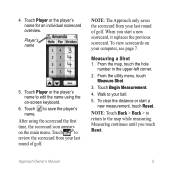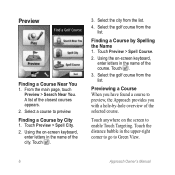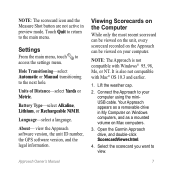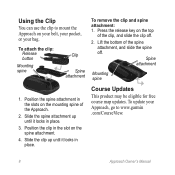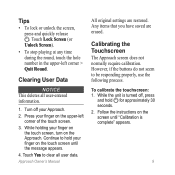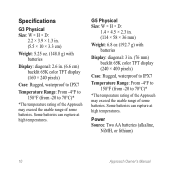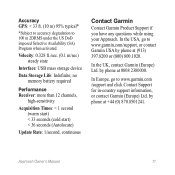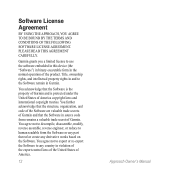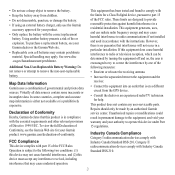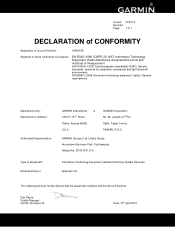Garmin Approach G3 North America Support Question
Find answers below for this question about Garmin Approach G3 North America.Need a Garmin Approach G3 North America manual? We have 3 online manuals for this item!
Question posted by jamesvmiller on October 20th, 2011
Some Courses Are Not In My Aproach G3 What Do I Do To Get Them
The person who posted this question about this Garmin product did not include a detailed explanation. Please use the "Request More Information" button to the right if more details would help you to answer this question.
Current Answers
Related Garmin Approach G3 North America Manual Pages
Similar Questions
Lock Screen
how do I get the Garmin G3 approach off Lock Screen mod
how do I get the Garmin G3 approach off Lock Screen mod
(Posted by Bmazzoni79 2 years ago)
Garmin Edge 500 Wont Go Into Mass Storage Mode
(Posted by Peser 9 years ago)
I Need To Know How To Load The Garmin-8 Into My Computer So I Can Download
courses into my golflogix gps. Also, add new and change courses. I've had this gps for three or four...
courses into my golflogix gps. Also, add new and change courses. I've had this gps for three or four...
(Posted by dhwebb33 10 years ago)
Mss I Have A New Computer And Forgot How To Load My Courses On My Garmin Gps-8
(Posted by dhwebb33 10 years ago)
How I Caould Charge The Entire Courses Map? I've A Approach S3 Asia Version.help
I've received Approach S3 as a gift but is Asia version and no European courses maps are loaded. Is ...
I've received Approach S3 as a gift but is Asia version and no European courses maps are loaded. Is ...
(Posted by mirkotomaselli 10 years ago)