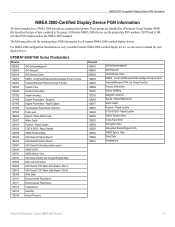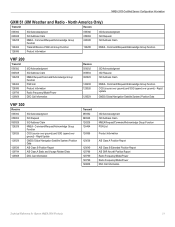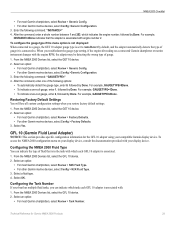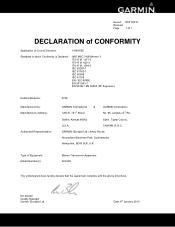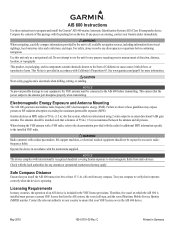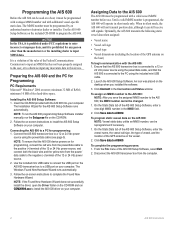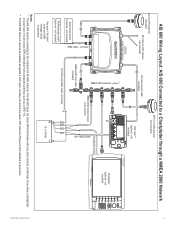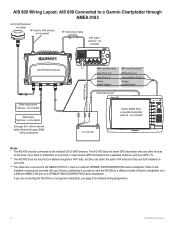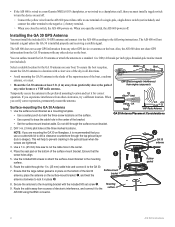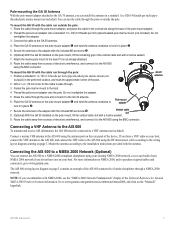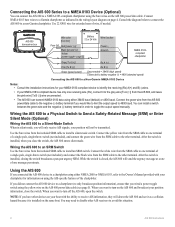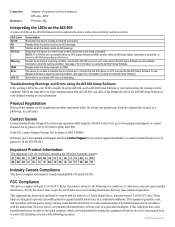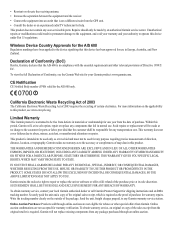Garmin AIS 600 Support Question
Find answers below for this question about Garmin AIS 600.Need a Garmin AIS 600 manual? We have 3 online manuals for this item!
Question posted by smith42488 on July 10th, 2011
Ais600 Wiring To Plotter
have connected ais600 to garmin700 plotter and plotter to silva dsc s15 vhf ais starts and goes to all ok then after a a short time goes to red light fault this is while boat is stationary i would like to have the suggested wiring for this please thanks
Current Answers
Related Garmin AIS 600 Manual Pages
Similar Questions
How Do I Go Into Simulation Mode On A Garmin Marine Gps Modle741xs
how do I use simulation mode on a garmin 741xs marine ver
how do I use simulation mode on a garmin 741xs marine ver
(Posted by Curthupp 6 years ago)
Ais 600
Dear Sir Please Tell Me The Srm Connection In Ais Connected To
Dear Sir Please Tell Me The Srm Connection In Ais Connected To
(Posted by amrith54 10 years ago)
541s Marine Gps. Depth Not Reading Out.
Depth has been working since installed. Now blank. Is there an on off control for this that may have...
Depth has been working since installed. Now blank. Is there an on off control for this that may have...
(Posted by therad50 11 years ago)
Pc Will Not Talk To Ais600 Using Garmin Setup Software.
PC "connects" with AIS600 but "No response from AIS600. Try Again" message pops up.
PC "connects" with AIS600 but "No response from AIS600. Try Again" message pops up.
(Posted by denpepper 11 years ago)
Connection Between Ais 600 And Chart Plotter 750
How do i get my ais 600 to talk to my chart plotter 750? Instalation correct but soft ware seems at...
How do i get my ais 600 to talk to my chart plotter 750? Instalation correct but soft ware seems at...
(Posted by rlcady 12 years ago)