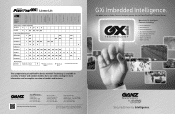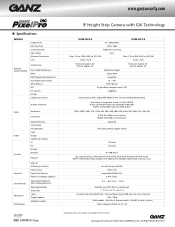Ganz Security HSW-H37-4 Support Question
Find answers below for this question about Ganz Security HSW-H37-4.Need a Ganz Security HSW-H37-4 manual? We have 3 online manuals for this item!
Question posted by bennkeeney on March 12th, 2015
Do You Need Any Network Boxes To Convert Video
The person who posted this question about this Ganz Security product did not include a detailed explanation. Please use the "Request More Information" button to the right if more details would help you to answer this question.
Current Answers
Related Ganz Security HSW-H37-4 Manual Pages
Similar Questions
When I Turn On Cameras My Screen Reads No Supported Timing How To Fix This Probl
(Posted by winksktw 3 years ago)
How Can I Find Unbiased Ganz Security Reviews?
I would like to see ratings from existing customers with both positive and negative reviews.
I would like to see ratings from existing customers with both positive and negative reviews.
(Posted by Anonymous-147286 11 years ago)
How Do I Process A Return And Get A Refund From Ganz Security?
I need to return my Security Camera to Ganz Security and I can't get anybody on the phone to help. D...
I need to return my Security Camera to Ganz Security and I can't get anybody on the phone to help. D...
(Posted by Anonymous-147289 11 years ago)
Are There After Market Warranties Available For My Ganz Security Monitor?
After a few months, my Ganz Security Monitor stopped working on me. I think it is still under warran...
After a few months, my Ganz Security Monitor stopped working on me. I think it is still under warran...
(Posted by Anonymous-147292 12 years ago)