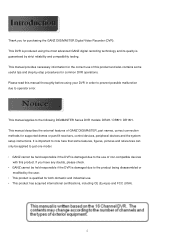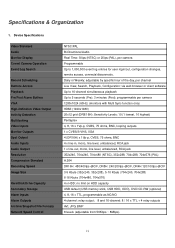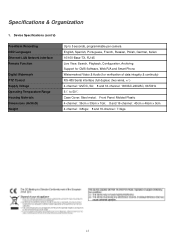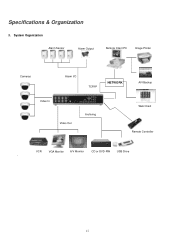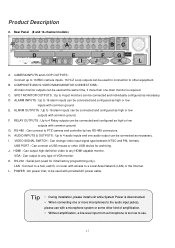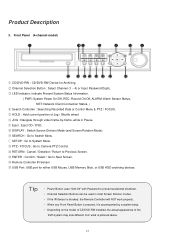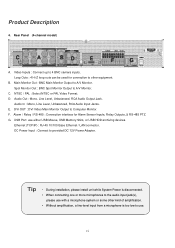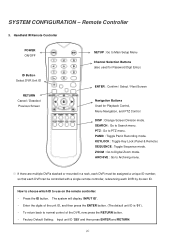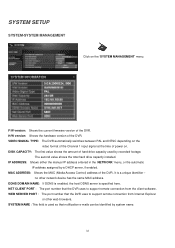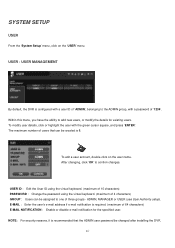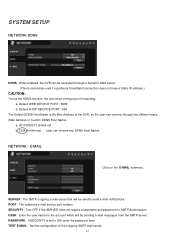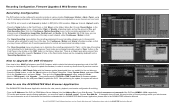Ganz Security DR16HD Support Question
Find answers below for this question about Ganz Security DR16HD.Need a Ganz Security DR16HD manual? We have 4 online manuals for this item!
Current Answers
Related Ganz Security DR16HD Manual Pages
Similar Questions
Reset The Pixelmaster Nr4hl-2tb Device
How can I reset the PixelMaster NR4HL-2TB device without control?
How can I reset the PixelMaster NR4HL-2TB device without control?
(Posted by thozhabri 10 months ago)
How To Reset Password On My Games Dvr
I bought my security dvr box and I don't know how to factory hard reset it
I bought my security dvr box and I don't know how to factory hard reset it
(Posted by imnotyourpuppetb624 1 year ago)
Admin Reset Password
How do I reset back to factory without admin password
How do I reset back to factory without admin password
(Posted by leesweeney39 3 years ago)
Password Reset
how can i reset the passwords to default or do a factory reset?
how can i reset the passwords to default or do a factory reset?
(Posted by edhawkins 5 years ago)