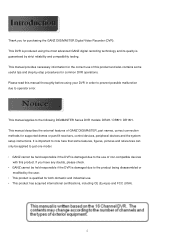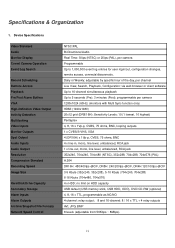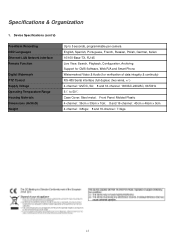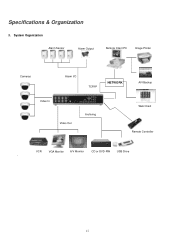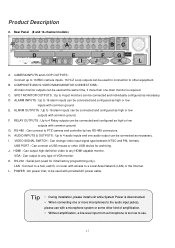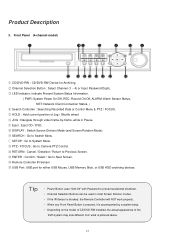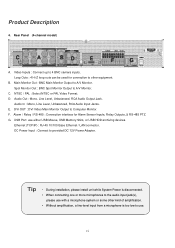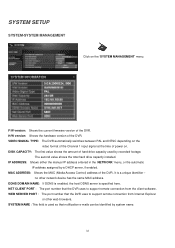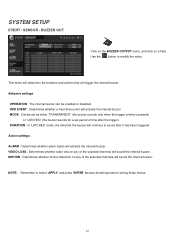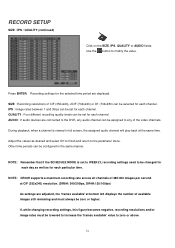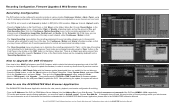Ganz Security DR16HD Support Question
Find answers below for this question about Ganz Security DR16HD.Need a Ganz Security DR16HD manual? We have 4 online manuals for this item!
Question posted by Jennifertapp79 on October 13th, 2021
No Signal
Hello,My Ganz Digimaster DR16HD-1TB isn't working anymore. It was fine and functional in the morning. I walked by the monitor in the afternoon and the screen now reads no signal on all cameras. Nothing had changed why is this happening?Thanks you in advance for your time Jennifer Tapp
Current Answers
Answer #1: Posted by SonuKumar on October 14th, 2021 11:00 PM
https://ganzsecurity.com/resources/files_v2/113/Digimaster_manual0307.pdf
or
https://ganzsecurity.com/page/624/technical-support
contact them !
Please respond to my effort to provide you with the best possible solution by using the "Acceptable Solution" and/or the "Helpful" buttons when the answer has proven to be helpful.
Regards,
Sonu
Your search handyman for all e-support needs!!
Related Ganz Security DR16HD Manual Pages
Similar Questions
Remove Pass Word
I bought a ganes DVR and the password I don't know how to hard reset it
I bought a ganes DVR and the password I don't know how to hard reset it
(Posted by imnotyourpuppetb624 1 year ago)
Ganz Reset Password
My password was changed from the default to another password by one of my children and I have no ide...
My password was changed from the default to another password by one of my children and I have no ide...
(Posted by virginiamusic1517 1 year ago)
Admin Password Reset
Hello Support,Please i have forgotten admin password and needs a reset. Device information is as fol...
Hello Support,Please i have forgotten admin password and needs a reset. Device information is as fol...
(Posted by aquarshie 2 years ago)
Nvr Not Updating Ddns
When customer Ip address changes the NVR goes offline. I can't connect with my Ganz View on smart ph...
When customer Ip address changes the NVR goes offline. I can't connect with my Ganz View on smart ph...
(Posted by jspence74448 8 years ago)