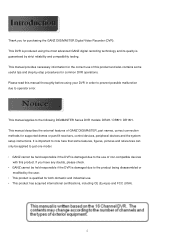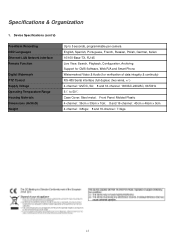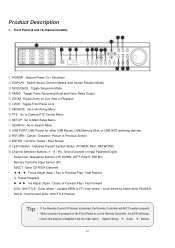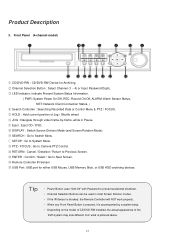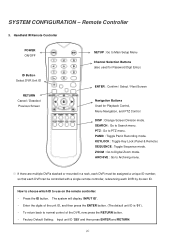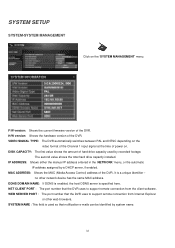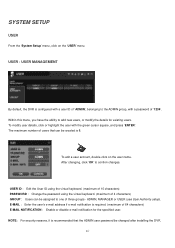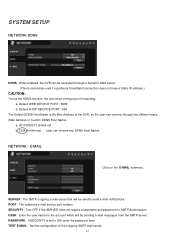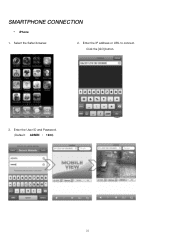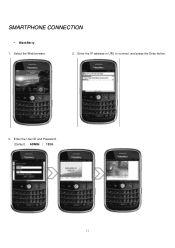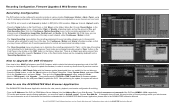Ganz Security DR16HD Support Question
Find answers below for this question about Ganz Security DR16HD.Need a Ganz Security DR16HD manual? We have 4 online manuals for this item!
Question posted by aquarshie on February 8th, 2022
Admin Password Reset
Hello Support,Please i have forgotten admin password and needs a reset. Device information is as follows:GANZ DVR, Model number DR16H-DVDS/N: ULX00108
Current Answers
Answer #1: Posted by Technoprince123 on February 8th, 2022 6:39 AM
https://www.fixya.com/support/t5886508-reset_pasword
https://www.askmefast.com/How_to_reset_admin_password_on_ganz_digimaster_DVr-qna8531726.html
Please response if this answer is acceptable and solw your problem thanks
Answer #2: Posted by SonuKumar on February 8th, 2022 8:18 AM
https://ganzsecurity.com/resources/files_v2/628/Digimaster%20H264%20man_0810.pdf
reset instruction given in the manual
Please respond to my effort to provide you with the best possible solution by using the "Acceptable Solution" and/or the "Helpful" buttons when the answer has proven to be helpful.
Regards,
Sonu
Your search handyman for all e-support needs!!
Related Ganz Security DR16HD Manual Pages
Similar Questions
How To Reset Password On My Games Dvr
I bought my security dvr box and I don't know how to factory hard reset it
I bought my security dvr box and I don't know how to factory hard reset it
(Posted by imnotyourpuppetb624 1 year ago)
Admin Password 1234 Bot Workibg
how can i reset the admib password for a ganz dr16nrt hd
how can i reset the admib password for a ganz dr16nrt hd
(Posted by Anonymous-170692 2 years ago)
Admin Reset Password
How do I reset back to factory without admin password
How do I reset back to factory without admin password
(Posted by leesweeney39 3 years ago)
Password Reset
how can i reset the passwords to default or do a factory reset?
how can i reset the passwords to default or do a factory reset?
(Posted by edhawkins 5 years ago)