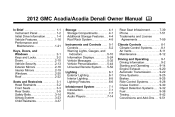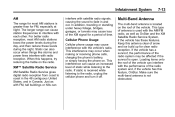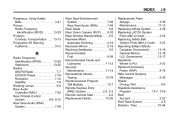2012 GMC Acadia Support Question
Find answers below for this question about 2012 GMC Acadia.Need a 2012 GMC Acadia manual? We have 1 online manual for this item!
Question posted by lamarcamasterchief411 on April 17th, 2017
2012 Gmc Acadia. In Accessory Position Fm Stereo Works After Ignition Only Stati
when 2012 GMC Acadia has key in accessory position all entertainment functions correctly. But after key is advanced to ingition FM radio only plays static. And no way to resolve. Xm, Am,Nav and cd all work. Any suggestions. We are out of warranty.
Current Answers
Related Manual Pages
Similar Questions
Can U Keyless Start 2010 Gmc Acadia And Have The Heater Working
(Posted by manxua 9 years ago)
Remote Start In 2012 Acadia
We purchased the Acadia (2012), brand new, it has remote start, but we are told that GM doesn't allo...
We purchased the Acadia (2012), brand new, it has remote start, but we are told that GM doesn't allo...
(Posted by lbraegelmann 11 years ago)
Changing Backup Light On A 2012 Acadia
How do you change a backup light on a 2012 GMC Acadia
How do you change a backup light on a 2012 GMC Acadia
(Posted by ripsranch 11 years ago)
2012 Acadia A/c Drains
I have a 2012 Acadia. I was wondering where the A/C drains are because mine doesn't leave any moistu...
I have a 2012 Acadia. I was wondering where the A/C drains are because mine doesn't leave any moistu...
(Posted by jrbalice 11 years ago)