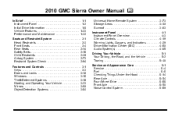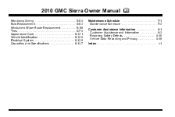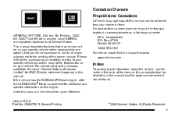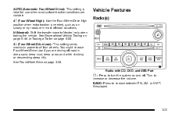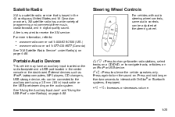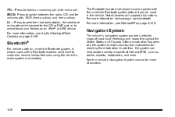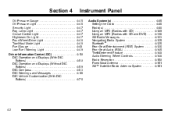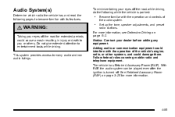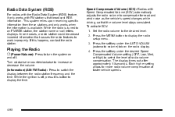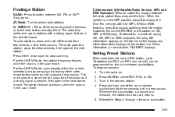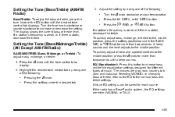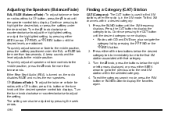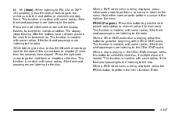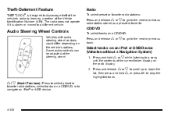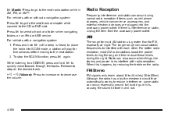2010 GMC Sierra 1500 Crew Cab Support Question
Find answers below for this question about 2010 GMC Sierra 1500 Crew Cab.Need a 2010 GMC Sierra 1500 Crew Cab manual? We have 1 online manual for this item!
Question posted by aoan on July 30th, 2014
How To Set Favorite Radio Stations In A 2010 Gmc Sierra 1500
The person who posted this question about this GMC automobile did not include a detailed explanation. Please use the "Request More Information" button to the right if more details would help you to answer this question.
Current Answers
Related Manual Pages
Similar Questions
My Wipers Aren't Working On My 2010 Gmc Sierra 1500
Where do I start looking to be able to fix the problem myself Thanks for any help you can give me
Where do I start looking to be able to fix the problem myself Thanks for any help you can give me
(Posted by ifnotyou10 9 years ago)
2010 Gmc Sierra The Radio Stations Go Away When Not In Park
(Posted by GEnut 9 years ago)
What Is The Service Schedule For A 2010 Sierra 1500
(Posted by tanBet 9 years ago)
2010 Gmc Sierra 1500 How To Program Garage Door
(Posted by brBODHA 10 years ago)
2010 Gmc 1500 Truck What Oil Do You Use
(Posted by wiscsha 10 years ago)