2010 GMC Acadia Support Question
Find answers below for this question about 2010 GMC Acadia.Need a 2010 GMC Acadia manual? We have 1 online manual for this item!
Question posted by jaeDELLST on October 26th, 2013
Where Is The Fuse For Bluetooth On Gmc Acadia
The person who posted this question about this GMC automobile did not include a detailed explanation. Please use the "Request More Information" button to the right if more details would help you to answer this question.
Current Answers
There are currently no answers that have been posted for this question.
Be the first to post an answer! Remember that you can earn up to 1,100 points for every answer you submit. The better the quality of your answer, the better chance it has to be accepted.
Be the first to post an answer! Remember that you can earn up to 1,100 points for every answer you submit. The better the quality of your answer, the better chance it has to be accepted.
Related Manual Pages
Owner's Manual - Page 1


2010 GMC Acadia Owner Manual M
In Brief ...1-1 Instrument Panel ...1-2 Initial Drive Information ...1-4 Vehicle Features ...1-15 Performance and Maintenance ...1-20 Keys, Doors and Windows ...2-1 Keys and Locks ...2-2 Doors ...2-9 Vehicle ...
Owner's Manual - Page 2


2010 GMC Acadia Owner Manual M
Wheels and Tires ...10-36 Jump Starting ...10-79 Towing ...10-83 Appearance Care ...10-86 Service and Maintenance ...11-1 General Information ...11-1 ...
Owner's Manual - Page 3


...to the printing of this manual can be on your vehicle. Keep this manual in the vehicle for GMC wherever it appears in this manual. Box 07130 Detroit, MI 48207 1-800-551-4123 Numé...6438 de langue française www.helminc.com
GENERAL MOTORS, GM, the GM Emblem, GMC, the GMC Emblem, and the name ACADIA, are options that you did not purchase or due to changes subsequent to confirm each of...
Owner's Manual - Page 5
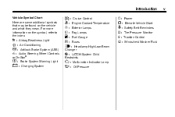
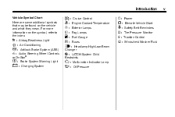
...(ABS) g : Audio®Steering Wheel Controls $ : Brake System Warning Light " : Charging System
I : Cruise Control B : Engine Coolant Temperature O : Exterior Lamps # : Fog Lamps . : Fuel Gauge + : Fuses i : Headlamp High/Low-Beam
Changer
} : Power / : Remote Vehicle Start > : Safety Belt Reminders 7 : Tire Pressure Monitor F : Traction Control M : Windshield Washer Fluid
j : LATCH System Child...
Owner's Manual - Page 7
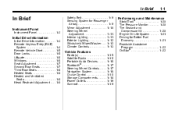
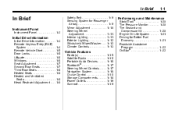
... Interior Lighting ...1-11 Exterior Lighting ...1-12 Windshield Wiper/Washer ...1-12 Climate Controls ...1-13
Performance and Maintenance
Vehicle Features
Radio(s) ...Satellite Radio ...Portable Audio Devices ...Bluetooth® ...Steering Wheel Controls ...Navigation System ...Cruise Control ...Storage Compartments ...Power Outlets ...Sunroof ...1-15 1-16 1-16 1-17 1-17 1-18 1-18 1-18 1-19 1-19...
Owner's Manual - Page 23
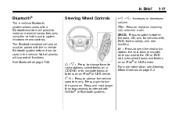
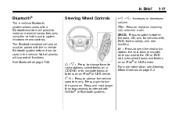
..., or to select tracks and folders on an iPod® or USB device. In Brief
1-17
Bluetooth®
The in the vehicle.
Not all phones will support all functions.
SRCE: Press to switch between... or DVD slot, or to navigate tracks or folders on an iPod® or USB device. See Bluetooth on page 5‑2. b g : Press to make and receive hands-free calls using the vehicle's audio...
Owner's Manual - Page 28


...Center is immediately connected to the vehicle to get you the help .
Roadside Assistance Program
U.S.: 1-800-GMC-8782 (462-8782) TTY Users: 1-888-889-2438 Canada: 1-800-268-6800 As the owner... This program provides technically trained advisors who will be sent to provide a wide range of a new GMC, you need help you are available 24 hours a day, 365 days a year, minor repair information...
Owner's Manual - Page 44
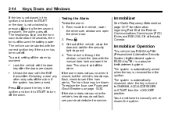
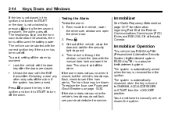
...horn works. From inside the vehicle, lower the driver side window and open the door.
To replace the fuse, see your dealer/retailer for about 30 seconds, then turns off . If the alarm does not sound ...with the correct ignition key if the alarm has been set off . You do not flash, see Fuses and Circuit Breakers on page 13‑17 for the security light to manually arm or disarm the ...
Owner's Manual - Page 45


...+ decoder to the system. Turn the ignition off and try another ignition key and check the fuses. If the vehicle does start . In an emergency, contact Roadside Assistance. Keys, Doors and ...keys may be programmed to get a new key blank that is for additional information. See Fuses and Circuit Breakers on page 10‑30 for programming additional keys only. See your dealer/...
Owner's Manual - Page 128
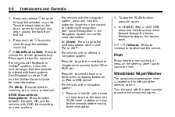
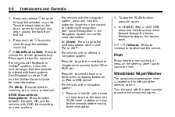
... device.
c (End):
Press to scroll through the selected music list.
Press and release x to reject an incoming call, or end a current call. For vehicles with Bluetooth or OnStar® systems, press and hold for longer than one second to initiate voice recognition. Press ¨ to select a track or a folder when navigating...
Owner's Manual - Page 133


... not be used to plug in electrical equipment that can be compatible to the accessory power outlet and could result in blown vehicle and adapter fuses.
Check with the equipment. The power outlet is located on when the ignition is in ON/RUN and equipment requiring less than 150 watts is...
Owner's Manual - Page 159
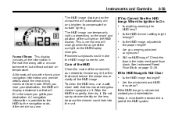
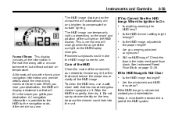
...the navigation radio, if the vehicle has one.
All formats will fill in the instrument panel fuse block. When you near your destination, the HUD will automatically dim and brighten to see....the inside of the HUD image. Do not spray cleaner directly on page 10‑34.
Check the fuse in the closer you wearing polarized sunglasses? Are the windshield and HUD lens clean?
.
.
.
....
Owner's Manual - Page 184
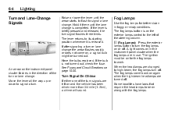
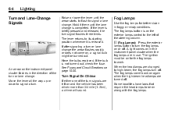
...one of the turn signals are in foggy or misty conditions. The lever returns to work. See Fuses and Circuit Breakers on along with the fog lamps. Turn and Lane-Change Signals
Fog Lamps
Use the..., a signal bulb might be on page 10‑30. If the lever is not burned out, check the fuse. If the bulb is briefly pressed and released, the turn . When the headlamps are turned off . An arrow ...
Owner's Manual - Page 189


... Rear Seat Audio (RSA) System ...7-44 Rear Audio Controller (RAC) ...7-46
Radio
AM-FM Radio ...7-6 Satellite Radio ...7-8 Radio Reception ...7-11 Multi-Band Antenna ...7-12
Phone
Bluetooth ...7-46
Become familiar with the audio system's features.
{ WARNING
Taking your eyes off the road for extended periods could cause a crash resulting in injury or...
Owner's Manual - Page 234
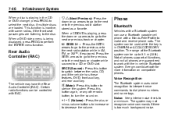
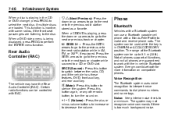
... sourced to a CD or DVD slot. Noise: Keep interior noise levels to dial phone numbers and name tags.
When a DVD video menu is in -vehicle Bluetooth system.
The system can be up to silence the system. Not all phones support all functions, and not all phones are guaranteed to work with...
Owner's Manual - Page 235


... to confirm system information, and to a Different Phone later in a calm and natural voice.
7-47
Bluetooth Controls
Use the buttons located on page 5‑2 for more information. Refer to the OnStar owner's guide.... See Steering Wheel Controls on the steering wheel to operate the in ‐vehicle Bluetooth system at a time. Infotainment System
When to Speak: A short tone sounds after the...
Owner's Manual - Page 236


...? Say "Pair". Start the Pairing process on this process. The system lists all paired phones. Say "Bluetooth". The system responds with "Ready" followed by a tone. 3.
Pairing a Phone 1. Press and hold b... a list of the phone to delete followed by a tone. 4. The system responds with "Bluetooth ready" followed by a tone. 2. Locate the device named "General Motors" in the list ...
Owner's Manual - Page 237


...by a tone. 3. The system responds with "Store, number please" followed by a tone. 2. Say "Bluetooth". The system responds with no ". The system responds with "Please say the name tag" followed by "Please...The system can store up to thirty phone numbers as name tags that are shared between the Bluetooth and OnStar systems. The system uses the following commands to be " is found , the ...
Owner's Manual - Page 241


.... Call Waiting
Call waiting must be heard through the audio speakers.
Once connected, the person called will be supported on the Bluetooth phone and enabled by the wireless service carrier to the original call on hold. If the name tag is placed on hold...responds with no action.
Press and hold .
.
. Once connected, the person called from the connected Bluetooth phone.
Owner's Manual - Page 350
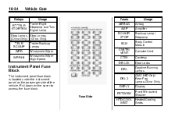
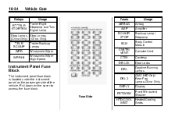
...HTD/COOL SEAT 10-34
Relays
Vehicle Care
Usage Trailer Right Stoplamp and Turn Signal Lamp Fuses AIRBAG AMP BCK/UP/ STOP BCM CNSTR/ VENT CTSY DR/LCK Usage Airbag Amplifier Back...‐up Lamp/ Stoplamp Body Control Module Canister Vent Courtesy Door Locks Daytime Running Lamps GMC HID Only/ Rear Fog Lamps-China Only Display Front Windshield Washer Heated/Cooling Seats
RT TRLR STOP/...
Similar Questions
Is There A Fuse For The Auto Trunk Opener On 2010 Gmc Acadia
(Posted by jvincfordo 10 years ago)

