2010 GMC Acadia Support Question
Find answers below for this question about 2010 GMC Acadia.Need a 2010 GMC Acadia manual? We have 1 online manual for this item!
Question posted by toomtemp on May 24th, 2014
Do 2010 Gmc Acadia Door Lock Automatically When Key Is Out Of Range
The person who posted this question about this GMC automobile did not include a detailed explanation. Please use the "Request More Information" button to the right if more details would help you to answer this question.
Current Answers
There are currently no answers that have been posted for this question.
Be the first to post an answer! Remember that you can earn up to 1,100 points for every answer you submit. The better the quality of your answer, the better chance it has to be accepted.
Be the first to post an answer! Remember that you can earn up to 1,100 points for every answer you submit. The better the quality of your answer, the better chance it has to be accepted.
Related Manual Pages
Owner's Manual - Page 1


2010 GMC Acadia Owner Manual M
In Brief ...1-1 Instrument Panel ...1-2 Initial Drive Information ...1-4 Vehicle Features ...1-15 Performance and Maintenance ...1-20 Keys, Doors and Windows ...2-1 Keys and Locks ...2-2 Doors......9-1 Driving Information ...9-2 Starting and Operating ...9-17 Engine Exhaust ...9-23 Automatic Transmission ...9-24 Drive Systems ...9-28 Brakes ...9-28 Ride Control Systems ...
Owner's Manual - Page 2


2010 GMC Acadia Owner Manual M
Wheels and Tires ...10-36 Jump Starting ...10-79 Towing ...10-83 Appearance Care ...10-86 Service and Maintenance ...11-1 General Information ...11-1 ...
Owner's Manual - Page 7
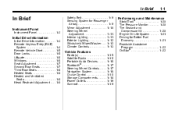
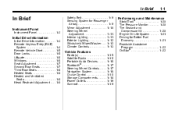
...
1-1
In Brief
Instrument Panel
Instrument Panel ...1-2
Initial Drive Information
Initial Drive Information ...1-4 Remote Keyless Entry (RKE) System ...1-4 Remote Vehicle Start ...1-5 Door Locks ...1-5 Liftgate ...1-6 Windows ...1-6 Seat Adjustment ...1-7 Second Row Seats ...1-7 Third Row Seats ...1-8 Heated Seats ...1-8 Heated and Ventilated Seats ...1-8 Head Restraint Adjustment ...1-8
Safety...
Owner's Manual - Page 11
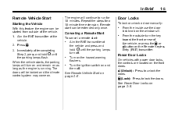
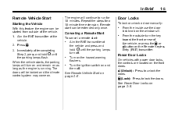
... Vehicle
With this feature the engine can be extended only once.
The doors will be started from outside turn the key toward the front or rear of the vehicle. 1. See Remote Vehicle Start on and then off . Q (Lock):
Press to unlock the doors.
Immediately after completing Step 2, press and hold / until the parking lamps...
Owner's Manual - Page 31
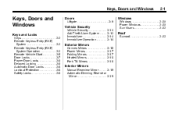
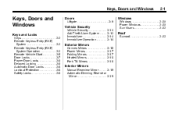
Keys, Doors and Windows
2-1
Keys, Doors and Windows
Keys and Locks
Keys ...Remote Keyless Entry (RKE) System ...Remote Keyless Entry (RKE) System Operation ...Remote Vehicle Start ...Door Locks ...Power Door Locks ...Delayed Locking ...Automatic Door Locks ...Lockout Protection ...Safety Locks ...2-2 2-2 2-3 2-5 2-7 2-8 2-8 2-8 2-8 2-8
Doors
Liftgate ...2-9
Windows
Windows ...2-20 Power ...
Owner's Manual - Page 32
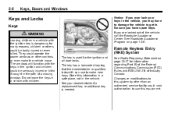
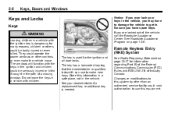
... this equipment. See Roadside Assistance Program on page 13‑17 for the ignition and all door locks. Keys and Locks
Keys
{ WARNING
Leaving children in a vehicle with the keys in the ignition and children could void authorization to use to make the vehicle move. Be sure you have to damage the vehicle to get ...
Owner's Manual - Page 37


... dealer/retailer to get into unlocked vehicles may be unable to enable or disable the remote start system.
2-7
Door Locks
WARNING (Continued)
.
{ WARNING
Unlocked doors can suffer permanent injuries or even death from happening.
. Keys, Doors and Windows
Conditions in Which the Remote Start Will Not Work
The vehicle cannot be started using the remote...
Owner's Manual - Page 38
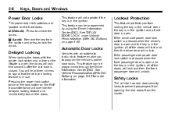
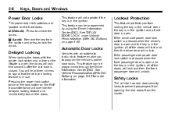
...you to unlock the doors.
Power Door Locks
The power door lock switches are located on the RKE transmitter twice will override the delayed locking feature and immediately lock all of the doors will lock and then the front passenger door will unlock.
Automatic Door Locks
Vehicles with the power lock switch and a door or the liftgate is open . 2-8
Keys, Doors and Windows
This feature...
Owner's Manual - Page 39


... unlock the liftgate, use the power door lock switch or press the door unlock button on the inside edge of the windows. To return the door to normal operation, turn it is driven with the liftgate, trunk/hatch open, or with any objects that brings in the Index. Keys, Doors and Windows
2-9
Doors
Liftgate
Manual Liftgate Operation
.
Owner's Manual - Page 43
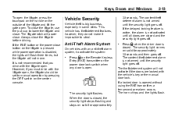
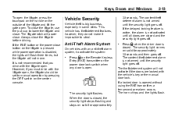
... , the liftgate should be set to activate the system:
. The security light comes on solid for approximately However, if you drive with the vehicle's key or the manual door lock.
Anti-Theft Alarm System
On vehicles with the liftgate open . The liftgate latch will not move. Press Q on the Remote Keyless Entry (RKE...
Owner's Manual - Page 44
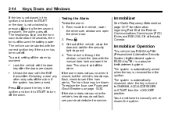
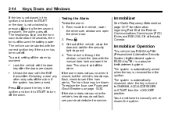
... Canada. The horn fuse may be started with the manual door lock and open the driver door. 2. The system is automatically armed when the key is not unlocked by accident:
. Press
If the key is not placed in through the window, unlock the door with the correct ignition key if the alarm has been set off . This should...
Owner's Manual - Page 170
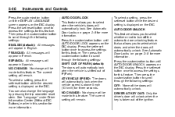
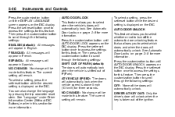
... the settings for three seconds. DRIVER AT KEY OUT: Only the driver's door will unlock when the key is displayed on the DIC. ESPANOL: All messages will appear in French. Press the set /reset button once to turn off the automatic door unlocking feature. The current setting will automatically lock when the vehicle speed is above 8 mph...
Owner's Manual - Page 171
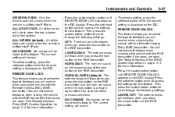
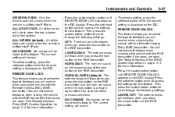
... for this feature. REMOTE DOOR LOCK This feature allows you press the lock button on page 2‑3 for more information. LIGHTS ONLY: The exterior lamps will sound when the lock button is shifted into P (Park). ALL AT KEY OUT: All of the doors will unlock when the key is taken out of the doors will unlock when the...
Owner's Manual - Page 172
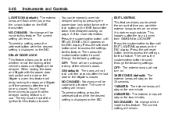
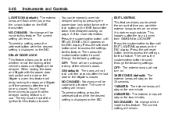
.... Press the customization button until five seconds after the key is in use. DELAY DOOR LOCK This feature allows you press the unlock button on the RKE transmitter twice. When locking the doors and liftgate with the power door lock switch and a door or the liftgate is closed . The key must be made to this feature to access the...
Owner's Manual - Page 186
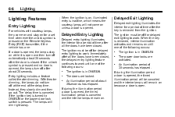
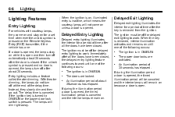
Instead, they come on because a door is open and then turn off automatically about 20 seconds after about 25 seconds has elapsed. Delayed Entry Lighting
Delayed entry lighting illuminates the interior for a period of time after the key is removed from the ignition. The power door locks are locked. The ignition is in ON/RUN.
The lamps...
Owner's Manual - Page 269
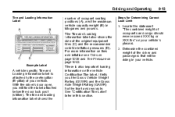
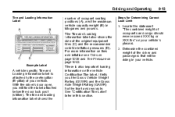
... Weight Rating (GAWR) for Determining Correct Load Limit 1.
Determine the combined
weight of the driver and passengers that will find the label attached below the door lock post (striker). It tells you will be riding in your vehicle. See "Certification/Tire Label" later in kilograms and pounds. Locate the statement
"The combined...
Owner's Manual - Page 350
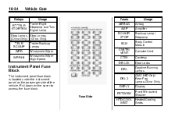
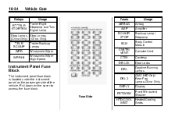
... BCK/UP/ STOP BCM CNSTR/ VENT CTSY DR/LCK Usage Airbag Amplifier Back‐up Lamp/ Stoplamp Body Control Module Canister Vent Courtesy Door Locks Daytime Running Lamps GMC HID Only/ Rear Fog Lamps-China Only Display Front Windshield Washer Heated/Cooling Seats
RT TRLR STOP/TRN
Stop Lamps Stop Lamps (China Only...
Owner's Manual - Page 445


... pressure monitoring and ignition system security, as well as key fobs for garage door openers. Changes or modifications to a specific vehicle or vehicle owner.
13-17
Radio Frequency Identification (RFID)
RFID technology is leased, with conveniences such as in -vehicle transmitters for remote door locking/unlocking and starting, and in connection with the consent...
Owner's Manual - Page 447
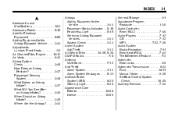
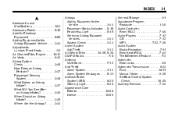
...-6 Audio Controller, Rear (RAC) ...7-46 Audio Players ...7-12 CD ...7-12 MP3 ...7-22, 7-28 Audio System Radio Reception ...7-11 Rear Seat (RSA) ...7-44 Theft-Deterrent Feature ...7-2 Automatic Door Locks ...2-8 Automatic Transmission ...9-24 Fluid ...10-11 Manual Mode ...9-26 Shiftlock Control System Check ...10-26 Auxiliary Devices ...7-34
Owner's Manual - Page 453


......5-21 Tire Pressure ...5-21 Tow/Haul Mode ...5-20 Locks Automatic Door ...2-8 Delayed Locking ...2-8 Door ...2-7 Lockout Protection ...2-8 Power Door ...2-8 Safety ...2-8 Loss of Control ...9-6 Lower Anchors and... ...5-36 Brake System ...5-36 Door Ajar ...5-37 Engine Cooling System ...5-38 Engine Oil ...5-39 Engine Power ...5-39 Fuel System ...5-39 Key and Lock ...5-40 Lamp ...5-40
Messages ...
Similar Questions
Location Of Power Door Lock Relay Gmc Acadia 2008
where do i find relay location for power door locks gmc acadia 2008
where do i find relay location for power door locks gmc acadia 2008
(Posted by gijoeman7 9 years ago)
How To Program A Garage Door Opener On A 2010 Acadia
(Posted by kordapati8 10 years ago)

