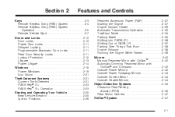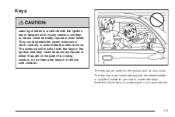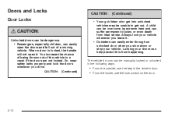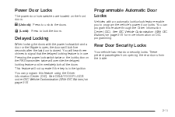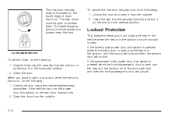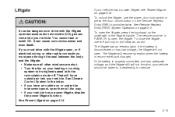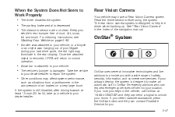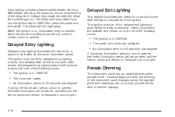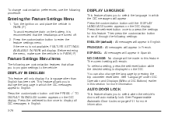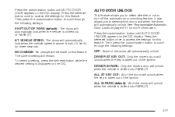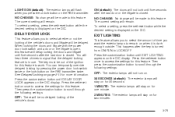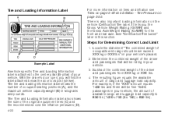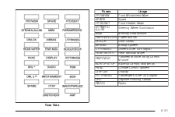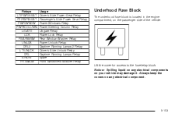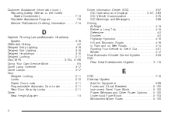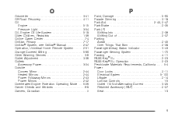2008 GMC Acadia Support Question
Find answers below for this question about 2008 GMC Acadia.Need a 2008 GMC Acadia manual? We have 1 online manual for this item!
Question posted by gijoeman7 on September 15th, 2014
Location Of Power Door Lock Relay Gmc Acadia 2008
where do i find relay location for power door locks gmc acadia 2008
Current Answers
Related Manual Pages
Similar Questions
Where Is The Relay Block For The Power Seat On Gmc Acadia
(Posted by Efpjr52 9 years ago)
Gmc Acadia 2008 How Much Gas Do You Have When Low Fuel Signal Comes On
(Posted by kcroszsolti 9 years ago)
How To Repair A Broken Door Speaker On A 2008 Gmc Acadia
(Posted by Richwste 10 years ago)
Where Is The Tac Module Located At In A Gmc Acadia 2008. We Have A P1516 Code
(Posted by the4fords 13 years ago)