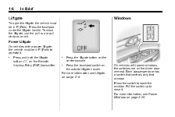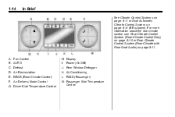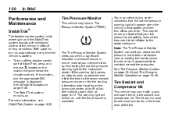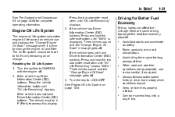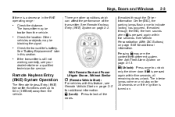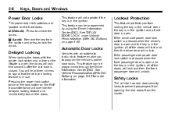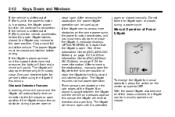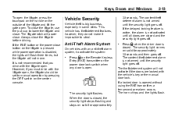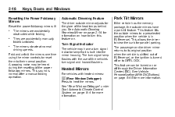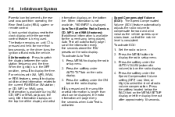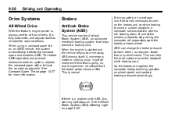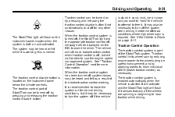2010 GMC Acadia Support Question
Find answers below for this question about 2010 GMC Acadia.Need a 2010 GMC Acadia manual? We have 1 online manual for this item!
Question posted by charles5johnson on February 12th, 2012
Whining Noise Front Driver Side, Any Known Issues With Acadia? R&ps, Xmission?
The person who posted this question about this GMC automobile did not include a detailed explanation. Please use the "Request More Information" button to the right if more details would help you to answer this question.
Current Answers
Related Manual Pages
Similar Questions
How To Remove Driver Side Seat In 2010 Gmc Acadia
(Posted by sickmnashma 10 years ago)
How To Disassemble The Driver Seat Of A 2010 Gmc Acadia
(Posted by elmei 10 years ago)
Are You Aware Of Issues With The Odometer Readout On The Dash Of My 2007 Acadia
after driving for awhile the readout disappears. sometime it comes back on, or after engine has been...
after driving for awhile the readout disappears. sometime it comes back on, or after engine has been...
(Posted by terrybarnard 11 years ago)
Known Cost To Change The Timing Chain And All Componets On My 2009 Gmc Acadia?
(Posted by arminbonnie 11 years ago)