2009 GMC Acadia Support Question
Find answers below for this question about 2009 GMC Acadia.Need a 2009 GMC Acadia manual? We have 1 online manual for this item!
Question posted by arminbonnie on February 10th, 2013
Known Cost To Change The Timing Chain And All Componets On My 2009 Gmc Acadia?
The person who posted this question about this GMC automobile did not include a detailed explanation. Please use the "Request More Information" button to the right if more details would help you to answer this question.
Current Answers
There are currently no answers that have been posted for this question.
Be the first to post an answer! Remember that you can earn up to 1,100 points for every answer you submit. The better the quality of your answer, the better chance it has to be accepted.
Be the first to post an answer! Remember that you can earn up to 1,100 points for every answer you submit. The better the quality of your answer, the better chance it has to be accepted.
Related Manual Pages
Owner's Manual - Page 1


2009 GMC Acadia Owner Manual
Seats and Restraint System ...1-1
Head Restraints ...1-2 Front Seats ...1-3 Rear Seats ...1-10 Safety Belts ...1-15 Child Restraints ...1-30 Airbag System ...1-50 Restraint System Check ...1-...
Owner's Manual - Page 2


... P.O. All Rights Reserved. GM reserves the right to make changes after that may or may not be obtained from your speci...;
2008 General Motors Corporation. This manual describes features that time without further notice. Pictures, symbols, and words work together...GENERAL MOTORS, GM, the GM Emblem, GMC, the GMC Emblem, and the name ACADIA, are registered trademarks of Canada Limited"...
Owner's Manual - Page 3


... this" or "Do not let this damage would not be covered by the vehicle's warranty, and it can be costly. A circle with the word CAUTION is something that can damage the vehicle. Many times, this happen." A box with a slash through it is and what to do to help avoid the damage. Preface...
Owner's Manual - Page 9
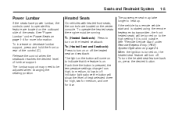
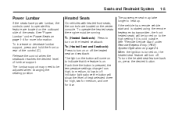
... of the seats. See "Remote Vehicle Start" under Power Seats on page 1-4 for low. Each time the button is turned on, the heated seat feature will be turned on page 2-4. See "Power ...will come on the heated seatback. To operate the heated seats the engine must be adjusted when changing the seating position. I (Heated Seatback):
Press to indicate that the feature is started using ...
Owner's Manual - Page 11
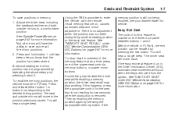
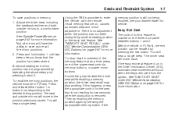
... memory position, the driver seat recall may stop recall movement of the memory feature at any time, press one of the power seat controls, memory buttons, or power mirror buttons. Easy Exit ...32 for two seconds, after the obstruction is no adjustment when the position has not been changed by pressing the appropriate memory button. Then try recalling the memory position again by another seating ...
Owner's Manual - Page 36
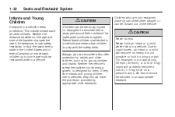
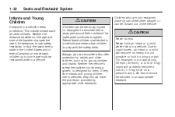
Every time infants and young children ride in vehicles, they should be secured in a vehicle.
{ CAUTION
Children can be thrown out of the traveler changes the need, for them.
Due to crash forces, an infant or a child will suddenly become so heavy it during a crash. Never leave children unattended in a ...
Owner's Manual - Page 81
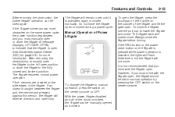
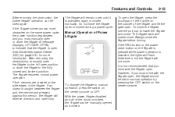
.... It is not recommended that the liftgate is disabled, the lights will flash three times, but the liftgate will remain open or close the liftgate to manual operation by pressing the OFF.... Pinch sensors are located on the center console to the full open . Always close . To change the liftgate to manual operation, press the switch on the side edges of the liftgate. If the...
Owner's Manual - Page 91


...an electrical shock. To Use the Engine Coolant Heater
1. Also, the wrong kind of time the heater should be plugged in depends on the driver side of the engine compartment....warranty.
2-23
Engine Coolant Heater
The engine coolant heater can provide easier starting it could change the way the engine operates. Ask a dealer/retailer in cold weather conditions at least four...
Owner's Manual - Page 128
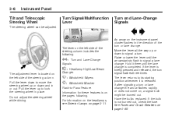
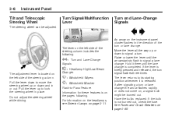
... its starting position whenever it is completed. Pull the lever up to -Pass Feature. Turn Signal/Multifunction Lever
Turn and Lane-Change Signals
The lever on the left side of the turn signal flashes three times. Information for these features is located on the instrument panel cluster flashes in place.
Owner's Manual - Page 134
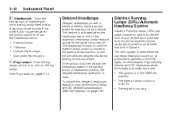
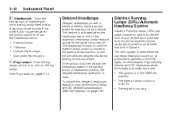
To disable the delayed headlamps feature or change the time of delay, see the front of exterior lighting as you leave the area around your vehicle during the day. See Fog Lamps on page 3-13.
&#...
Owner's Manual - Page 139


... as an image focused out toward the front of the instrument panel. The images are changed through the trip computer in the Driver Information Center (DIC). Instrument Panel
It will display an introductory message for a short time, until the HUD is active. The language selection and the units of measurement are projected...
Owner's Manual - Page 140
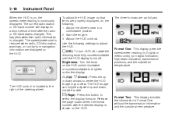
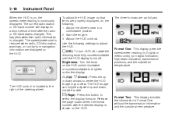
...the following : 1. The three formats are displayed on , the speedometer reading is changed. The current radio station or CD track number will display for a short period... page button when the format number with the desired display is located to the right of time after the radio or CD track status changes. Adjust the driver's seat to brighten or dim the display. Adjust the HUD controls....
Owner's Manual - Page 288
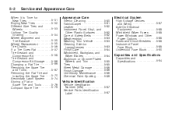
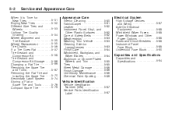
...;cation Number (VIN) ...5-87 Service Parts Identification Label ...5-87
When It Is Time for New Tires ...5-51 Buying New Tires ...5-52 Different Size Tires and Wheels ...5-53 Uniform......5-55 Wheel Replacement ...5-55 Tire Chains ...5-56 If a Tire Goes Flat ...5-57 Tire Sealant and Compressor Kit ...5-58 Tire Sealant and Compressor Kit Storage ...5-66 Changing a Flat Tire ...5-66 Removing the...
Owner's Manual - Page 315


... not mean something is wrong with top-quality brake parts. The braking performance expected can change - for wear and evenly tighten wheel nuts in the proper sequence to torque specifi... applying the brake pedal firmly. For example, if someone puts in costly brake repair. Brake Adjustment
Every time the brakes are installed - be sure to help prevent brake pulsation. Disc brake...
Owner's Manual - Page 404


...
Services are made many times. Service is available 24 hours a day, 365 days a year.
• Description of claim is available for a very limited period of time from the owner is covered... more details, or to make any changes or discontinue the Roadside Assistance program at 1-800-323-9935. Call 1-800-GM-DRIVE (463-7483) for details. GMC and General Motors of Canada Limited reserve...
Owner's Manual - Page 405
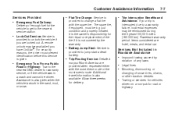
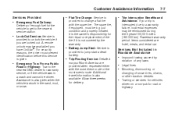
... fines. • Mounting, dismounting or
changing of snow tires, chains, or other traction devices.
• Towing or... services for the repair or replacement of the tire if it is not covered by
violation of any laws.
• Emergency Tow From a Public
Road or Highway: Tow to the nearest GMC dealer for the vehicle to get to change...
Owner's Manual - Page 427
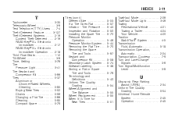
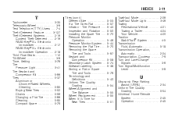
...64257;nitions ...Uniform Tire Quality Grading ...Wheel Alignment and Tire Balance ...Wheel Replacement ...When It Is Time for New Tires ...
5-53 5-57 5-43 5-50 5-70 5-46 5-44 5-70 5-67 ... ...3-6 Time, Setting ...3-76 Tire Pressure Light ...3-41 Tire Sealant and Compressor Kit ...5-66 Tires ...5-37 Aluminum or Chrome-Plated Wheels, Cleaning ...5-85 Buying New Tires ...5-52 Chains ...5-56 Changing a ...
Owner's Manual - Page 431
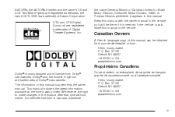
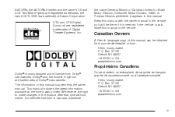
...the vehicle, so it is sold in the vehicle. We reserve the right to make changes in this manual supplements the owner manual.
Keep this manual can be there if it will... for Buick Motor Division, Chevrolet Motor Division, GMC, or Pontiac Division whenever it was printed. This manual includes the latest information available at the time it appears in this manual in Canada, substitute...
Owner's Manual - Page 452
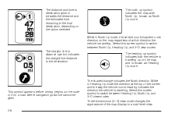
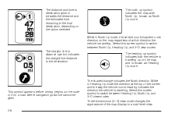
...symbol to the final destination, depending on the map and is known as North Up mode. The straight line to distance symbol indicates the ...time remaining to switch between North Up, Heading Up, and 3-D view modes. This symbol appears before driving begins on the route or if on the map regardless of the map display to a road level view.
2-8 Three-dimensional (3-D) view mode changes...
Owner's Manual - Page 483
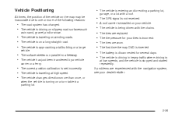
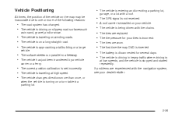
...several days. The first time the map DVD is being driven with a roof.
• The road system has changed. • The vehicle is ...; The vehicle is traveling at high speed. • The vehicle changes directions more of the vehicle on the map may be inaccurate due ...battery is not received.
Vehicle Positioning
At times, the position of the following reasons:
• The vehicle is ...
Similar Questions
How To Change A Drivers Side Window Switch For A 2009 Acadia
(Posted by rsiercamp 9 years ago)
Gmc 2009 Acadia How To Change The Turn Signal Sound In Bcm
(Posted by lloydkris 10 years ago)

