2009 GMC Acadia Support Question
Find answers below for this question about 2009 GMC Acadia.Need a 2009 GMC Acadia manual? We have 1 online manual for this item!
Question posted by Rickywilly on March 20th, 2014
What Are The Plus And Minus Buttons On Gmc Acadia Gear
The person who posted this question about this GMC automobile did not include a detailed explanation. Please use the "Request More Information" button to the right if more details would help you to answer this question.
Current Answers
There are currently no answers that have been posted for this question.
Be the first to post an answer! Remember that you can earn up to 1,100 points for every answer you submit. The better the quality of your answer, the better chance it has to be accepted.
Be the first to post an answer! Remember that you can earn up to 1,100 points for every answer you submit. The better the quality of your answer, the better chance it has to be accepted.
Related Manual Pages
Owner's Manual - Page 1


2009 GMC Acadia Owner Manual
Seats and Restraint System ...1-1
Head Restraints ...1-2 Front Seats ...1-3 Rear Seats ...1-10 Safety Belts ...1-15 Child Restraints ...1-30 Airbag System ...1-50 Restraint System Check ...1-...
Owner's Manual - Page 2


... the vehicle's features and controls. Box 07130 Detroit, MI 48207 1-800-551-4123 www.helminc.com
GENERAL MOTORS, GM, the GM Emblem, GMC, the GMC Emblem, and the name ACADIA, are registered trademarks of General Motors Corporation. This manual includes the latest information at the time it appears in this manual in U.S.A. Box...
Owner's Manual - Page 6


... so that the top of the restraint is locked in a crash. To lower the head restraint, press the release button, located on the head restraint post on the head restraint after the button is released to raise it is at the same height as the top of a neck injury in place. Do...
Owner's Manual - Page 92
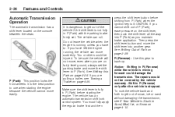
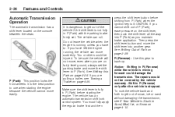
... the front wheels. The vehicle has an automatic transmission shift lock control system. R (Reverse): Use this gear to P (Park). To rock the vehicle back and forth to R (Reverse) while the vehicle is moving...28. You must fully apply the regular brake first and then
press the shift lever button before starting the engine because the vehicle cannot move the shift lever to back up. 2-...
Owner's Manual - Page 93
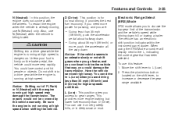
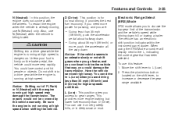
... driving less than D (Drive). Do not shift into a drive gear while the engine is being towed. This provides more engine braking but lower fuel economy than 35 mph (56 km/h) and D (Drive) for normal driving. Also, use N (Neutral) only. Press the plus/minus button located on the brake pedal, the vehicle could lose control...
Owner's Manual - Page 94
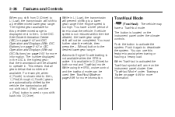
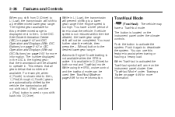
... the vehicle, then press the − (Minus) button to deactivate the system.
When you shift back into D (Drive). Push the button to a lower gear range if the engine speed is activated the.... the transmission will not shift into 5 (Fifth) until the + (Plus) button is not reduced within the time allowed, the lower gear range shift will not be used or you shift from D (Drive) to...
Owner's Manual - Page 107
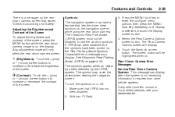
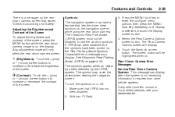
... or if a problem persists, see your dealer/retailer.
] (Brightness):
Touch the + (plus ) or - (minus) screen buttons to increase or decrease the brightness of the screen.
_ (Contrast): Make sure that lets ... camera screen that states "Check Surroundings for Safety". Touch the + (plus ) or - (minus) screen buttons to increase or decrease the contrast of the screen. The symbols appear ...
Owner's Manual - Page 133


.... When going up steep hills, you might have to brake or shift to a lower gear to turn the automatic light control off .
; (Parking Lamps):
Headlamps Taillamps Parking Lamps License...Panel Lights
• Step lightly on the brake pedal. • Press the [ button. • Press the T button. When the brakes are three ways to maintain the vehicle speed. Instrument Panel
Using ...
Owner's Manual - Page 139


...
It will also display turn navigation information if the vehicle has a navigation radio. The tap shift gear will display an introductory message for a short time, until the HUD is active. See DIC Vehicle Customization (With DIC Buttons) on page 3-67.
3-17
The following messages on the DIC trip computer. HUD Display on...
Owner's Manual - Page 249


...;: Press the SEEK arrows to go to the next or previous track or chapter.
> (Mute):
Press this button again, or any other radio button, to turn the sound on.
+ / − x (Volume): Press the plus or minus volume buttons to increase or to switch between the radio (AM, FM), XM™ (if equipped), CD, and if...
Owner's Manual - Page 430
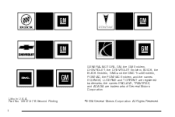
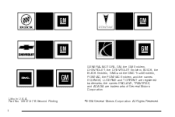
... Printing ii
©
2008 General Motors Corporation. All Rights Reserved. the names ENCLAVE, TRAVERSE, and ACADIA are registered trademarks; GENERAL MOTORS, GM, the GM Emblem, CHEVROLET, the CHEVROLET Emblem, BUICK, the BUICK Emblem, GMC and the GMC Truck Emblem, PONTIAC, the PONTIAC Emblem, and the names EQUINOX, LUCERNE and TORRENT are trademarks of...
Owner's Manual - Page 439


...is selected or select the time screen button. 3. Press the MENU key to turn on page 3-2 for more information. 1-7 Press the Hours and Minutes − (minus) and + (plus) signs to decrease or to the ...this feature. See "From Map" under Configure Menu on the selected preset button. 5. Some functions remain limited regardless of the screen, until the time is deleted when disposing...
Owner's Manual - Page 442


... for more information. Touch the screen where you are ready to proceed. 5. You can scroll out to a larger view by first using the + (plus) or − (minus) buttons at first when the radio is new or is erased when the battery is on page 2-13 for more information. 4. Touch your selection...
Owner's Manual - Page 444


... Configure Menu on . 4. Select the Voice Prompt screen button. 3. See "Voice Prompt" under Destination on page 2-13 for more information. Press the DEST hard key....for more information. Guidance Volume
To adjust the volume of the voice prompts. Select the + (plus) or - (minus) screen buttons to increase or to arrival at your final destination. Turning the O (volume) knob...
Owner's Manual - Page 480


Press the Nav, Dest, Fav, or Menu hard key or the f (tone) button to view the display.
](Brightness): Select and hold the + (plus) or − (minus) to increase or decrease the brightness of the screen. _ (Contrast):
Select and hold the + (plus) or − (minus) to change the brightness, contrast, and mode of the screen.
2-36
Display...
Owner's Manual - Page 481


...what is selected, or select the time screen button, then press the Set screen button. Rear Vision Camera Options (Acadia, Enclave, OUTLOOK, and Traverse Only)
The vehicle...minus) or + (plus ) to enter the menu options, then press the MENU key repeatedly until the time is behind your vehicle. Day: Select to decrease or increase the hours. VIDEO (for camera) and AUDIO (Park Assist) screen buttons...
Owner's Manual - Page 492


... plus (+) or minus (−) sign to increase or decrease the treble. The system saves separate settings for Talk. Select Talk to adjust the tone settings to hear the change in the Index of the equalization screen buttons to an automatic preset for Rock, Pop, Country, Classical, and Talk can be selected.
Talk: The Acadia...
Owner's Manual - Page 502


... and the remote control.
With this section. The DVD player can also be controlled by the buttons on the radio faceplate. DVD-R, DVD-RW, and DVD+R dual layer media is Dolby Digital ..., DVD-Video, DVD-Audio, DVD+R/RW single layer media along with Bose® Surround Sound System (Acadia and Enclave Only)
If the vehicle has a Rear Seat Entertainment (RSE) system, it has a radio...
Owner's Manual - Page 505
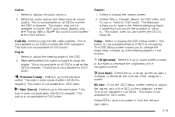
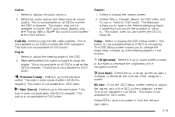
... when the DVD is stopped. Select e to close the screen in this button to the previous scene. This button is not playing. Search: 1. Select Title or Chapter Search for DVD video and Group or Track for some DVD audio discs. Acadia only, see "Fading With a Bose® Surround Sound System" later in from...
Owner's Manual - Page 506
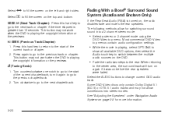
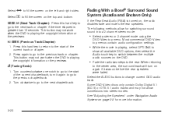
...Video top menus contain audio configuration settings.
©SEEK (Previous Track/Chapter):
1. This button may not work when the DVD is playing the copyright information or the previews.
• While the...System on before the rear speakers were faded. Fading With a Bose® Surround Sound System (Acadia and Enclave Only)
If the Rear Seat Audio (RSA) is playing, select OPTIONS to
show ...
Similar Questions
What Does The Plus And Minus Sign Mean On The Acadia Shift Stick
(Posted by zyeleva 9 years ago)
What Are The Plus And Minus Sign On The Side Of Acadia Shift Lever
(Posted by tassna 9 years ago)
What Is The Plus And Minus Sign On The Gear Shifter For A Gmc Acadia Called?
(Posted by panwoog 10 years ago)
What Does The Plus Minus Mean On Shifter On Gmc Acadia
(Posted by jb59ari 10 years ago)
What Is The Plus Minus Button On The Shifter Of The Gmc Acadia
(Posted by doloelione 10 years ago)

