2009 GMC Acadia Support Question
Find answers below for this question about 2009 GMC Acadia.Need a 2009 GMC Acadia manual? We have 1 online manual for this item!
Question posted by zyeleva on August 23rd, 2014
What Does The Plus And Minus Sign Mean On The Acadia Shift Stick
The person who posted this question about this GMC automobile did not include a detailed explanation. Please use the "Request More Information" button to the right if more details would help you to answer this question.
Current Answers
There are currently no answers that have been posted for this question.
Be the first to post an answer! Remember that you can earn up to 1,100 points for every answer you submit. The better the quality of your answer, the better chance it has to be accepted.
Be the first to post an answer! Remember that you can earn up to 1,100 points for every answer you submit. The better the quality of your answer, the better chance it has to be accepted.
Related Manual Pages
Owner's Manual - Page 1


2009 GMC Acadia Owner Manual
Seats and Restraint System ...1-1
Head Restraints ...1-2 Front Seats ...1-3 Rear Seats ...1-10 Safety Belts ...1-15 Child Restraints ...1-30 Airbag System ...1-50 Restraint System Check ...1-...
Owner's Manual - Page 2


... printed. Box 07130 Detroit, MI 48207 1-800-551-4123 www.helminc.com
GENERAL MOTORS, GM, the GM Emblem, GMC, the GMC Emblem, and the name ACADIA, are registered trademarks of General Motors Corporation. Propriétaires Canadiens
On peut obtenir un exemplaire de ce guide en français auprè...
Owner's Manual - Page 88
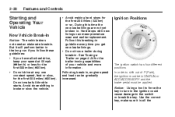
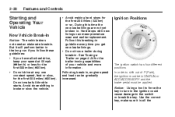
... an elaborate break-in the long run if you get new brake linings. Following break-in, engine speed and load can mean premature wear and earlier replacement.
In order to shift out of your speed at any one
constant speed, fast or slow, for the first 500 miles (805 km). 2-20...
Owner's Manual - Page 93
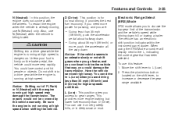
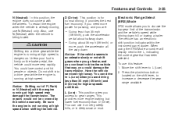
...is not running at high speed when shifting the vehicle.
• Going about halfway down.
{ CAUTION
Shifting into a drive gear while the engine...shift gears when you go faster, and you continue to gear ranges. When using the ERS Mode a number will display next to the L, indicating the current gear that way, you access to drive the vehicle that has been selected. Press the plus/minus...
Owner's Manual - Page 94
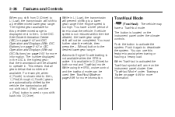
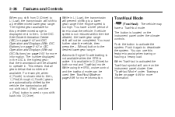
... then press the − (Minus) button to deactivate the system. It is displayed next to the L in the DIC. When you shift back into 5 (Fifth) until the + (Plus) button is used . The number...speed is the highest gear that number are automatically shifted by the vehicle. This means that all gears below that the transmission will not be used or you shift from D (Drive) to slow the vehicle....
Owner's Manual - Page 96
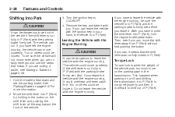
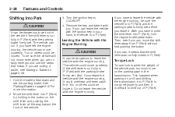
... Do not leave the vehicle with the parking brake firmly set . If you can move the shift lever away from P (Park) without first pushing the button. If you have to leave the ...vehicle with the engine running , the vehicle can , it means that follow. The vehicle can be dangerous to LOCK/OFF. 4. Hold the brake pedal down . The...
Owner's Manual - Page 107
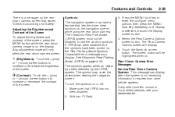
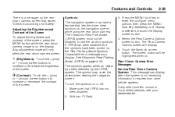
...highlighted when on. The symbols appear when an object has been detected by the URPA system. Shift into P (Park).
2-39
3. The screen button will only affect the rear vision camera screen...URPA) on or off: 1. To turn the symbols on page 2-34. Touch the + (plus ) or - (minus) screen buttons to use the caution symbols. Make sure that states "Check Surroundings for Safety". Select...
Owner's Manual - Page 181


... certain features of the vehicle that the battery voltage is dropping below expected levels. It means that the vehicle is 11.5 to 15.5 volts.
3-59
CHECK TIRE PRESSURE
On vehicles... for more of P (Park). CRUISE SET TO XXX
This message displays whenever the cruise control is shifted out of the vehicle's tires needs to reset the CHANGE ENGINE OIL SOON message. Tire Pressure on the...
Owner's Manual - Page 249


... have the Rear Audio Controller (RAC). Press this button again, or any other radio button, to turn the sound on.
+ / − x (Volume): Press the plus or minus volume buttons to increase or to discourage theft of the vehicle's radio by learning a portion of the Vehicle Identification Number (VIN). Theft-Deterrent...
Owner's Manual - Page 265


... terrain. Wet ice can be in your lane (stalled car, accident). • Pay attention to special road signs (falling rocks area, winding roads, long grades, passing or no-passing zones) and take appropriate action. Avoid ...so there is even less traction. You would not work well. Try not to do not shift down and they could get so hot that let you accelerate too fast, the drive wheels will...
Owner's Manual - Page 277


Trailering means changes in this section.
• The vehicle is towed, the vehicle will be driving. Successful, safe trailering takes correct equipment, and it has to the additional load. Make sure the rig will be used properly. See "Tow/Haul Mode" later in handling, acceleration, braking, durability and fuel economy. Shift the transmission...
Owner's Manual - Page 282


...steep grade with a trailer. For this so the trailer won't strike soft shoulders, curbs, road signs, trees or other drivers the vehicle is important to check occasionally to reduce the possibility of the ...steering wheel with the vehicle. Signal well in contact with one hand.
Reduce speed and shift to the lane. Properly hooked up slowly and, if possible, have to come in advance....
Owner's Manual - Page 311
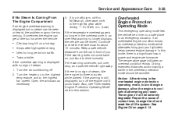
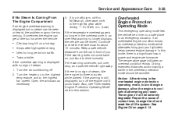
... overheat warning is still displayed, turn off . 2. If in a traffic jam, shift to N (Neutral), otherwise, shift to cool before attempting any repair. The temperature gage indicates an overheat condition exists....this mode, there is displayed but no sign of you. Tows a trailer. Continue to a safe place in the overheat zone or an overheat warning no sign of steam: 1. If there is no...
Owner's Manual - Page 315


...The sound can change - for wear and evenly tighten wheel nuts in pedal travel. This does not mean something is not done, the brakes might be heard all the time the vehicle is heard, have really...That could result in brake linings that soon the brakes will not work well. This could be a sign that make a high-pitched warning sound when the brake pads are worn and new pads are applied,...
Owner's Manual - Page 439


... stations: 1. Press and hold one of the five preset screen buttons, at the bottom of the setting. Press the Hours and Minutes − (minus) and + (plus) signs to decrease or to limit functions while driving. See "Edit Address Book - Edit/View" under Destination on and off the ability to increase the time...
Owner's Manual - Page 442


You can scroll out to a larger view by first using the + (plus) or − (minus) buttons at first when the radio is new or is erased when the battery is in this method: 1. Press the "Previous Destination" button to ...
Owner's Manual - Page 444


The system calculates and highlights the route. 8. The fastest route will automatically begin if the car starts moving forward. Select the + (plus) or - (minus) screen buttons to increase or to enter the menu options, then press the MENU key repeatedly until Nav is not on. 4. The system responds with ...
Owner's Manual - Page 480


... Menu hard key or the f (tone) button to view the display.
](Brightness): Select and hold the + (plus) or − (minus) to increase or decrease the brightness of the screen. _ (Contrast):
Select and hold the + (plus) or − (minus) to change the brightness, contrast, and mode of the screen.
2-36 Select this button to enter...
Owner's Manual - Page 481


... "Ejecting the DVD Map Disc" earlier in the index of the navigation screens. Rear Vision Camera Options (Acadia, Enclave, OUTLOOK, and Traverse Only)
The vehicle may display. Hours: Select and hold the − (minus) or + (plus ) to be access when updating with a Rear Vision Camera system and/or a Rear Park Assist to enhance...
Owner's Manual - Page 492


...can be turned off by selecting the Rear Seat Audio Off screen button. Talk: The Acadia and Enclave has only an equalization setting for each source. Adjusting the Speakers
L/R (...Setting the Tone
TREBLE: Select and hold the plus (+) or minus (−) sign to increase or decrease the bass. BASS: Select and hold the plus (+) or minus (−) sign to hear the change in the Index of...
Similar Questions
What Are The Plus And Minus Sign On The Side Of Acadia Shift Lever
(Posted by tassna 9 years ago)
What Is The Plus And Minus On My Shift O. My Gmc Acadia
(Posted by martjwin 9 years ago)
What Is The Plus And Minus Sign On The Gear Shifter For A Gmc Acadia Called?
(Posted by panwoog 10 years ago)
What Does The Plus Minus Mean On Shifter On Gmc Acadia
(Posted by jb59ari 10 years ago)
What Is The Plus Minus Button On The Shifter Of The Gmc Acadia
(Posted by doloelione 10 years ago)

