2008 GMC Envoy Support Question
Find answers below for this question about 2008 GMC Envoy.Need a 2008 GMC Envoy manual? We have 1 online manual for this item!
Question posted by Selinsh on September 13th, 2014
Instructions How To Change A Lightbulb In A Gmc Mirror
The person who posted this question about this GMC automobile did not include a detailed explanation. Please use the "Request More Information" button to the right if more details would help you to answer this question.
Current Answers
There are currently no answers that have been posted for this question.
Be the first to post an answer! Remember that you can earn up to 1,100 points for every answer you submit. The better the quality of your answer, the better chance it has to be accepted.
Be the first to post an answer! Remember that you can earn up to 1,100 points for every answer you submit. The better the quality of your answer, the better chance it has to be accepted.
Related Manual Pages
Owner's Manual - Page 1
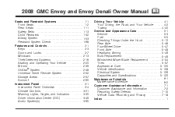
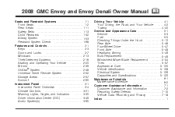
2008 GMC Envoy and Envoy Denali Owner Manual
Seats and Restraint Systems ...1-1 Front Seats ...1-2 Rear Seats ...1-11 Safety Belts ...1-13 Child Restraints ...1-32 Airbag System ...1-53 Restraint System Check ...1-68 Features and Controls ...2-1 Keys ...2-3 Doors and Locks ...2-7 Windows ...2-13 Theft-Deterrent Systems ...2-16 Starting and Operating Your Vehicle ...2-20 Mirrors ...2-39 OnStar®...
Owner's Manual - Page 2
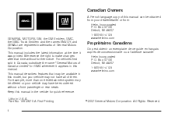
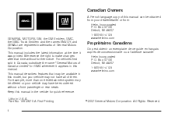
Litho in Canada, substitute the name "General Motors of Canada Limited" for GMC whenever it was printed. We reserve the right to make changes after that may be offered or your vehicle may have all of them. Keep this manual. All Rights Reserved. Box 07130 Detroit, MI 48207 1-800-...
Owner's Manual - Page 5
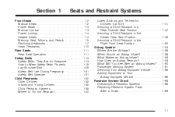
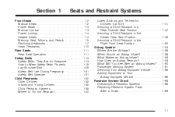
...Systems ...1-68 Replacing Restraint System Parts After a Crash ...1-69
Front Seats ...1-2 Manual Seats ...1-2 Power Seats ...1-3 Manual Lumbar ...1-3 Power Lumbar ...1-4 Heated Seats ...1-4 Memory Seat, Mirrors, and Pedals ...1-5 Reclining Seatbacks ...1-7 Head Restraints ...1-10 Rear Seats ...1-11 Rear Seat Operation ...1-11 Safety Belts ...1-13 Safety Belts: They Are for Everyone ...1-13 How ...
Owner's Manual - Page 9
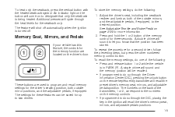
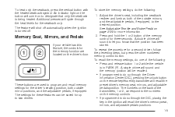
... used to the desired position. A double chime will recall the preset driver's memory seat, mirrors, and adjustable pedals position. A single chime will sound and the memory position will be saved...information. 2. Adjust the driver's seat, including the seatback recliner and lumbar, both outside mirrors, and the adjustable pedals, if equipped, to program and recall memory settings for the...
Owner's Manual - Page 10
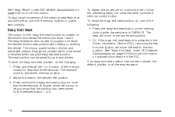
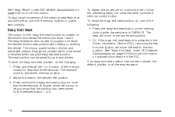
.... Press and hold the easy exit seat button for up to the stored memory position. 2. To repeat the procedure for less than three seconds. The mirrors, power lumbar, recline, and adjustable pedals, if equipped, positions will move to two drivers. If an easy exit seat position has not been stored, the...
Owner's Manual - Page 35


... to order it, take the heaviest coat you will wear, so the extender will order you . But if a safety belt is more information, see the instruction sheet that the fetus will not be hurt in to the regular safety belt. Never use it is made to protect the mother.
When a safety...
Owner's Manual - Page 36


.... Use a booster seat with the booster seat state the weight and height limitations for more information. If yes, continue. Child Restraints
Older Children
The manufacturer's instructions that booster.
Owner's Manual - Page 39
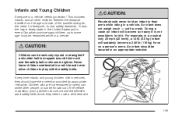
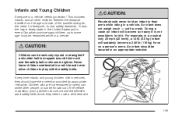
... and Young Children
Everyone in a vehicle.
{CAUTION:
People should never hold it. Children who are not restrained properly can be thrown out of the traveler changes the need to hold an infant in their arms while riding in vehicles, they need , for everyone, to play with the safety belts. they should...
Owner's Manual - Page 70
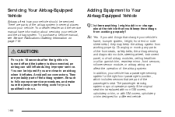
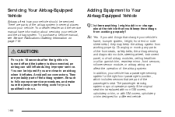
... vehicle has a passenger sensing system for a different vehicle.
{CAUTION:
For up to or change your vehicle. You can be serviced.
Adding Equipment to Your Airbag-Equipped Vehicle
Q: Is there..., instrument panel, roof-rail airbag modules, ceiling headliner or pillar garnish trim, rearview mirror, front sensors, rollover sensor module, or airbag wiring can still in several places around...
Owner's Manual - Page 116
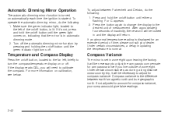
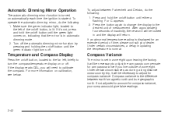
...live outside of zone eight. To operate the automatic dimming mirror, do the following : 1. To adjust between earth's ...mirror function is turned on calibration, see below.
Make sure the green indicator light, located to the left , briefly to compensate for an extended period of the on/off button until either a flashing F or C appears. 2. Press the button again to change...
Owner's Manual - Page 122


...rearview mirrors to help clear them of safety, security, information, and convenience services. If you .
2-48 Outside Heated Mirrors
Your...OnStar button and they really are . Check your inside mirror or glance over your keys in the vehicle, call ... mirror's surface is convex. If you could hit a vehicle on your right. Outside Convex Mirror
OnStar® System
{CAUTION:
A convex mirror ...
Owner's Manual - Page 126
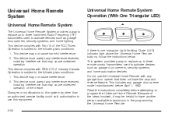
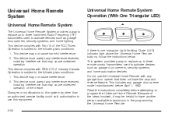
... 1. This includes any interference received, including interference that may cause undesired operation. Changes or modifications to this equipment. Universal Home Remote System Operation (With ... Emitting Diode (LED) indicator light above the Universal Home Remote buttons, follow the instructions below.
This device complies with Part 15 of the FCC Rules. This device complies...
Owner's Manual - Page 223
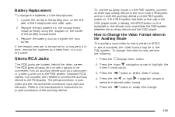
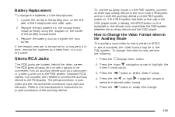
...menu button.
If the headphones are to the manufacturer's instructions for a long period of the auxiliary device. Refer to be in the compartment.
How to Change the Video Format when in a cool, dry place...Mode
The auxiliary input video format is preset to the RSE system. Battery Replacement
To change the batteries on the left side of the headphones and slide open. 2. Loosen ...
Owner's Manual - Page 251
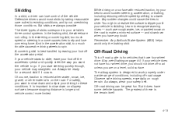
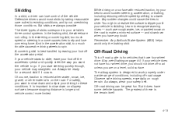
...or steering in the acceleration skid, too much throttle causes the driving wheels to make a mirrored surface - and slow down and adjust your vehicle is longer and vehicle control more limited. ... try your foot off -road unless you should not drive off the accelerator pedal. Any sudden changes could cause the tires to work properly under a wide range of these conditions. Remember: Any ...
Owner's Manual - Page 317
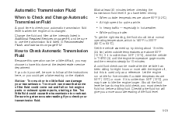
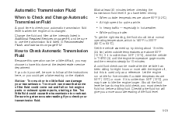
...difficult, you could cause the transmission to overheat. If it is changed. Too much or too little fluid can be sure to follow all the instructions here, or you may have to Check Automatic Transmission Fluid
Because ... sure to 93°C). At high speed for 10 minutes. Change the fluid and filter at normal operating temperature, which is used only as a reference.
Owner's Manual - Page 343
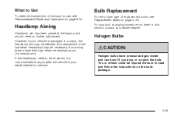
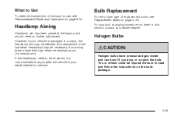
... no further adjustment.
Bulb Replacement
For the proper type of lubricant to read and follow the instructions on the bulb package.
5-49 However, if your dealer/retailer for vertical aim). Aim adjustment...the low-beam headlamps may be injured. You or others could be affected. For any bulb changing procedure not listed in a crash, the headlamp aim may be necessary if oncoming drivers &#...
Owner's Manual - Page 442
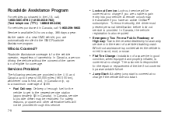
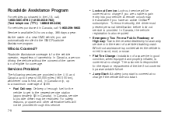
... vehicle. Roadside Assistance Program
For vehicles purchased in Canada). As the owner of a new GMC vehicle, you are automatically enrolled in flated, is for the repair or replacement of...Canada, call , 1-800-GMC-8782 (1-800-462-8782); (Text telephone (TTY): 1-888-889-2438). In Canada, service to the nearest dealership for coverage.
• Flat Tire Change: Installation of a vehicle...
Owner's Manual - Page 444
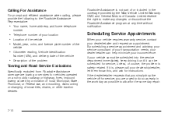
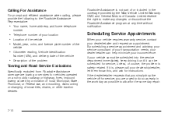
...into the service department immediately, keep driving it until it is safety-related. GMC and General Motors of Canada Limited reserve the right to allow for service, ... violation of local, Municipal, State, Provincial, or Federal law, and mounting, dismounting or changing of snow tires, chains, or other traction devices.
7-10 If it can help minimize your...services for instructions.
Owner's Manual - Page 450


Each bulletin contains instructions to knowledgeably service General Motors cars and trucks. Box 33172 Detroit, MI 48232-5172..., etc. Reporting Safety Defects to the Canadian Government
If you believe that your vehicle.
7-16 Call 1-800-GMC-8782 (1-800-462-8782), or write: GMC Customer Assistance Center P.O.
Call them at 1-800-333-0510 or write to: Transport Canada Road Safety Branch 2780...
Owner's Manual - Page 463
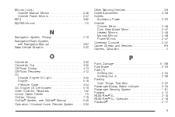
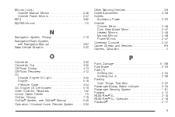
... Curb View Assist Mirror ...2-47 Heated Mirrors ...2-48 Manual Mirrors ...2-46 Power Mirrors ...2-47 Overhead Console ...2-57 Owner Checks and Services ...6-9 Owners, Canadian ...ii
O
Odometer ...3-32 Odometer, Trip ...3-32 Off-Road Driving ...4-13 Off-Road Recovery ...4-12 Oil Change Engine Oil Light ...3-45 Engine ...5-16 Pressure Gage ...3-44 Oil, Engine Oil Life System ...5-19 Older...
Similar Questions
How To Change Turn Signal Bulb In Mirror On 2002 Gmc Envoy
(Posted by copihal 10 years ago)
How Do You Change The Mirror Turn Signal Bulb On A 2006 Envoy
(Posted by virgimxin 10 years ago)

