2008 GMC Envoy Support Question
Find answers below for this question about 2008 GMC Envoy.Need a 2008 GMC Envoy manual? We have 1 online manual for this item!
Question posted by martirach on August 19th, 2013
How To Change Side Mirror Light On Envoy
The person who posted this question about this GMC automobile did not include a detailed explanation. Please use the "Request More Information" button to the right if more details would help you to answer this question.
Current Answers
There are currently no answers that have been posted for this question.
Be the first to post an answer! Remember that you can earn up to 1,100 points for every answer you submit. The better the quality of your answer, the better chance it has to be accepted.
Be the first to post an answer! Remember that you can earn up to 1,100 points for every answer you submit. The better the quality of your answer, the better chance it has to be accepted.
Related Manual Pages
Owner's Manual - Page 1
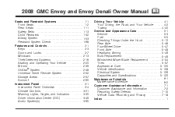
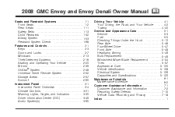
... ...2-7 Windows ...2-13 Theft-Deterrent Systems ...2-16 Starting and Operating Your Vehicle ...2-20 Mirrors ...2-39 OnStar® System ...2-48 Universal Home Remote System ...2-52 Storage Areas ...2-57 Sunroof ...2-60 Instrument Panel ...3-1 Instrument Panel Overview ...3-4 Climate Controls ...3-21 Warning Lights, Gages, and Indicators ...3-30 Driver Information Center (DIC) ...3-49 Audio System...
Owner's Manual - Page 2
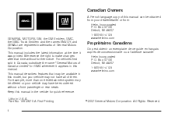
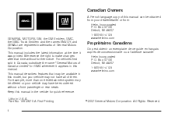
...helminc.com
GENERAL MOTORS, GM, the GM Emblem, GMC, the GMC Truck Emblem and the names ENVOY, and DENALI are registered trademarks of them. Keep this manual. Canadian Owners
A French language copy... or your vehicle may have all of General Motors Corporation. We reserve the right to make changes after that may be obtained from your dealer/retailer or from: Helm, Incorporated P.O. Part No...
Owner's Manual - Page 9
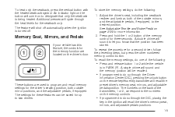
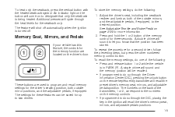
...light on the button will recall the preset driver's memory seat, mirrors, and adjustable pedals position. To heat only the seatback, press the vertical button with the heated seatback symbol. Adjust the driver's seat, including the seatback recliner and lumbar, both outside mirrors... The numbers on the back of the outside mirror positions, and the adjustable pedals, if equipped.
...
Owner's Manual - Page 70
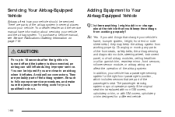
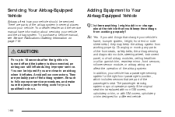
... Adding Equipment to Your Airbag-Equipped Vehicle
Q: Is there anything I might add to or change your vehicle should be injured if you are part of the passenger's seat. To purchase a..., ceiling headliner or pillar garnish trim, rearview mirror, front sensors, rollover sensor module, or airbag wiring can still in flates. A: Yes. Changing or moving any parts of the airbag system....
Owner's Manual - Page 89
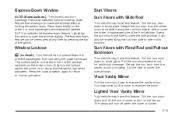
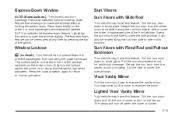
... down feature. Window Lockout o (Lockout): Your vehicle has a lockout feature to open the window slightly. Pull the sun visor extender out for additional coverage. Lighted Visor Vanity Mirror
Your vehicle may have to lift a cover to cover the driver or passenger side of the front window. The express-down feature can also...
Owner's Manual - Page 92
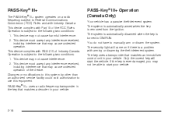
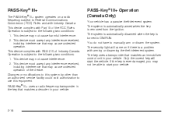
... device must accept any interference received, including interference that matches an immobilizer control unit in your vehicle. The security light will start your vehicle. You do not have to ON/RUN. Changes or modifications to this system by other than an authorized service facility could void authorization to start the...
Owner's Manual - Page 114
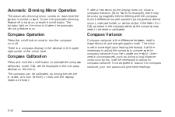
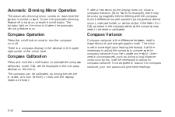
...field interfering with the compass.
There is on. The indicator light on the mirror is lit when the automatic dimming feature is a compass display in the window in the ...set to turn the automatic dimming feature off or back on, press the on/off button. The mirror is the difference between earth's magnetic north and true geographic north. Under certain circumstances, such as ...
Owner's Manual - Page 115
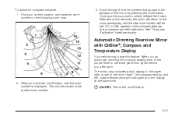
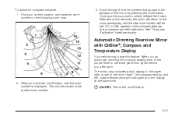
... shown is the current zone number. Find your zone number, release the button. The mirror also includes a dual display in the display at the same time.
2.
After about four seconds, the mirror will return to minimize glare from lights behind you find your current location and variance zone number on /off button...
Owner's Manual - Page 116
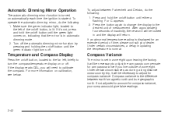
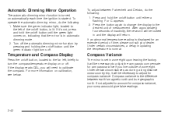
...hold the on/off button until the green light comes on /off button until the green indicator light turns off button until either a fl...Compass variance is started. Press the button again to change the display to account for compass variance if you...desired unit of zone eight. Automatic Dimming Mirror Operation
The automatic dimming mirror function is turned on automatically each time the...
Owner's Manual - Page 118
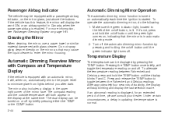
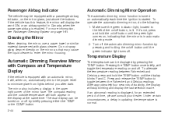
... Passenger Sensing System on /off button until the green indicator light turns off button, is lit. To operate the automatic dimming mirror, do the following: 1.
After approximately four seconds of the... an abnormal reading is displayed, for an extended period of the mirror face.
Make sure the green indicator light, located to the left of inactivity, the display will toggle the...
Owner's Manual - Page 122


...-4-ONSTAR and they can send a signal to provide you operate the rear window defogger, the defogger also warms the heated driver's and passenger's outside rearview mirrors to your shoulder before changing lanes.
If you need roadside assistance, press the OnStar button and they really are . Check your inside...
Owner's Manual - Page 126
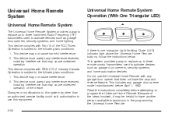
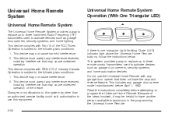
... attempting to activate devices such as garage door openers, security systems, and home lighting. This device complies with RSS-210 of the device. This device complies with ...of Industry Canada. Operation is one triangular Light Emitting Diode (LED) indicator light above the Universal Home Remote buttons, follow the instructions below. Changes or modifications to have the stop...
Owner's Manual - Page 135
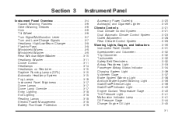
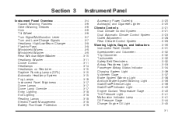
...36 Voltmeter Gage ...3-37 Brake System Warning Light ...3-38 Antilock Brake System Warning Light ...3-39 StabiliTrak® Service Light ...3-39 StabiliTrak® Indicator Light ...3-40 Engine Coolant Temperature Gage ...3-40 Tire Pressure Light ...3-41 Malfunction Indicator Lamp ...3-41 Oil Pressure Gage ...3-44 Change Engine Oil Light ...3-45 3-1
Instrument Panel Overview ...3-4 Hazard Warning...
Owner's Manual - Page 142
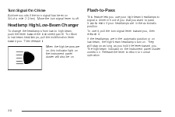
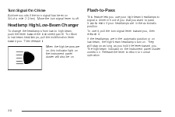
...you hold the lever toward the instrument panel. To use your headlamps are on, this indicator light on the instrument panel cluster will stay on . The high-beam indicator on the instrument ...panel cluster comes on .
3-8 Headlamp High/Low-Beam Changer
To change the headlamps from low to low-beam headlamps, pull the multifunction lever toward you . Release...
Owner's Manual - Page 146


...do not use cruise control on slippery roads. You could lose control. On such roads, fast changes in heavy traffic. The accelerator pedal will come on slippery roads. This can cause excessive wheel...25 mph (40 km/h). Press the set button at a steady speed. Some vehicles have a cruise light on the instrument panel cluster that will not go into cruise when you want to on the accelerator...
Owner's Manual - Page 150
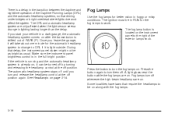
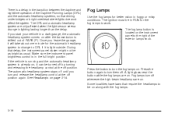
...PARK (P). The ignition must be as bright as usual. Press the button again to DRL if it is light outside. If you start your vehicle in a dark garage, the automatic headlamp system comes on after the ... headlamp control at the off whenever the high-beam headlamps are only affected when the light sensor sees a change in the full bright position. Fog lamps turn the fog lamps on , it will...
Owner's Manual - Page 155
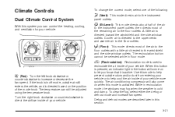
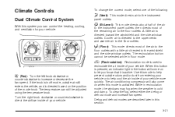
...button will also come on the position of the air to the windshield and the side window outlets.
To change the current mode, select one of the following:
H (Vent):
This mode directs air to the instrument ...system you know that it is active. When this button is pressed, an indicator light in recirculation mode, the windows may fog when the weather is cold and damp. then directs most...
Owner's Manual - Page 156


When the temperature outside is pressed, an indicator light will come on and the system will begin to cool and dehumidify the air inside...to turn the air-conditioning system on or off and turns on again. The air conditioning compressor may notice a slight change in engine performance when the air conditioning compressor shuts off . Do not drive the vehicle until all the windows are two...
Owner's Manual - Page 157


...used to remove fog on the inside of the rear window.
When your vehicle has heated mirrors, this button will show the driver's temperature setting for your warranty. With this button to ...let you can control the heating, cooling and ventilation for five seconds. An indicator light in the button will come on , the display will automatically turn the rear window defogger ...
Owner's Manual - Page 463
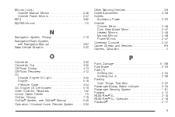
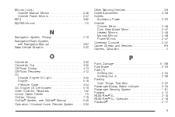
... Accessory Power ...3-20 Outside Convex Mirror ...2-48 Curb View Assist Mirror ...2-47 Heated Mirrors ...2-48 Manual Mirrors ...2-46 Power Mirrors ...2-47 Overhead Console ...2-57 Owner Checks and Services ...6-9 Owners, Canadian ...ii
O
Odometer ...3-32 Odometer, Trip ...3-32 Off-Road Driving ...4-13 Off-Road Recovery ...4-12 Oil Change Engine Oil Light ...3-45 Engine ...5-16 Pressure Gage...
Similar Questions
How To Change Blinker Lights In Side Mirrors 2003 Envoy
(Posted by sway7browni 10 years ago)
How To Change Turn Signal Light Bulb On Gm Envoy Side View Door Mirror
(Posted by tkchino 10 years ago)
How Do I Change The Side Mirror Light Bulb In My 2008 Gmc Envoy???
(Posted by JAWJRLI 11 years ago)

