2007 GMC Acadia Support Question
Find answers below for this question about 2007 GMC Acadia.Need a 2007 GMC Acadia manual? We have 1 online manual for this item!
Question posted by Bevgandy on April 12th, 2013
Using Aux Cord. Cuts Out While Using Aux Cord With I Pod ??
The person who posted this question about this GMC automobile did not include a detailed explanation. Please use the "Request More Information" button to the right if more details would help you to answer this question.
Current Answers
There are currently no answers that have been posted for this question.
Be the first to post an answer! Remember that you can earn up to 1,100 points for every answer you submit. The better the quality of your answer, the better chance it has to be accepted.
Be the first to post an answer! Remember that you can earn up to 1,100 points for every answer you submit. The better the quality of your answer, the better chance it has to be accepted.
Related Manual Pages
Owner's Manual - Page 127
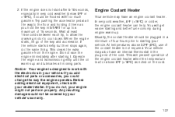
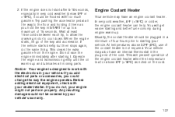
2. Wait at or above 32°F (0°C), use of the cord. Notice: Your engine is not required. In very cold weather, 0°F (−18°C) or colder, the... the oil warms up and lubricates all the way to the floor and holding it there as noted on the cord.
127 If you could be covered by your vehicle's warranty. This clears the extra gasoline from the engine. Before adding...
Owner's Manual - Page 128
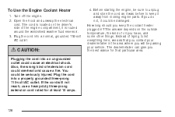
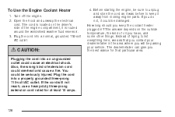
...three-prong 110-volt AC outlet. If you will not reach, use a heavy-duty three-prong extension cord rated for that you have, and some other things. How long ...Turn off the engine. 2. You could cause an electrical shock. Open the hood and unwrap the electrical cord. To Use the Engine Coolant Heater
1. Before starting the engine, be seriously injured. The dealer/retailer can give you ...
Owner's Manual - Page 202


...0 (Defrost): The defrost mode is less than 40°F (4°C). AUX (Auxiliary): Press this setting, unless the outside temperature is used to select the defog or defrost mode.
- (Defog): The defog mode...air into your vehicle. The air conditioning compressor will automatically force outside temperature is used to turn the rear heating and air conditioning on page 212.
202 Do ...
Owner's Manual - Page 212
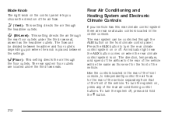
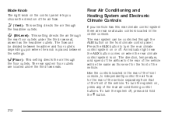
Use the controls located in the center console.
The rear system floor outlets are rear seat audio controls located in the rear of the air flow. An indicator light near the AUX button comes on... is placed between the settings.
6 (Floor): This setting directs the air through the AUX button on the control panel lets you choose the direction of the front console, to ...
Owner's Manual - Page 276


...CD is not connected, "no input device found" displays.
276 The elapsed time of the CD player. To use random, do one of the CD player. Press the same pushbutton again to advance playback quickly within a track....this
button to turn off random play. To play . • Press the CD/AUX button, or for a single CD player, insert a disc partway into the slot of the following: • Press...
Owner's Manual - Page 278
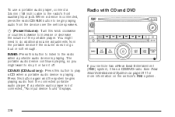
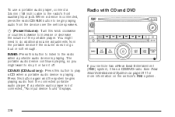
.../Volume): Turn this button to play a CD when a portable audio device is connected, press the radio CD/AUX button to increase or decrease the volume of the portable player. The portable audio device continues playing, so you .... You might want to the radio's front auxiliary input jack.
To use a portable audio player, connect a 3.5 mm (1/8 inch) cable to stop it or turn it has a CD/DVD...
Owner's Manual - Page 287


... radio on. If a portable audio player is in both the DVD slot and the CD slot the DVD/CD AUX button cycles between the two sources and not indicate "No aux input device".
See "Using the Auxiliary Input Jack(s)" later in this button to listen to the radio when a CD or DVD is...
Owner's Manual - Page 288
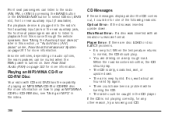
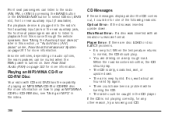
... format. When the road becomes smoother, the CD should play an MP3/WMA CD-R or CD-RW disc, see "Using an MP3" in the index.
288 If so, wait about an hour and try again. • There could have... rear speakers can listen to the radio (AM, FM, or XM) by pressing the BAND button or the DVD/CD AUX button to play . • You are disc LOAD or disc EJECT problems. • It is turned on. CD...
Owner's Manual - Page 289


... Entertainment System on the jacket of the radio is not connected, "No aux input device" displays. See "Using the Auxiliary Input Jack(s)" later in this section for more information. If any...corrected, contact your dealer/retailer when reporting the problem.
Using the DVD Player
The DVD player is connected, the DVD/CD AUX button cycles through DVD, CD, or Auxiliary when ...
Owner's Manual - Page 293


There is sourced to something other than DVD-V, press the DVD/CD AUX button to make DVD-V the active source. either by softkey or by the rear seat passenger using the remote control. If the disc has been ejected or the stop button has not been pressed twice on the radio. Inserting a Disc...
Owner's Manual - Page 294
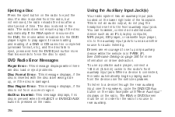
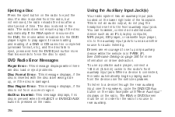
.... To listen to a device through the rear auxiliary input over the vehicle speakers. Using the Auxiliary Input Jack(s)
Your radio system has an auxiliary input jack located on page 330... device over the speakers, cycle the DVD/CD Aux button on the radio faceplate until "Rear Aux Input" displays on the radio to the auxiliary input jack for use a portable audio player, connect a 1/8 inch...
Owner's Manual - Page 295
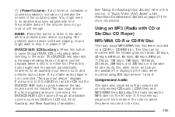
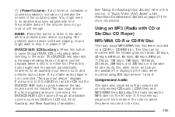
... through all available options, such as a portable audio player. If a front auxiliary device is connected, the DVD/CD AUX button cycles through DVD, CD, or Auxiliary when listening to the radio. See "Using the Auxiliary Input Jack(s)" later in either slot.
Compressed Audio
The radio also plays discs that were recorded on...
Owner's Manual - Page 301
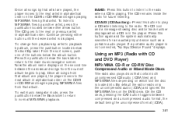
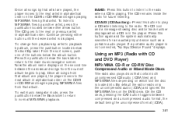
...an auxiliary input device such as a portable audio player. Press this button to play . CD/AUX (CD/Auxiliary): Press this button again and the system automatically searches for future listening.
On the...below either button until the desired artist is not connected, "No Input Device Found" displays. Using an MP3 (Radio with CD and DVD Player)
MP3/WMA CD-R or CD-RW Disc
Compressed...
Owner's Manual - Page 308
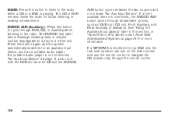
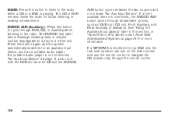
... section, or "Audio/Video (A/V) Jacks" under, Rear Seat Entertainment System on the video screen and use the remote control to the radio when a CD or a DVD is playing. If a disc is connected, the DVD/CD AUX button cycles through DVD, CD, or Auxiliary when listening to the radio. The CD or DVD...
Owner's Manual - Page 314
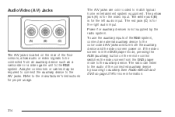
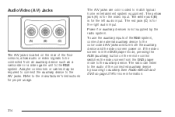
... to the manufacturer's instructions for more information. The white jack (B) is for the left audio input.
To use the auxiliary inputs of the floor console, allow audio or video signals to be required to connect the...(A) is for auxiliary devices is in the DVD player mode, pressing the AUX (auxiliary) button on . The A/V jacks located on page 278 for proper usage.
314
Owner's Manual - Page 315


...the auxiliary device through the following : 1. Video Screen
The video screen is audio available. Use the remote control menu navigation arrows and the enter button to remove the setup menu from ...radio's auxiliary input jack, if your vehicle has this device through the vehicle speakers by selecting AUX as the source on the radio. How to Change the RSE Video Screen Settings
The screen display...
Owner's Manual - Page 319
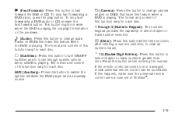
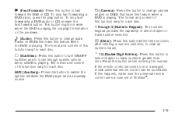
...to change camera angles on DVDs that have this feature when the DVD is playing.
AUX (Auxiliary): Press this button to switch the system between the DVD player and an ... damaged, a new universal remote control can be purchased. If this happens, make sure the universal remote control uses a code set of this function vary for each disc. To stop fast forwarding a DVD video, press the...
Owner's Manual - Page 437
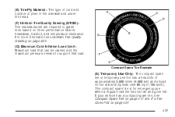
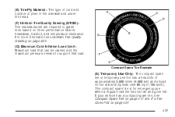
... Inflation Load Limit: Maximum load that load. (E) Tire Ply Material: The type of cord and number of approximately 3,000 miles (5 000 km) and should not be carried and the maximum... three performance factors: treadwear, traction, and temperature resistance. The compact spare tire is for emergency use tire has a tread life of plies in the sidewall and under the tread. (F) Uniform Tire...
Owner's Manual - Page 438


...carried and the maximum pressure needed to support that load. (E) Tire Inflation: The temporary use tire or compact spare tire should be inflated to standards set by the U.S.
Tire Size...plant code, tire size, and date the tire was manufactured. (B) Tire Ply Material: The type of cord and number of plies in the sidewall and under the tread. (C) Tire Identification Number (...
Owner's Manual - Page 450
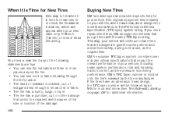
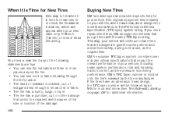
... the following statements are designed to give the same performance and vehicle safety, during normal use, as the original tires. This way, your vehicle will be repaired well because of ... around the tire. • You can see cord or fabric showing through the tire's rubber. • The tread or sidewall is cracked, cut, or snagged deep enough to show cord or fabric. • The tire has a bump...
Similar Questions
How To Use Rear Audio Input And Plug In On A 2007gmc Acadia
(Posted by tallysooner 9 years ago)
What Kind Of Filter Do They Use On An 2009 Gmc Acadia
(Posted by Mabulldo 10 years ago)

