2007 GMC Acadia Support Question
Find answers below for this question about 2007 GMC Acadia.Need a 2007 GMC Acadia manual? We have 1 online manual for this item!
Question posted by reSon on April 12th, 2014
How To Reset The Battery Saver Mode On An 2007 Acadia
The person who posted this question about this GMC automobile did not include a detailed explanation. Please use the "Request More Information" button to the right if more details would help you to answer this question.
Current Answers
There are currently no answers that have been posted for this question.
Be the first to post an answer! Remember that you can earn up to 1,100 points for every answer you submit. The better the quality of your answer, the better chance it has to be accepted.
Be the first to post an answer! Remember that you can earn up to 1,100 points for every answer you submit. The better the quality of your answer, the better chance it has to be accepted.
Related Manual Pages
Owner's Manual - Page 1
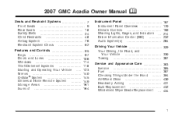
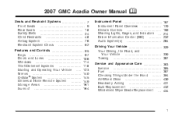
2007 GMC Acadia Owner Manual
Seats and Restraint Systems ...7 Front Seats ...9 Rear Seats ...18 Safety Belts ...24 Child Restraints ...48 Airbag System ...76 Restraint System Check ...92 Features ...
Owner's Manual - Page 3
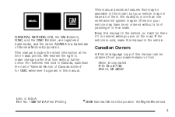
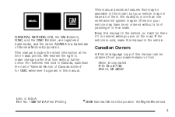
... at the time it is sold in the vehicle. Keep this manual. If the vehicle is needed while you are registered trademarks, and the name ACADIA is a trademark of Canada Limited" for GMC whenever it appears in this manual in U.S.A. Part No. 15861570 A First Printing
©
2006 General Motors Corporation. This...
Owner's Manual - Page 90


... may interfere with the proper operation of the passenger sensing system.
{CAUTION:
For up to 10 seconds, after the ignition is turned off and the battery is disconnected, an airbag can affect how the system operates. and the service manual have information about modifications that can still in fl...
Owner's Manual - Page 95
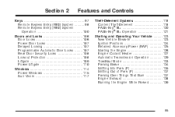
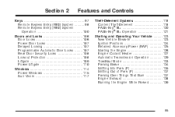
... Break-In ...123 Ignition Positions ...124 Retained Accessory Power (RAP) ...125 Starting the Engine ...126 Engine Coolant Heater ...127 Automatic Transmission Operation ...129 Tow/Haul Mode ...133 Parking Brake ...134 Shifting Into Park (P) ...135 Shifting Out of Park (P) ...137 Parking Over Things That Burn ...137 Engine Exhaust ...138 Running the Engine...
Owner's Manual - Page 99
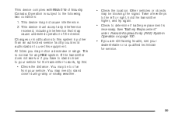
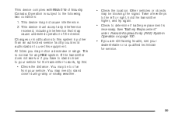
...; Check the distance. This device must accept any RKE system. This is normal for service.
99 Take a few steps to the following two conditions: 1. See "Battery Replacement" under Remote Keyless Entry (RKE) System Operation on page 100. • If you may not cause interference. 2. If the transmitter does not work , try...
Owner's Manual - Page 102
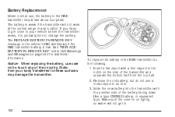
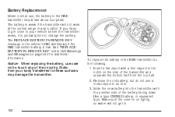
... of the transmitter and separate the bottom half from your vehicle before the transmitter works, it is low. Notice: When replacing the battery, use care not to get in.
102 Battery Replacement
Under normal use, the battery in the RKE transmitter do this. 3. If you have to touch any location. Remove the old...
Owner's Manual - Page 110
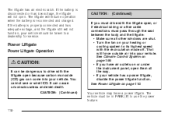
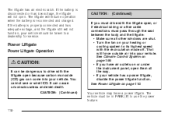
...• If your vehicle should be in PARK (P) to its highest speed with the recirculation mode off. See Climate Control System on your heating or cooling system to use the power feature.
110...your vehicle. Your vehicle may have air outlets on page 110. If the battery is reconnected and charged. If the battery is disconnected or has low voltage, the liftgate will force outside air into ...
Owner's Manual - Page 188
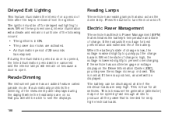
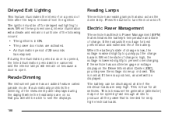
...door locks are activated. • An illumination period of 20 seconds has elapsed. When the battery's state of charge is low, the voltage is raised slightly to turn them on and off...Dimming
The instrument panel has an added feature called parade mode. If there is open. Reading Lamps
The vehicle has reading lamps that estimates the battery's temperature and state of the following occurs: •...
Owner's Manual - Page 189
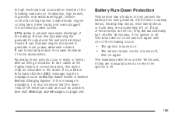
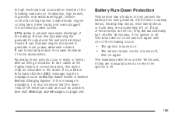
...is displayed, it is recommended that the driver reduce the electrical loads as much as Battery Saver Active or Service Battery Charging System. The lamps will automatically turn off after 10 minutes, if they will ... as possible. It can temporarily reduce the power demands of the battery. In rare cases at high speed, heated seats, engine cooling fans, trailer loads, and loads ...
Owner's Manual - Page 236
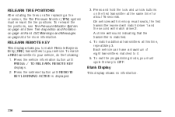
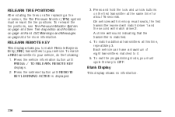
... and unlock buttons on the first transmitter at this time, repeat Step 3. To exit the programming mode, you to match Remote Keyless Entry (RKE) transmitters to OFF.
A chime will match driver 2. Press the set/reset button until PRESS V TO RELEARN REMOTE KEY displays. 2. Blank Display
This display shows no information.
236...
Owner's Manual - Page 243
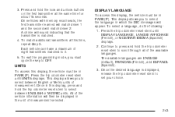
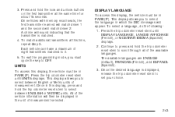
.... 2. Once the desired language is matched. 4.
All of the available languages. Press and hold the trip odometer reset stem to select between English or Metric units of measurement selected.
243 To exit the programming mode, you must be in which the DIC messages will sound indicating that the transmitter is displayed, release...
Owner's Manual - Page 245


...
This message displays when the system detects that the features are turned on how to be changed. The battery saver system starts reducing certain features of the vehicle's tires need to reset the message. See Engine Oil Life System on page 400 for information on .
See Engine Oil on page 397 and Scheduled...
Owner's Manual - Page 256
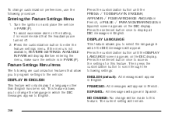
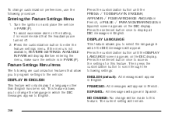
... this feature. Press the customization button until the DISPLAY LANGUAGE screen appears on the battery, it is recommended that the headlamps are customization features that allow you to program... To change customization preferences, use the following are turned off. 2. Press the set /reset button once to scroll through the following settings: ENGLISH (default): All messages will appear....
Owner's Manual - Page 320
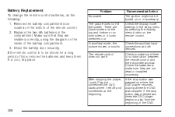
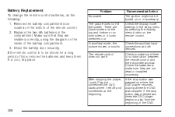
... inside of the remote control. 2. Check the auxiliary input connections at the beginning.
320
Check the display mode settings in accessory. Battery Replacement
To change the remote control batteries, do the following: 1. Replace the two AA batteries in a cool, dry place. Problem No power.
After stopping the player, I push Play but sometimes the DVD...
Owner's Manual - Page 321
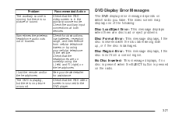
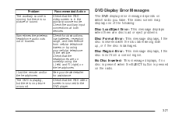
See your cellular telephone in the auxiliary source mode.
Check that the headphones are disc load or eject problems. Disc Format ...: Disc Load/Eject Error: This message displays when there are on correctly using your dealer/retailer for obstructions, low batteries, reception range, and interference from a correct region. Check that the RSE video screen is in the vehicle. No...
Owner's Manual - Page 373


... recharging a battery installed in this button on the console to enable/disable the tow/haul mode. Tow/Haul is a feature that tow/haul mode has been selected. The purpose of the Tow/Haul mode is to:...when the vehicle is desired. 373 See Weight of the Trailer later in a trailer.
Tow/Haul Mode
Tow/Haul is designed to be turned off by pressing the button again, at least 75 percent...
Owner's Manual - Page 382
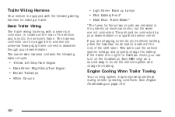
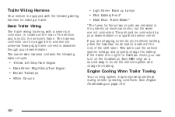
...the underhood electrical center, but the wires are charging a remote (non-vehicle) battery, press the tow/haul mode button located at the rear of the shift lever. This will boost the vehicle ...a trailer.
• Light Green: Back-up Lamps • Red: Battery Feed* • Dark Blue: Trailer Brake*
*The fuses for tow/haul mode, you are not connected. If the trailer is tied to boost the...
Owner's Manual - Page 383


Section 5
Service and Appearance Care
Overheated Engine Protection Operating Mode ...412 Cooling System ...413 Power Steering Fluid ...419 Windshield Washer Fluid ...420 Brakes ...421 Battery ...424 Jump Starting ...425 All-Wheel Drive ...430 Headlamp Aiming ...431 Bulb Replacement ...432 High Intensity Discharge (HID) Lighting ...432 Halogen Bulbs ...432 License Plate ...
Owner's Manual - Page 401


...OFF.
If your vehicle does not have a Driver Information Center (DIC): 1. Press the MODE button until 100% is required. Repeat the procedure. Turn the key to OFF. If your... OIL SOON message comes back on when you start your vehicle, the engine oil life system has not reset. You will hear three chimes and the CHANGE ENGINE OIL SOON message will go off . 2. Fully press...
Owner's Manual - Page 412


... the warning, turn off the engine and get service help right away. If an overheated engine condition exists, an overheat protection mode which alternates firing groups of coolant loss, change the oil and reset the oil life system. See Engine Oil on , you are parked. Also, see "Overheated Engine Protection Operating...
Similar Questions
I Changed The Battery My 2008gmc Acadia But The Battery Saver Active Is Still On
How do i fix this
How do i fix this
(Posted by traceylharrisunites 9 years ago)
How Do I Reset Radio Station For Dvd Player For 2007 Acadia
(Posted by VVpis 10 years ago)

