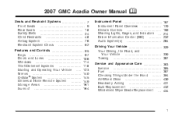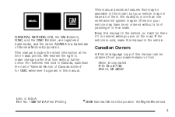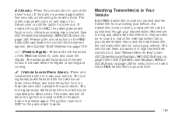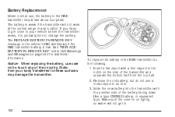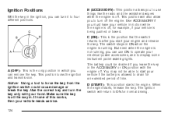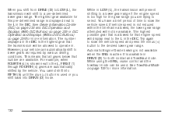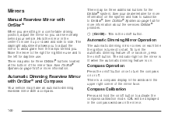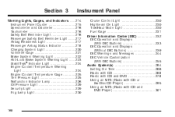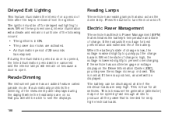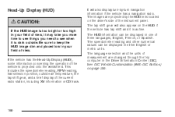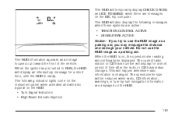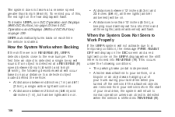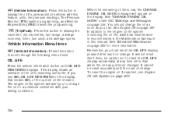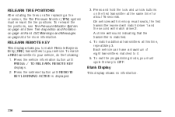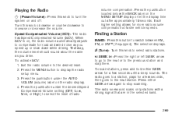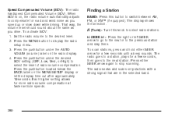2007 GMC Acadia Support Question
Find answers below for this question about 2007 GMC Acadia.Need a 2007 GMC Acadia manual? We have 1 online manual for this item!
Question posted by sandawn on July 19th, 2014
How To Display Time On Gmc 2007
The person who posted this question about this GMC automobile did not include a detailed explanation. Please use the "Request More Information" button to the right if more details would help you to answer this question.
Current Answers
Related Manual Pages
Similar Questions
2007 Gmc Acadia Not Running After Changing Fuel Pump
We replaced the fuel pump in my 2007 GMC Acadia and now it still wont start. Is there a fuel pump re...
We replaced the fuel pump in my 2007 GMC Acadia and now it still wont start. Is there a fuel pump re...
(Posted by tinawarner6 10 years ago)
Where Is Located The Cabin Filter In Gmc Acadia 2007
where is located the cabin filter in GMC Acadia 2007 in order to be clean or changed by new filter ....
where is located the cabin filter in GMC Acadia 2007 in order to be clean or changed by new filter ....
(Posted by ibrahim941966 11 years ago)
Known Cost To Change The Timing Chain And All Componets On My 2009 Gmc Acadia?
(Posted by arminbonnie 11 years ago)
Replace 2007 Gmc Acadia Heater Blower
How do I remove and replace a heater blower motor in a 2007 GMC Acadia? I am trying to determine if ...
How do I remove and replace a heater blower motor in a 2007 GMC Acadia? I am trying to determine if ...
(Posted by vthom 11 years ago)
2007 Gmc Acadia Rocks Like A Boat On Hiway At 100kms Per Hour
Has new tires and have had them rebalanced, what could be causing this vehicle has 110,00 kms on it.
Has new tires and have had them rebalanced, what could be causing this vehicle has 110,00 kms on it.
(Posted by mdtraut 11 years ago)