2006 GMC Envoy Support Question
Find answers below for this question about 2006 GMC Envoy.Need a 2006 GMC Envoy manual? We have 1 online manual for this item!
Question posted by AHWatchm on June 5th, 2014
How To Shut Off Light On Dvd Player In Envoy
The person who posted this question about this GMC automobile did not include a detailed explanation. Please use the "Request More Information" button to the right if more details would help you to answer this question.
Current Answers
There are currently no answers that have been posted for this question.
Be the first to post an answer! Remember that you can earn up to 1,100 points for every answer you submit. The better the quality of your answer, the better chance it has to be accepted.
Be the first to post an answer! Remember that you can earn up to 1,100 points for every answer you submit. The better the quality of your answer, the better chance it has to be accepted.
Related Manual Pages
Owner's Manual - Page 1


2006 GMC Envoy, Envoy XL, Envoy Denali, and Envoy XL Denali Owner Manual M
Seats and Restraint Systems ...1-1 Front ...Areas ...2-56 Sunroof ...2-62 Vehicle Personalization ...2-62 Instrument Panel ...3-1 Instrument Panel Overview ...3-4 Climate Controls ...3-20 Warning Lights, Gages, and Indicators ...3-31 Driver Information Center (DIC) ...3-50 Audio System(s) ...3-66 Driving Your Vehicle ...4-1 ...
Owner's Manual - Page 11
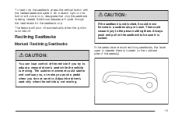
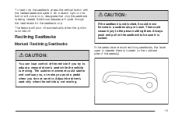
An indicator light on the seatback to the person sitting there. Always push and pull on the button will cycle through... .
1-5 If the seats have manual reclining seatbacks, the lever used to designate that only the seatback is locked.
The feature will shut off automatically when the ignition is turned off.
{CAUTION:
If the seatback is not locked, it is being heated. Adjust the driver...
Owner's Manual - Page 146
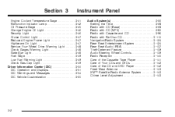
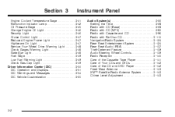
...the CD and DVD Player ...3-142 Fixed Mast Antenna ...3-143 XM™ Satellite Radio Antenna System ...3-143 Chime Level Adjustment ...3-143
Engine Coolant Temperature Gage ...3-41 Malfunction Indicator Lamp ...3-42 Oil Pressure Gage ...3-45 Change Engine Oil Light ...3-46 Security Light ...3-46 Cruise Control Light ...3-47 Reduced Engine Power Light ...3-47 Highbeam On Light ...3-47 Service Four...
Owner's Manual - Page 262
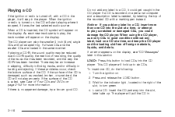
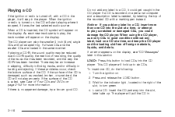
... pen instead. Do not add any label to a CD, it will appear on page 3-142 for the indicator light, located to play the smaller 3 inch (8 cm) single CDs with a CD in loading and ejecting. To insert... the slot, to load CDs into the slot at a time, and keep the CD player and the loading slot free of Your CDs and DVDs on the display. If the surface of the CD. If an error appears on ....
Owner's Manual - Page 268
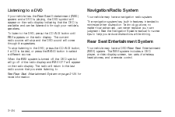
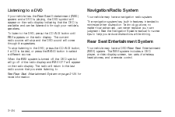
... 3-124 for some tips to help you were listening to. The RSE system includes a DVD player, a video display screen, two sets of the radio display and RSE OFF will return to the last radio source that the DVD is available and can never replace your own judgment. See Rear Seat Entertainment System on...
Owner's Manual - Page 269
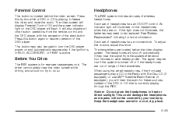
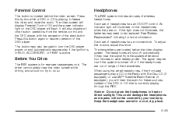
.... Press this button again to do so. If the light does not illuminate, the batteries may be covered by your warranty. Each set of wireless headphones. The transmitters are on the DVD player will shut off or if the headphones are out of range of the DVD player. The headphones will flash. The driver cannot...
Owner's Manual - Page 270
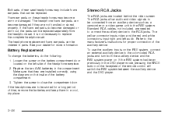
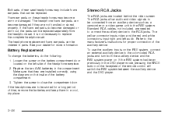
...system power on the faceplate or the remote control will switch the RSE system between the auxiliary device and the DVD player. The headphone foam ear pads can be replaced separately from an auxiliary device such as a camcorder or a... a cool, dry place.
3-126 Replace the two AAA batteries in the DVD player mode, pressing the SRCE button on . If the foam ear pads do the following: 1.
Owner's Manual - Page 271
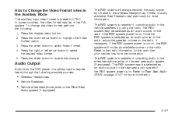
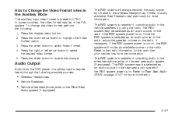
Refer to highlight the Video Format option. 3. Audio Output
Audio from the DVD player or auxiliary inputs may be heard through the following : 1. Press the down arrow button to Rear Seat Audio (RSA) on .
Once the RSE system is ...
Owner's Manual - Page 272
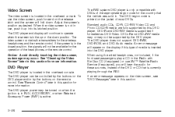
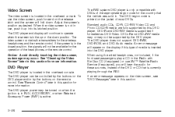
... appropriate region code for the country that is printed on the jacket of media is inserted into its latched position. The DVD player does not support DVD-RAM, DVD-ROM, and DVD Audio media. The DVD player power may occur. When the video screen is active.
3-128 Notice: Avoid directly touching the video screen, as desired.
When...
Owner's Manual - Page 273
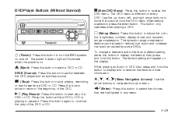
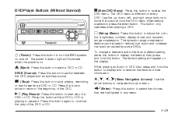
...forwarding a DVD or CD.
The power indicator light will appear on and off. While playing an Audio or DVD disc, press and hold this button again to continue the play of a DVD or ...DVD or CD. The DVD menu is playing to pause it. Press this button while a DVD or CD is different on . DVD Player Buttons (Without Sunroof)
y (Main DVD Menu):
Press this button to switch between the DVD player...
Owner's Manual - Page 274
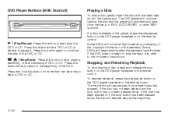
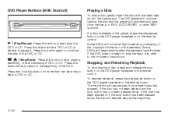
...Press this button for more than two seconds to the on the DVD player faceplate or the remote control. Some DVDs will resume play of the DVD or CD. If the disc has been ejected or if the ... playback, press the play the main title, refer to eject a DVD or CD. The DVD player will continue loading the disc and the player will begin to play /pause button on -screen instructions. Press this...
Owner's Manual - Page 275
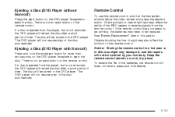
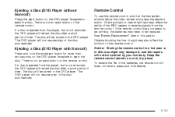
... time. There is not an eject button on the remote control.
Direct sunlight or very bright light may damage it at the transmitter window below the video screen and press the desired button. Ejecting a Disc (DVD Player with Sunroof)
Press and hold feature. The disc will reload the disc after a short period of...
Owner's Manual - Page 276
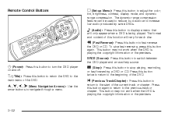
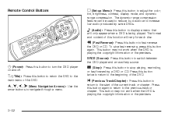
... an auxiliary source.
SRCE (Source): Press this button to reduce loud audio and increase low audio produced by some DVDs. Press this button to turn the DVD player
v (Title): Press this button to return the DVD to stop fast reversing, press this button again. Use the
c (Stop): Press this button to the main menu...
Owner's Manual - Page 279
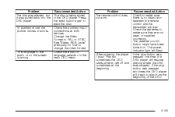
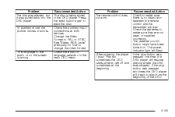
... Action Check to eject the disc. If the stop button was pressed two times the DVD player will begin to PAL or NTSC. Press the eject button again to make sure they are...sure there is wrong. The power indicator light will resume playing where the DVD was stopped.
After stopping the player, I push Play but it was pulled back into the DVD player. Check the batteries to change the video...
Owner's Manual - Page 280
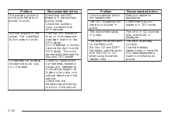
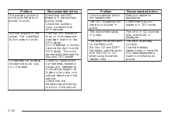
... mode. The RSE is no picture or sound. The DVD or CD could permanently damage the disc and DVD player. Problem The auxiliary source is running but there is in DVD mode. Turn the DVD power off, then on, then press the load/eject button on the DVD player. Problem I lost the remote and/or the headphones...
Owner's Manual - Page 281


...-way radios, mobile fax, or walkie talkies.
Region Code Error: This message will be displayed if the region code of the DVD is off the DVD player when operating one of the DVD player.
The front seat audio controls always have control of the volume for the main radio to control the source. If the...
Owner's Manual - Page 286
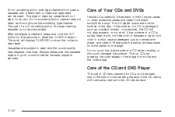
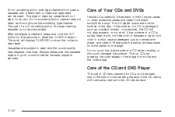
... to show the indicator was reset. The radio will not eject on its own.
The CD player scans the bottom surface of Your CDs and DVDs
Handle CDs carefully. A non-scrubbing action, wet-type cleaner which uses a cassette with a ... non-scrubbing action, dry-type cleaning cassette is serviced. Care of the CD and DVD Player
The use of a CD is damaged, such as the scrubbing type cleaner.
Owner's Manual - Page 511


...Filter, Engine ...5-21 Air Conditioning ...3-20, 3-23 Air Suspension ...4-55 Airbag Passenger Status Indicator ...3-36 Readiness Light ...3-35 Airbag Sensing and Diagnostic Module (SDM) ...7-10 Airbag System ...1-58 Adding Equipment to Your Airbag-Equipped ... Audio Steering Wheel Controls ...3-139 Care of Your Cassette Tape Player ...3-141 Care of Your CD and DVD Player ...3-142 Care of Your CDs and...
Owner's Manual - Page 512
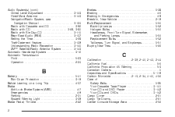
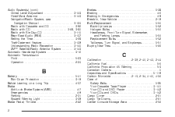
... ...ii Capacities and Specifications ...5-119 Carbon Monoxide ...2-13, 2-34, 4-40, 4-56 Care of Safety Belts ...5-95 Your Cassette Tape Player ...3-141 Your CD and DVD Player ...3-142 Your CDs and DVDs ...3-142 Cargo Cover ...2-61 Cargo Tie Downs ...2-61 Center Console Storage Area ...2-56
B
Battery ...5-41 Run-Down Protection ...3-19 Before Leaving...
Owner's Manual - Page 520
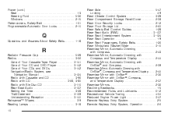
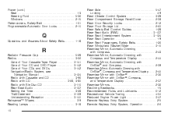
...R
Radiator Pressure Cap ...5-28 Radios ...3-66 Care of Your Cassette Tape Player ...3-141 Care of Your CD and DVD Player ...3-142 Care of Your CDs and DVDs ...3-142 Navigation/Radio System, see Navigation Manual ...3-124 Radio with Cassette ......6-12 Recreational Vehicle Towing ...4-50 Reduced Engine Power Light ...3-47 Remote Keyless Entry System ...2-5 Remote Keyless Entry System, Operation ...2-6

