2006 GMC Envoy Support Question
Find answers below for this question about 2006 GMC Envoy.Need a 2006 GMC Envoy manual? We have 1 online manual for this item!
Question posted by wafflmrcko on November 30th, 2013
How To Program Seat In 2006 Gmc Envoy
The person who posted this question about this GMC automobile did not include a detailed explanation. Please use the "Request More Information" button to the right if more details would help you to answer this question.
Current Answers
There are currently no answers that have been posted for this question.
Be the first to post an answer! Remember that you can earn up to 1,100 points for every answer you submit. The better the quality of your answer, the better chance it has to be accepted.
Be the first to post an answer! Remember that you can earn up to 1,100 points for every answer you submit. The better the quality of your answer, the better chance it has to be accepted.
Related Manual Pages
Owner's Manual - Page 1


2006 GMC Envoy, Envoy XL, Envoy Denali, and Envoy XL Denali Owner Manual M
Seats and Restraint Systems ...1-1 Front Seats ...1-2 Rear Seats ...1-9 Safety Belts ...1-14 Child Restraints ...1-32 Airbag System ...1-58 Restraint System Check ...1-73 Features and Controls ...2-1 Keys ...2-3 Doors and Locks ...2-8 Windows ...2-14 Theft-Deterrent Systems ...2-...
Owner's Manual - Page 2


...so it was printed. Box 07130 Detroit, MI 48207 GENERAL MOTORS, GM, the GM Emblem, GMC, the GMC Truck Emblem and the names ENVOY, and DENALI are on the road. If the vehicle is sold in the owner manual to ...copy of this manual can help you are registered trademarks of Canada Limited" for GMC whenever it is needed while you learn about the features and controls for the vehicle.
Owner's Manual - Page 4
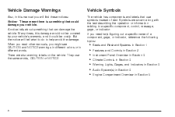
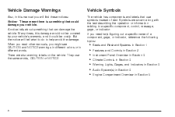
... information relating to help figuring out a specific name of text. They use symbols instead of a component, gage, or indicator, reference the following topics:
Seats and Restraint Systems in Section 1 Features and Controls in Section 2 Instrument Panel Overview in Section 3 Climate Controls in Section 3 Warning Lights, Gages, and Indicators in...
Owner's Manual - Page 7
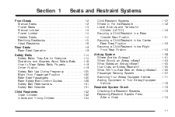
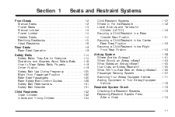
... Safety Belts ...1-18 How to Wear Safety Belts Properly ...1-19 Driver Position ...1-19 Safety Belt Use During Pregnancy ...1-25 Right Front Passenger Position ...1-26 Rear Seat Passengers ...1-26 Rear Safety Belt Comfort Guides ...1-28 Safety Belt Pretensioners ...1-31 Safety Belt Extender ...1-31 Child Restraints ...1-32 Older Children ...1-32 Infants and Young...
Owner's Manual - Page 8


... unlock it and release the bar.
Adjust the driver's seat only when the vehicle is locked in place.
1-2 Try to move the seat with your body to be sure the seat is not moving . The sudden movement could startle and confuse you, or make you push a pedal when you do not want it...
Owner's Manual - Page 9
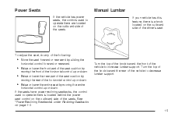
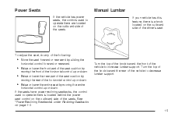
... the vehicle to increase lumbar support. See "Power Reclining Seatbacks" under Reclining Seatbacks on the outboard side of the seats. Turn the top of the knob toward the rear of the seats. If the seats have power reclining seatbacks, the control used to operate them is a knob located on the outboard side of...
Owner's Manual - Page 10
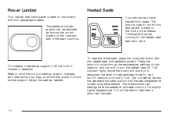
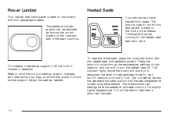
... running for low. The medium and high settings heat the seatback and seat cushion to cycle through the temperature settings of the seat cushions. You will come on the outboard side of high, medium, ...and low and to designate the level of your lumbar support.
Heated Seats
Your vehicle may have power lumbar on the front door armrests. To increase or decrease support...
Owner's Manual - Page 11
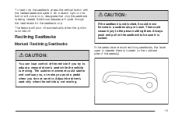
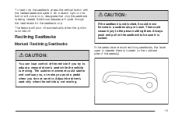
...automatically when the ignition is turned off.
{CAUTION:
If the seatback is locked. If the seats have manual reclining seatbacks, the lever used to operate them is located on the seatback to... sitting there. Reclining Seatbacks
Manual Reclining Seatbacks
{CAUTION:
You can lose control of the seats(s). The feature will cycle through the heat levels for the seatback only. The sudden movement...
Owner's Manual - Page 12
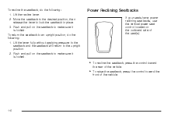
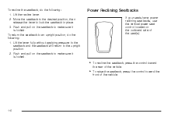
... the seatback in place. 3. Push and pull on the seatback to make sure it is locked.
Push and pull on the outboard side of the seat(s).
• To recline the seatback, press the control toward
the rear of the vehicle.
• To raise the seatback, press the control toward the
front...
Owner's Manual - Page 13
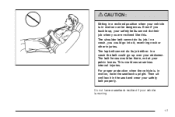
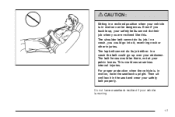
... be dangerous. This could go into it, receiving neck or other injuries. In a crash, you are reclined like this. Then sit well back in the seat and wear your vehicle is in motion can be there, not at your pelvic bones.
Owner's Manual - Page 102
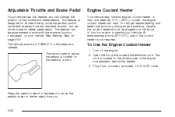
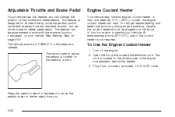
To Use the Engine Coolant Heater
1. This feature can be programmed to starting and better fuel economy during engine warm-up.
You will get easier ..., you .
2-22 Turn off the engine. 2. Plug it into a normal, grounded 110-Volt AC outlet. See Memory Seat on the steering column. Open the hood and unwrap the electrical cord. The vehicle must be plugged in PARK (P) for better...
Owner's Manual - Page 142


... position, it will open or close the sunroof. The settings for these features can be programmed through the Driver Information Center (DIC). See Retained Accessory Power (RAP) on page 3-60...has this feature, the controls for the memory function are used to program and recall memory settings for the driver's seating position, both outside mirror positions, and the adjustable pedals, if equipped...
Owner's Manual - Page 143
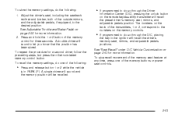
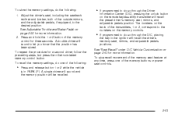
... for three seconds. To recall the memory settings, do the following :
• If programmed to do so through the Driver
Information Center (DIC), pressing the unlock button on the remote keyless entry transmitter will recall the driver's memory seat, mirrors, and adjustable pedals positions. A single chime will sound and the memory position...
Owner's Manual - Page 144
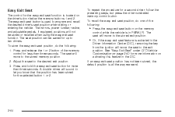
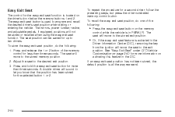
... position has been stored for the selected button 1 or 2. The seat will sound to program and recall the desired driver's seat position when exiting or entering the vehicle. To recall the easy exit seat position, do the following :
• Press the easy exit seat button on the memory
control while the vehicle is in PARK...
Owner's Manual - Page 496
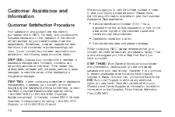
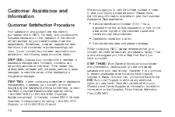
... and your satisfaction, the following steps should file with the BBB Auto Line Program to making sure you have . If your concern has not been resolved to your dealer...the dealership without further help, contact the GMC Consumer Relations Manager by calling 1-800-GMC-8782 (1-800-462-8782, Customer Assistance prompt).
When contacting GMC, please remember that level. Normally, any...
Owner's Manual - Page 500
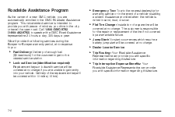
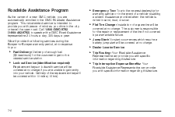
...• Fuel Delivery: Delivery of enough fuel
($5 maximum) for
warranty service or in the event of a new GMC vehicle, you are unable to the nearest service station.
• Dealer Locator Service • Trip Routing: Your... will be covered at no expense to you drive in the GMC Roadside Assistance program. Roadside Assistance Program
As the owner of a vehicle-disabling accident.
Owner's Manual - Page 501
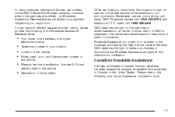
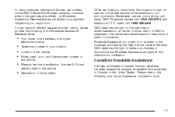
... hope you might incur. GMC reserves the right to the Warranty and Owner Assistance Information book.
• Mileage, Vehicle Identification Number (VIN) and
delivery date of the vehicle.
• Description of
the vehicle. Please refer to make any changes or discontinue the Roadside Assistance program at any payment obligations you...
Owner's Manual - Page 514


... ...7-14 Reporting Safety Defects to the United States Government ...7-14 Roadside Assistance Program ...7-6 Service Publications Ordering Information ...7-15
D
Daytime Running Lamps ...3-15 Defensive Driving...Dual Automatic Climate Control System ...3-23 Dual Climate Control System ...3-20 DVD Rear Seat Entertainment System ...3-124
E
Electrical System Add-On Equipment ...Engine Compartment Fuse ...
Owner's Manual - Page 516
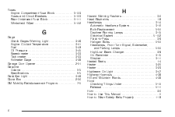
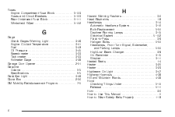
...Headlamps, Front Turn Signal, Sidemarker, and Parking Lamps ...5-50 High/Low Beam Changer ...3-8 On Reminder ...3-15 Washer ...3-11 Heated Seats ...1-4 Heater ...3-20 Heater ...3-23 Highbeam On Light ...3-47 Highway Hypnosis ...4-38 Hill and Mountain Roads ...4-38 Hood Checking Things ...Specifications ...5-5 Gate Ajar Light ...3-48 Glove Box ...2-56 GM Mobility Reimbursement Program ...7-5
6
Owner's Manual - Page 521


... Accessory Power (RAP) ...2-20 Right Front Passenger Position, Safety Belts ...1-26 Roadside Assistance Program ...7-6 Rocking Your Vehicle to Wear Safety Belts Properly ...Questions and Answers About Safety Belts ... 1-19 1-18
Safety Belts (cont.) Rear Safety Belt Comfort Guides ...1-28 Rear Seat Passengers ...1-26 Right Front Passenger Position ...1-26 Safety Belt Extender ...1-31 Safety Belt...
Similar Questions
2006 Envoy Overheating
what is wrong when my 2006 envoy denali xl overheats when it gets to normal temperature? Then cools ...
what is wrong when my 2006 envoy denali xl overheats when it gets to normal temperature? Then cools ...
(Posted by NNorth 9 years ago)
How Do I Program My Seats And Mirrors On My 2006 Envoy
(Posted by 12345abn 10 years ago)

