2005 GMC Envoy Support Question
Find answers below for this question about 2005 GMC Envoy.Need a 2005 GMC Envoy manual? We have 1 online manual for this item!
Question posted by eddsu on July 25th, 2014
How To Program Seats To Exit In Envoy
The person who posted this question about this GMC automobile did not include a detailed explanation. Please use the "Request More Information" button to the right if more details would help you to answer this question.
Current Answers
There are currently no answers that have been posted for this question.
Be the first to post an answer! Remember that you can earn up to 1,100 points for every answer you submit. The better the quality of your answer, the better chance it has to be accepted.
Be the first to post an answer! Remember that you can earn up to 1,100 points for every answer you submit. The better the quality of your answer, the better chance it has to be accepted.
Related Manual Pages
Owner's Manual - Page 1
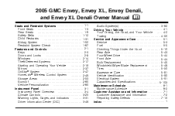
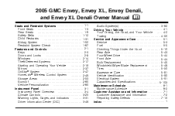
2005 GMC Envoy, Envoy XL, Envoy Denali, and Envoy XL Denali Owner Manual M
Seats and Restraint Systems ...1-1 Front Seats ...1-3 Rear Seats ...1-9 Safety Belts ...1-12 Child Restraints ...1-31 Airbag System ...1-52 Restraint System Check ...1-67 Features and Controls ...2-1 Keys ...2-3 Doors and Locks ...2-8 Windows ...2-14 Theft-Deterrent Systems ...2-...
Owner's Manual - Page 15
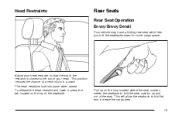
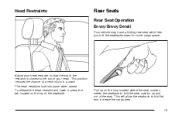
... into place when raised. This will allow the seatback to the top of a neck injury in a crash. Head Restraints
Rear Seats
Rear Seat Operation
Envoy/Envoy Denali
Your vehicle may have a folding rear seat which lets you fold the seatbacks down for more cargo space.
Adjust your head restraint so that the top of the...
Owner's Manual - Page 17
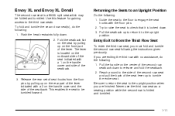
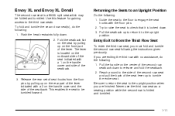
... this feature for gaining access to tumble the entire seat. Entry/Exit to the upright position when you must fold and tumble the second row seat following . 1. Release the rear set of seat hooks from the Third Row Seat
To enter the third row seat, you are exiting the third row with a 2 on the front part of...
Owner's Manual - Page 84


... will chirp twice to RUN. See your vehicle's power door locks. You can exit the program mode any time by the following : 1. The automatic door locks were pre-programmed at the factory to program your door locks differently than 8 mph (13 km/h).
Then, with an automatic lock/unlock feature which enables you are now...
Owner's Manual - Page 85


...can exit the program mode any time by turning the ignition to RUN and LOCK twice. See your door locks differently than the factory setting. Begin with the key in the programming mode...Once you do the following: 1. Programmable Unlocking Feature
The following is the list of available programming options: Mode 1: All doors unlock when the transmission is removed from the ignition. Mode 2:...
Owner's Manual - Page 96


... briefly but then stops again, do the same thing, but can move the pedals closer of the key. 2. Any resulting damage would not be programmed to move closer for about three seconds.
See Memory Seat on the steering column.
Owner's Manual - Page 127


...® transmitter and a sunroof switch. Hold down the two outside buttons for the third row seat.
( (Passenger's Quarter Glass):
Press button downward to HomeLink® using a HomeLink® button...® button, proceed with Step 2 under "Programming HomeLink® " shown earlier in the overhead console. If your vehicle has a third row seat, and has a power operated rear quarter glass...
Owner's Manual - Page 134


... following: 1. If it is closed position, it will open the sunroof. Adjust the driver's seat, including the seatback recliner and lumbar, both outside mirrors and the adjustable pedals, if equipped, to... on the driver's door. Vehicle Personalization
Memory Seat
If your vehicle has this feature, the controls for the memory function are used to program and recall memory settings for up to two ...
Owner's Manual - Page 135


... stored or recalled when using the easy exit seat function. Press and release the 1 or 2 button of the memory buttons or power seat controls. The easy exit seat button is all the way rearward.
2-61 To repeat the procedure for up to program and recall the desired driver's seat position when exiting/entering the vehicle. 2. A double chime will...
Owner's Manual - Page 164


Rear Climate Control System
Envoy
Your vehicle has one of the following rear climate control systems. With any of the air ...control system is selected in the front controller, the rear system will distribute air from the four headliner outlets and the third seat floor outlet. Press the PWR button to clear the windshield. The temperature of these systems, the rear climate controls...
Owner's Manual - Page 165
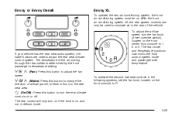
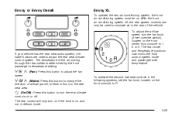
...seat climate control system. z9 y (Fan): Press this button to change the
direction of the air coming through the rear outlets is on or off , the rear system controls can only be on. The rear mode and temperature positions now mimic the front control system mode and passenger side temperature. Envoy or Envoy... Denali
Envoy XL
To operate the rear...
Owner's Manual - Page 195


.... Pressing the select button will scroll through the following choices: EASY EXIT SEAT: OFF (default): No seat exit recall will occur. Perimeter Lights
Press the customization button until EASY EXIT SEAT: OFF appears in the display. For more information on seat position exit, see "Easy Exit Seat" under Memory Seat on the DIC.
To select your preference for 40 seconds, if...
Owner's Manual - Page 203
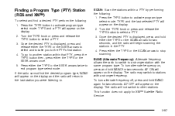
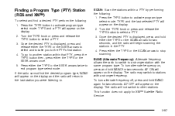
...4. BAND (Alternate Frequency): Alternate frequency allows the radio to switch to stations with the same program type. The radio may switch to a stronger station with a stronger frequency. To turn alternate ...and hold BAND again for two seconds. Press either the TYPE or the SCAN arrows to exit program type select mode. Press either the TYPE or the SEEK arrows twice to stop scanning. ...
Owner's Manual - Page 213
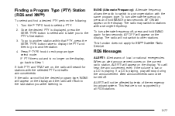
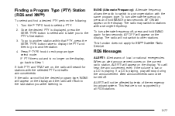
...seconds. Alert announcements cannot be affected by all RDS stations.
3-77 Turn the P-TYPE knob to exit program type select mode. Once the desired PTY is not supported by tests of local or national emergencies... SEEK TYPE button to select and to take you were listening to stations with the same program type. To go to another station within that PTY, press the SEEK TYPE button twice ...
Owner's Manual - Page 227


...to the middle position.
2. Turn the TYPE knob or press and release the TYPE button to exit program type select mode. Once the desired PTY is displayed, push the AUDIO knob, then push ... SEEK arrows twice to select a PTY. 3. Press the TYPE button to stop scanning. 3-91
Finding a Program Type (PTY) Station (RDS and XM™)
To select and find a desired PTY perform the following...
Owner's Manual - Page 240


... station with a stronger frequency. Turn the TYPE knob or press and release the TYPE button to exit program type select mode. P-TYPE and the last selected PTY will begin scanning the stations in the PTY...BAND (Alternate Frequency): Alternate frequency allows the radio to switch to stations with the same program type. Once the desired PTY is displayed, press and hold either the TYPE or ...
Owner's Manual - Page 260
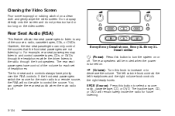
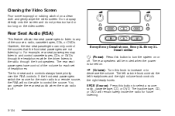
... to listen to turn the system on the video screen. However, the rear seat passengers can operate the rear seat audio when the main radio is turned on a clean cloth and gently wipe the video screen. Envoy/Envoy Denali shown, Envoy XL/Envoy XL Denali similar
P (Power):
Press this button to any of headphones. The left...
Owner's Manual - Page 399
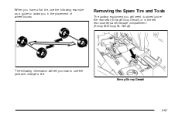
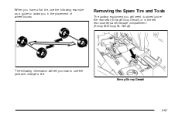
... will tell you how to use the following information will need is stored under the rear seat (Envoy/Envoy Denali) or in the placement of wheel blocks. When you in the left rear quarter panel storage compartment (Envoy XL/Envoy XL Denali). The following example as a guide to assist you have a flat tire, use...
Owner's Manual - Page 400
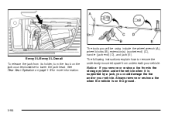
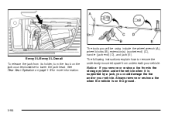
See Rear Seat Operation on the ground.
5-68 Notice: If you remove or restow a tire from underneath your ...will be using include the wheel wrench (A), wheel blocks (B), extension(s) (socket end) (C), handle (jack end) (D), and jack (E). Envoy XL/Envoy XL Denali To release the jack from its holder, turn the knob on the jack counterclockwise to remove the underbody-mounted spare from /to...
Owner's Manual - Page 470
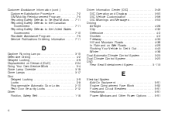
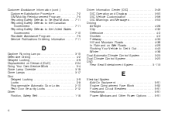
... ...7-11 Reporting Safety Defects to the United States Government ...7-10 Roadside Assistance Program ...7-5 Service Publications Ordering Information ...7-11
D
Daytime Running Lamps ...3-15 Defensive ...Dual Automatic Climate Control System ...3-23 Dual Climate Control System ...3-20 DVD Rear Seat Entertainment System ...3-113
E
Electrical System Add-On Equipment ...Engine Compartment Fuse Block...
Similar Questions
My 2005 Gmc Envoy Overheats When The Engine Is Turned Off. It Blows Out All The
My 2005 gmc envoy loses all its fluid once the vehicle is turned off. What is causing this problem. ...
My 2005 gmc envoy loses all its fluid once the vehicle is turned off. What is causing this problem. ...
(Posted by ryanivarpettersen 7 years ago)
How To Turn On Ac For 2005 Envoy Denali In Back Seating
(Posted by ian62lr 10 years ago)

