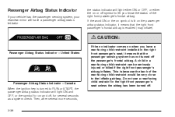2005 GMC Sierra 1500 Pickup Support Question
Find answers below for this question about 2005 GMC Sierra 1500 Pickup.Need a 2005 GMC Sierra 1500 Pickup manual? We have 1 online manual for this item!
Question posted by OCbu on September 27th, 2013
How To Install A Lighter In A 2005 Gmc Sierra
The person who posted this question about this GMC automobile did not include a detailed explanation. Please use the "Request More Information" button to the right if more details would help you to answer this question.
Current Answers
Related Manual Pages
Similar Questions
How Do You Install One Piece Fuel Lines On A 2005 Gmc Sierra ?
I've cut and removed the old fuel and vapor lines and now I need help in figuring out how to route m...
I've cut and removed the old fuel and vapor lines and now I need help in figuring out how to route m...
(Posted by newschk747 8 years ago)
What Entails 4 Wheel Service On A 2005 Sierra
(Posted by pnickmissma 9 years ago)
2005 Gmc Sierra 1500 4wd Changes When Parked
(Posted by tamBa 10 years ago)
How To Change Brakes 2005 Gmc Sierra 1500 With 4 Wheel Drive
(Posted by taMak 10 years ago)
How Do I Access The Jack Under The Back Seat Of My Extended Cab 2005 Gmc Sierra.
(Posted by ronyoung 10 years ago)