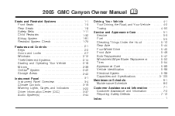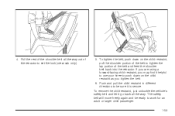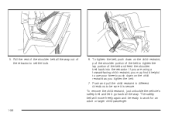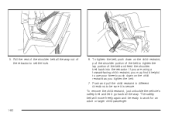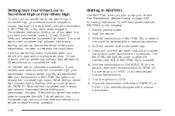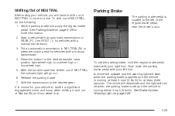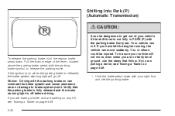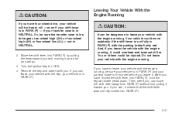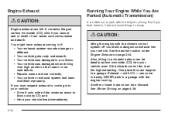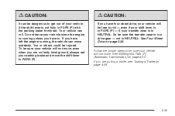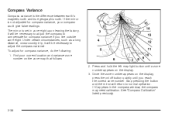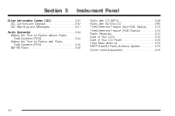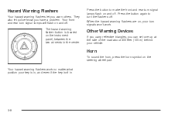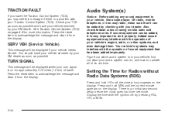2005 GMC Canyon Support Question
Find answers below for this question about 2005 GMC Canyon.Need a 2005 GMC Canyon manual? We have 1 online manual for this item!
Question posted by nassco on June 28th, 2014
How To Set Clock In 2005 Gmc Cayon
The person who posted this question about this GMC automobile did not include a detailed explanation. Please use the "Request More Information" button to the right if more details would help you to answer this question.
Current Answers
Answer #1: Posted by stephy0 on June 29th, 2014 2:20 AM
This link is the manual for your vehicle, scroll down till you come to pages 3-44, 3-45 for how to set the clock.
vadengmpp.com/owners-manual/gmc/2005-GMC-Canyon.pdf
If my answer has helped you, please select the acceptable solution and/or the helpful button.
Did my answer help you? Let me know by selecting either the "Acceptable Solution" or the "Helpful" buttons.
Related Manual Pages
Similar Questions
Where Is The Oil Pan Is On 2005 Gmc Canyon 2wd 3.5 Cyl.
Need a diagram picture to where the oil pan is on 2005 gmc canyon 2wd 3.5 cyl.
Need a diagram picture to where the oil pan is on 2005 gmc canyon 2wd 3.5 cyl.
(Posted by msmorena184 9 years ago)
Do You Need To Remove The Intake Manifold To Get The Valve Cover Off On 06 Cayon
4 cly 2.8
4 cly 2.8
(Posted by art4jan 11 years ago)
Replaced Battery On My 2005 Gmc Canyon
my remote to unlock the door does not work
my remote to unlock the door does not work
(Posted by fgrij10504 11 years ago)