2004 GMC Envoy Support Question
Find answers below for this question about 2004 GMC Envoy.Need a 2004 GMC Envoy manual? We have 1 online manual for this item!
Question posted by tategrafv on September 20th, 2013
How To Repair The Steering Wheel Dic Switch On A 2004 Gmc Hd Truck
The person who posted this question about this GMC automobile did not include a detailed explanation. Please use the "Request More Information" button to the right if more details would help you to answer this question.
Current Answers
There are currently no answers that have been posted for this question.
Be the first to post an answer! Remember that you can earn up to 1,100 points for every answer you submit. The better the quality of your answer, the better chance it has to be accepted.
Be the first to post an answer! Remember that you can earn up to 1,100 points for every answer you submit. The better the quality of your answer, the better chance it has to be accepted.
Related Manual Pages
Owner's Manual - Page 1


2004 GMC Envoy...Climate Controls ...3-22 Warning Lights, Gages, and Indicators ...3-35 Driver Information Center (DIC) ...3-51 Audio System(s) ...3-64
M
Driving Your Vehicle ...4-1 Your Driving, the ... Service ...5-3 Fuel ...5-4 Checking Things Under the Hood ...5-10 Rear Axle ...5-48 Four-Wheel Drive ...5-49 Front Axle ...5-50 Bulb Replacement ...5-51 Windshield Wiper Blade Replacement ...5-53 ...
Owner's Manual - Page 58


The light tells you if there is in the middle of the steering wheel.
1-52
Where Are the Air Bags? The system checks the air bag electrical system for more information. See Air Bag Readiness Light on the instrument ...
Owner's Manual - Page 60


... block the in flate properly or it is between an occupant and an air bag, and do not attach or put anything on the steering wheel hub or on or near any other air bag covering.
{CAUTION:
If something is located in flating air bag must be kept clear...
Owner's Manual - Page 62


...including frontal or near frontal collisions, even belted occupants can contact the inside the steering wheel and instrument panel. Air bags should never be regarded as anything more gradually....you in the seatback closest to severe side collisions, even belted occupants can contact the steering wheel or the instrument panel.
The in flates the air bag. For vehicles with ...
Owner's Manual - Page 63


... seeing or being able to do so. This dust could cause breathing problems for a short time. These components include the steering wheel hub for the driver's frontal air bag and the instrument panel for the right front passenger's frontal air bag. After the... interior lamps on when the air bags inflate (if battery power is safe to steer the vehicle, nor does it is available).
Owner's Manual - Page 64


... service manual for your dealer for your air bag
systems. Improper service can mean that an air bag system won 't be there to in the steering wheel, both the air bag module and the instrument panel for the right front passenger's air bag, or both the air bag module and seatback for...
Owner's Manual - Page 92
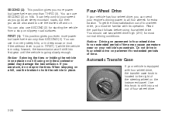
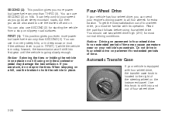
... help control your speed as you go down steep mountain roads, but then you must be familiar with four-wheel drive, the transfer case knob is located to the right of the steering wheel on a hill, use the brakes to hold the vehicle in deep snow or mud. You can use the brakes...
Owner's Manual - Page 122


...-Disc CD ...3-92 Navigation/Radio System ...3-106 Rear Seat Entertainment System ...3-106 Rear Seat Audio (RSA) ...3-117 Radio Personalization ...3-119 Theft-Deterrent Feature ...3-119 Audio Steering Wheel Controls ...3-119
3-2
Owner's Manual - Page 125


Turn Signal/Multifunction Lever. See Instrument Panel Cluster on page 2-26. F. Ignition Switch. Climate Controls. Hood Release. Driver Information Center (DIC) Steering Wheel Controls. L. See "Automatic Transfer Case" under Dual Climate Control System on page 3-21. O. Accessory Power Outlets. Q. Rear Window Defogger. See Glove Box on page 3-16. ...
Owner's Manual - Page 127


... driving.
The tilt lever is located to the left side of the steering column, under the turn signal lever. To tilt the wheel, hold the steering wheel and pull the lever toward you drive. Move the steering wheel to a comfortable level, then release the lever to -Pass Feature
N Windshield Wipers J Windshield Washer I Cruise Control (If Equipped...
Owner's Manual - Page 131
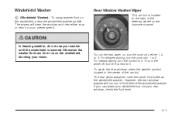
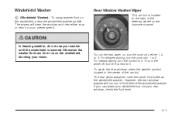
To turn the wiper off, turn the control to the right of the steering wheel on , turn the rear wiper on the instrument panel.
{CAUTION:
In freezing weather, do not use your rear window, check the fluid level.
3-11 ...
Owner's Manual - Page 136


... sensor on the top of the instrument panel. Exterior Lamps
Your exterior lamps knob is located on your instrument panel to the left of the steering wheel.
• Taillamps • License Plate Lamps • Instrument Panel Lights
2(Headlamps):
Turn the knob to this symbol puts the system into automatic headlamp mode.
Automatic...
Owner's Manual - Page 171
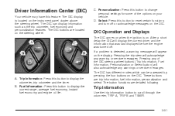
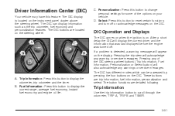
... the trip odometer, fuel economy and personalization features. A. The DIC display is on. The DIC buttons are located on the instrument panel cluster above the steering wheel. DIC Operation and Displays
The DIC comes on when the ignition is located on the steering wheel. After a short delay the DIC will acknowledge any warnings or service messages. Pressing the trip...
Owner's Manual - Page 180


... warnings or service messages. These messages require action before they are displayed on the DIC. The name of the information on the DIC display. Display Language
To select your vehicle is equipped with redundant steering wheel controls, see "Personalization" under the DIC. 3-60
Select
The select button is used to reset certain functions and turn...
Owner's Manual - Page 183


...properly. Press the select button to see if the message still appears on the DIC.
The DIC message will hear a chime. CURB VIEW ACTIVATED
The CURB VIEW ACTIVATED message is ...fully closed this message and clear it from the DIC display. Stop and turn off or improperly installed. The DIC message will appear on the steering wheel. Check to acknowledge this message will appear on ...
Owner's Manual - Page 239


...; manual provided with the OnStar® system. g (OnStar/Voice Recognition):
3-119 Audio Steering Wheel Controls
Theft-Deterrent Feature
THEFTLOCK® is armed. With THEFTLOCK® activated, the radio will ...be recalled. This feature can be adjusted at the steering wheel.
They include the following: If your vehicle has OnStar®, press this button...
Owner's Manual - Page 254


...over a hill and find a truck stopped in time. That is a good reason to act fast, steer quickly, and just as quickly straighten the wheel once you can from between parked cars and... collision. See Braking on the space available. Wait to accelerate until you are holding the steering wheel at all times and wear safety belts properly.
4-12
If you can perform very well ...
Owner's Manual - Page 255


...all right to one-quarter turn or an intersection, delay your pass.
Then turn your steering wheel to pass another vehicle on your side of the lane or a double solid line, even...indicates it is nothing in judgment, or a brief surrender to frustration or anger can turn the steering wheel up ahead that might indicate a turn until the right front tire contacts the pavement edge. Never...
Owner's Manual - Page 262


...the travel take you uphill or downhill?
(There is more discussion of these surfaces affects the steering, acceleration and braking of your own good judgment about what is safe and what is not.... by grass, bushes, snow or even the rise and fall of alertness from driving on the steering wheel. Scanning the Terrain
Off-road driving can take you over hard-packed dirt, gravel, rocks, grass...
Owner's Manual - Page 381
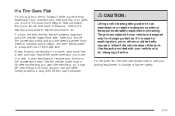
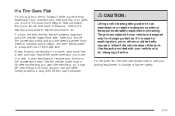
... pedal and grip the steering wheel firmly. If a tire goes flat, the next part shows how to "blowout" while you're driving, especially if you can still steer. If air goes out...If it is dangerous without the appropriate safety equipment and training. Steer to maintain lane position, and then gently brake to do maintenance or repairs is used for changing a flat tire. Use the...
Similar Questions
Why Does A Steering Wheel Lock On A 2006 Gmc Envoy While Driving
(Posted by nick9oli 10 years ago)
How To Find Shop Manual For A 2003 Gmc Envoy Xl Slt To Fix Steering Wheel
(Posted by jakeboneth 10 years ago)

