2004 GMC Envoy Support Question
Find answers below for this question about 2004 GMC Envoy.Need a 2004 GMC Envoy manual? We have 1 online manual for this item!
Question posted by qwch on September 3rd, 2013
How To Remove Turn Signal Switch For Gmc 2004 Envoy
The person who posted this question about this GMC automobile did not include a detailed explanation. Please use the "Request More Information" button to the right if more details would help you to answer this question.
Current Answers
There are currently no answers that have been posted for this question.
Be the first to post an answer! Remember that you can earn up to 1,100 points for every answer you submit. The better the quality of your answer, the better chance it has to be accepted.
Be the first to post an answer! Remember that you can earn up to 1,100 points for every answer you submit. The better the quality of your answer, the better chance it has to be accepted.
Related Manual Pages
Owner's Manual - Page 77
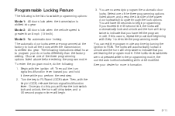
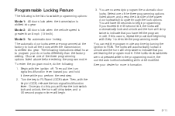
... to program your dealer for more information.
2-11 You can exit the program mode any time by turning the ignition to RUN and LOCK twice. If the lock/unlock switches are not pressed while in LOCK, release the turn signal/multifunction lever toward you and hold it there while you will hear the lock...
Owner's Manual - Page 78
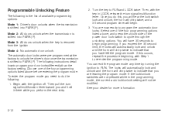
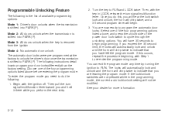
... in LOCK, release the turn signal/multifunction lever toward you and hold it there while you are leaving the program mode. Mode 2: All doors unlock when the transmission is removed from the ignition. The automatic...and unlock and the horn will chirp twice to indicate that you will hear the lock switch lock and unlock, the horn will chirp twice, and a 30 second program timer will have ...
Owner's Manual - Page 121


...64 Radio with CD ...3-65 Radio with Cassette and CD ...3-76
Instrument Panel Overview ...3-4 Hazard Warning Flashers ...3-6 Other Warning Devices ...3-6 Horn ...3-7 Tilt Wheel ...3-7 Turn Signal/Multifunction Lever ...3-7 Exterior Lamps ...3-16 Interior Lamps ...3-18 Accessory Power Outlets ...3-21 Ashtrays and Cigarette Lighter ...3-21 Climate Controls ...3-22 Dual Climate Control System ...3-22...
Owner's Manual - Page 125


...Switch. Audio System. Driver Information Center (DIC) Steering Wheel Controls. Parking Brake. See Glove Box on page 3-22. The main components of your instrument panel are the following: A. See Turn Signal... Panel Cluster. G. K. S. See Exterior Lamps on page 2-29. Turn Signal/Multifunction Lever. Hood Release. Lighter. R. See Ignition Positions on page ...
Owner's Manual - Page 126


... problem. Hazard Warning Flashers
The button for the hazard warning flashers is located on , the turn signals won't work no matter what position your key is in, and even if the key isn't in...3-6 Press the button all the way down to make your front and rear turn signal lamps flash on and off.
To turn signal lamps will flash on and off the flashers, press the button...
Owner's Manual - Page 127


... you drive. Do not adjust the steering wheel while driving. The tilt lever is located to the left side of the steering column, under the turn signal lever.
Turn Signal/Multifunction Lever
Tilt Wheel
You should adjust the steering wheel before you . The lever on the steering wheel pad...
Owner's Manual - Page 128


...added wiring for the trailer lamps, a different turn signal flasher is used. When the turn is finished, the lever will flash even if a turn signal bulb is burned out, replace it . If ... and Circuit Breakers on at all the way up or down. To signal a turn, move the lever all when you complete your turn signal lamps regularly to help avoid an accident. If a bulb is burned ...
Owner's Manual - Page 129


...The high-beam indicator on the instrument panel cluster will sound at each flash of the turn signal. Release the lever to return to the off position. Then release it . Flash-to low-... to high beam, push the lever toward you hold the lever toward the instrument panel. Turn Signal On Chime
If your turn signal is left on for more than 3/4 of a mile (1.2 km), a chime will come...
Owner's Manual - Page 132


... systems.
Cruise Control
The cruise controls are located on . R(On):
Move the switch to this position to resume a set a speed.
3-12 S(Resume/Accelerate): Move the switch to this position to turn the cruise control system on the end of the turn signal/multifunction lever. The button to operate this button, located at the end of...
Owner's Manual - Page 181


TURN SIGNAL ON
If a turn signal is not charging during operation, this message appears, stop as soon as safely possible and...
If this message will appear on the DIC.
Stop the vehicle as soon as possible and turn signal/multifunction lever to a safe operating temperature. Move the turn off position. Driving with the air bag system this message and clear it from the DIC ...
Owner's Manual - Page 251
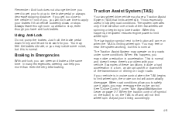
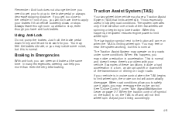
... feel or hear the system working, but this happens, you may operate on dry roads under Turn Signal/Multifunction Lever on , the TAS is in slippery road conditions. When this is normal and doesn...'s a problem with your vehicle. Examples of these conditions include a hard acceleration in a turn, an abrupt upshift or downshift of the transmission or driving on when the TAS is especially...
Owner's Manual - Page 277


... determine where you want to pass. Once you allow a reasonable following distance. Then use your turn signal, check your mirrors and glance over your shoulder to make certain you are moving on freeway driving...merge into the gap at night.
4-35 Try to the right. Try to the freeway. Switch on the freeway, adjust your speed to the posted limit or to blend with the traffic ...
Owner's Manual - Page 305


... flash for a few minutes before you start down , you might have to use your signal when they would get the overheat warning, see Engine Overheating on page 5-28. Thus, you may think drivers behind you signal a turn your vehicle may want to shift the transmission to THIRD (3) or a lower gear, under heavy...
Owner's Manual - Page 308


... a bracket on the driver's side under the instrument panel. The seven-wire harness contains the following trailer circuits:
• Yellow: Left Stop/Turn Signal • Dark Green: Right Stop/Turn Signal • Brown: Running Lamps
4-66 These wires should be equipped with the seven-wire trailer towing harness. This harness has a seven-pin universal...
Owner's Manual - Page 309
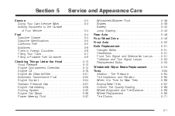
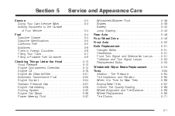
... Jump Starting ...5-43 Rear Axle ...5-48 Four-Wheel Drive ...5-49 Front Axle ...5-50 Bulb Replacement ...5-51 Halogen Bulbs ...5-51 Headlamps ...5-51 Front Turn Signal and Sidemarker Lamps ...5-51 Taillamps and Turn Signal Lamps ...5-52 Replacement Bulbs ...5-53 Windshield Wiper Blade Replacement ...5-53 Tires ...5-55 Inflation - Tire Pressure ...5-64 Tire Inspection and Rotation...
Owner's Manual - Page 359
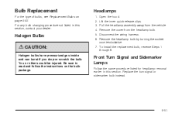
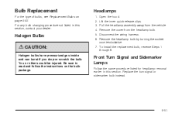
... drop or scratch the bulb. Replace the turn signal or sidemarker bulb instead.
5-51 Front Turn Signal and Sidemarker Lamps
Follow the same procedure listed for headlamp removal earlier in this section. Pull the headlamp assembly away from the headlamp bulb. 5. Remove the headlamp bulb by turning the socket counterclockwise.
Remove the cover from the vehicle. 4. To install...
Owner's Manual - Page 360
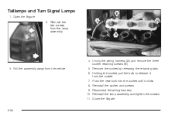
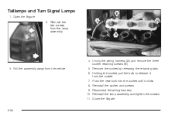
... wiring harness. 10. Reinstall the lamp assembly and tighten the screws. 11. Holding the socket, pull the bulb to release it clicks. 8. Taillamps and Turn Signal Lamps
1. Unclip the wiring harness (A) and remove the three socket retaining screws (B). 3. Push the new bulb into the socket until it from the socket. 7. Open the liftgate. 2.
Owner's Manual - Page 361
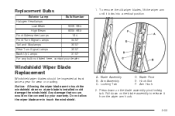
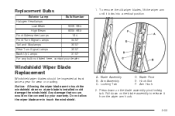
To remove the old wiper blades, lift the wiper arm until it from the wiper arm hook.
5-53 For ...year for wear or cracking.
A. Replacement Bulbs
Exterior Lamp Halogen Headlamps Low Beam High Beam Front Sidemarker Lamps Front Turn Signal Lamps Tail and Stoplamps Rear Turn Signal Lamps Back Up Lamps 9006 HB4 9005 HB3 194 3457 3057 3057 3157 Bulb Number
1. Windshield Wiper Blade Replacement...
Owner's Manual - Page 383
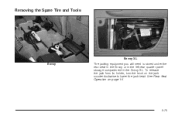
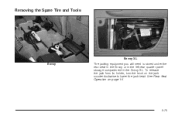
See Rear Seat Operation on the jack counterclockwise to lower the jack head. To release the jack from its holder, turn the knob on page 1-5
5-75 Removing the Spare Tire and Tools
Envoy XL Envoy The jacking equipment you will need is stored under the rear seat in the Envoy or in the left rear quarter panel storage compartment in the Envoy XL.
Owner's Manual - Page 414


... 50 51 52
Usage Four-Wheel Drive Blank Truck Body Controller Ignition Brakes Truck Body Controller Run
Heat Ventilation Air Conditioning B Front Parking Lamps Left Turn Signal Heat Ventilation Air Conditioning 1 Truck Body Controller 4 Radio Trailer Park Right Turn Signal Heat Ventilation Air Conditioning Rear Fog Lamps Auxiliary Power 1 Ignition 0
Envoy XL
5-106
Similar Questions
How Does The Rear Hatch Assembly Of The 2004 Envoy Xl Assemble?
I'm changing the hatch on my 2004 Envoy XL and would like to see how the hinges go together.
I'm changing the hatch on my 2004 Envoy XL and would like to see how the hinges go together.
(Posted by rensing 2 years ago)
How To Change Turn Signal Bulb In Mirror On 2002 Gmc Envoy
(Posted by copihal 10 years ago)
How To Remove A Headlight Switch On A Gmc Enovy Xl 2004
(Posted by scurrpcmuh 10 years ago)

