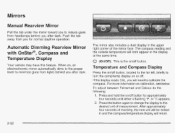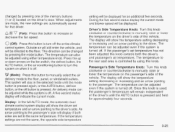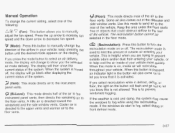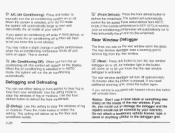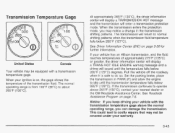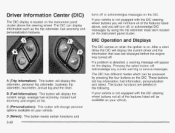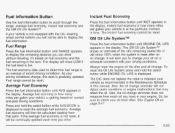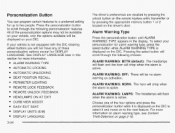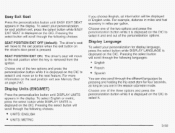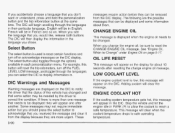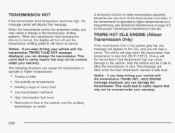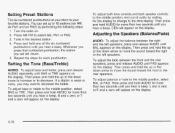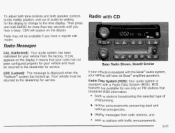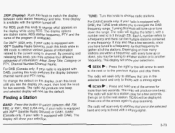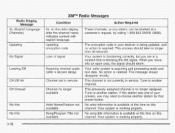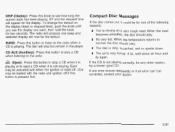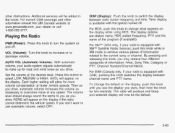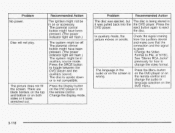2003 GMC Sierra 1500 Pickup Support Question
Find answers below for this question about 2003 GMC Sierra 1500 Pickup.Need a 2003 GMC Sierra 1500 Pickup manual? We have 1 online manual for this item!
Question posted by wanda1697 on April 10th, 2013
How To Change Language On Dash Display
The person who posted this question about this GMC automobile did not include a detailed explanation. Please use the "Request More Information" button to the right if more details would help you to answer this question.
Current Answers
Related Manual Pages
Similar Questions
How To Change The Language On A 2003 Gmc Sierra Truck
(Posted by cbGiri 10 years ago)
How To Set Up English Language On 2003 Gmc Dashboard
(Posted by HughbLu 10 years ago)
How To Change Language To English On 2003 Gmc Sierra Truck Dash Display
(Posted by wanda1697 11 years ago)
How To Change Rotors And Brake Pads
on 2001 GMC V8 5.3L 4 wheel drive, how do you change the rotors and brake pads
on 2001 GMC V8 5.3L 4 wheel drive, how do you change the rotors and brake pads
(Posted by jeanneruiz 11 years ago)
Change From Driver 2 To Driver 1 Mode
How do you change driver indication mode
How do you change driver indication mode
(Posted by llmdl 11 years ago)