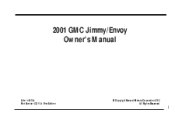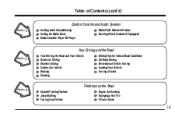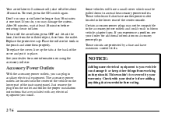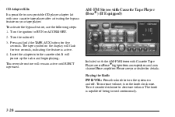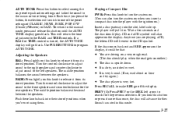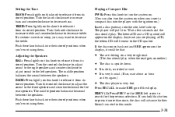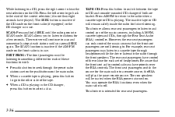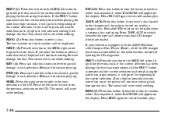2001 GMC Jimmy Support Question
Find answers below for this question about 2001 GMC Jimmy.Need a 2001 GMC Jimmy manual? We have 1 online manual for this item!
Question posted by tightbl on September 25th, 2014
6 Disc Cd Player In Center Console Will Not Play Gmc Jimmy
The person who posted this question about this GMC automobile did not include a detailed explanation. Please use the "Request More Information" button to the right if more details would help you to answer this question.
Current Answers
Related Manual Pages
Similar Questions
What Is The Procedure To Put A 2001 Jimmy Tsl In 4 Wheel Dr & Leave It There
I have a 2001 Jimmy TSL to pull my boat but can't get it to go in 4 wheel drive which I need. Can to...
I have a 2001 Jimmy TSL to pull my boat but can't get it to go in 4 wheel drive which I need. Can to...
(Posted by dolerbil3019 2 years ago)
How I Take Out The Cd Radio Player Of 1996 Gmc Jimmy?
(Posted by pedrita99 11 years ago)