1998 GMC Jimmy Support Question
Find answers below for this question about 1998 GMC Jimmy.Need a 1998 GMC Jimmy manual? We have 1 online manual for this item!
Question posted by pedrita99 on June 23rd, 2012
How I Take Out The Cd Radio Player Of 1996 Gmc Jimmy?
The person who posted this question about this GMC automobile did not include a detailed explanation. Please use the "Request More Information" button to the right if more details would help you to answer this question.
Current Answers
There are currently no answers that have been posted for this question.
Be the first to post an answer! Remember that you can earn up to 1,100 points for every answer you submit. The better the quality of your answer, the better chance it has to be accepted.
Be the first to post an answer! Remember that you can earn up to 1,100 points for every answer you submit. The better the quality of your answer, the better chance it has to be accepted.
Related Manual Pages
Owner's Manual - Page 6
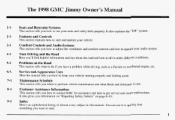
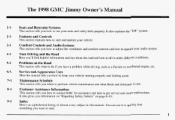
... it to quickly find helpful information and tips about the road and howto drive under different conditions. It also explains the "SIR' system. The 1998 GMC Jimmy Owner's Manual
1-1
2-1
Seats and Restraint Systems
This section tells you how to get service and owner publications. It also gives you 'll find something you...
Owner's Manual - Page 7


...Copyright General Motors Corporation 1997 All Rights Reserved
ii
National Institute for GMC whenever it appears in Canada, substitute the name "General Motors of... SUPPORT VOLUNTARY TECHNICIAN CERTIFICATION THROUGH
GENERAL MOTORS, GM, the GM Emblem, GMC, the GMC Emblem and the name JIMMY are registered trademarks of Canada Limited" for
AUTOMOTIVE SERVICE EXCELLENCE
For Canadian ...
Owner's Manual - Page 22
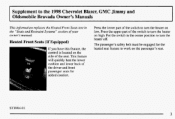
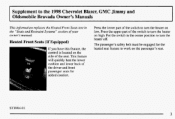
Put the switch in the center position to the 1998 Chevrolet Blazer, GMC Jimmy and Oldsmobile Bravada Owner's Manuals
L
This informationreplaces the Heated Front Seats textin the "Seats and Restraint Systems" section of your owner's manual. Supplement to the ...
Owner's Manual - Page 24
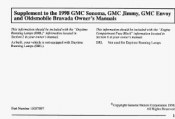
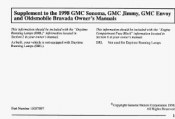
... with Daytime
This information should be included with the "Engine Compartment Fuse Block" information located in Section 6 in your owner'smanual.
Supplement to the 1998 GMC Sonoma, GMC Jimmy, GMC Envoy and Oldsmobile Bravada Owner's Manuals
This informationshould be included with the "Daytime Running Lamps (DRL)" information located in Section 2 in your owner's manual...
Owner's Manual - Page 79
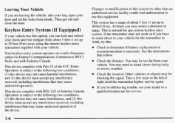
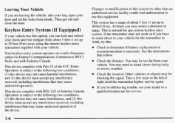
... your key, open your dealer or a qualified technician for service.
0
0
0
2-6 Changes or modifications to this equipment. This is necessary. Your keyless entry system operates on a radio frequency subject to use this system by other than an authorized service facility could void authorization to Federal Communications Commission (FCC) Rules and with your...
Owner's Manual - Page 152
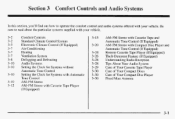
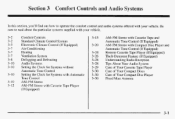
...Tone Control Setting theClock for Systemswith Automatic Tone Control AM-FM Stereo AM-FM Stereo with Cassette Tape Player (If Equipped) 3-15 3-20 3-24 3-26 3-28 3-28 3-29 3-30 3-30 3-30... (If Equipped) Remote CassetteTape Player (If Equipped) Theft-Deterrent Feature(If Equipped) Understanding Radio Reception Tips About Your Audio System Care of Your Cassette Tape Player Care of Your Compact Discs ...
Owner's Manual - Page 163


... knob to move the sound to the right. RECALL: Display the time with CassetteTape Player (If Equipped)
TREB: Slide this knob. The middle position balances the sound between the speakers. To increase volume and turn the radio on and off by pressing this lever up or down to recall the station frequency...
Owner's Manual - Page 165


... just as possible to prevent damage to reset the CLN indicator. Press the SEEK left arrow to stopreversing the tape.
Playing a Cassette Tape
Your tape player is playing, use theknobs for the radio. RECALL: Press this button to remove the tape or stop forwarding the tape. CLN: If this...
Owner's Manual - Page 168


...the cassette tape. Each time you 're not using them . If the ignition is on but the radio is off , press EJECT orRECALL. If a station is rotated, the AUTO TONE display will go blank...to releaseit from its stored position. When the TREB control is built to work well in this player. Push these knobs back into their stored positionswhen you may not work best with the ignition off...
Owner's Manual - Page 169
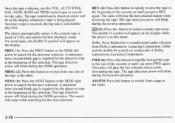
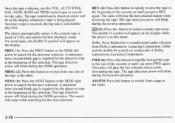
... the selection. NEXT (3): Press the NEXT button or the SEEK right arrow to search for the player to the other.
Anytime a tape is inserted, the top side is selected for the next selection... cassette oruntil you do for the radio. The radio will be on the display. PREV (1): Press the PREV button or the SEEK left arrow to search for the player to the radio.
3-18 A minimum three-second blank...
Owner's Manual - Page 170


... needs to be used with the ignition or radio off, press EJECT before loading the cassette. Turn the radio off . The tapesymbol on your tape player.
TAPE AUX: Press this button to remove the tape. To activate thebypass feature, use a CD adapter kit with your cassette tape player after activating the bypass feature on the...
Owner's Manual - Page 171


... between AM, FMl and FM2. Each notch on and off by pressing this knob to choose radio stations. The knob is playing, press this knob lightly so it to the right. Finding a...as you drive. RECALL: Display the time with Compact Disc Player and Automatic Tone Control (If Equipped)
Speed-Compensated-Volume (SCV). When the radio is capable of rotating continuously. If you 're not using...
Owner's Manual - Page 173


... into their stored positions when you 're not using them . This will also appearon the display.
The player will pull it from its stored position. CD and a CD symbol will return the tone adjustment to the CD symbol.
3-22 The middle position balances the sound between the speakers. Push these knobs back into the...
Owner's Manual - Page 174


... disc selection play . Press RECALL to resume playing. It is very humid. (If so, wait about an hour and try again.) The disc player is playing.
While in this button to see how long the CD has been playing that :
0
You are driving on the display. If you press the REV button.
Owner's Manual - Page 175


... is located in the floor console. When the ignition is off , the disc stays in the player and will still display but the radio is in . AM-FM: While in the CD mode, press this button to load a CD. If a compact disc is left sitting in the opening for VOL, AUTO TONE, BAL, FADE...
Owner's Manual - Page 176


... to remove the tape. Dolby Noise Reduction is manufactured under a license from the player and the radio when a tape is active. TAPE: Press the AM-FM button to switch from... pushbutton to the tape player, press CD AUX. A minimum three-second blank gap is selected for the next selection. The radio plays the last selected station during REV. The player automatically senses the cassette ...
Owner's Manual - Page 179


...lines. Tips About Your Audio System
Hearing damage from things like a tape player, CB radio, mobile telephone or two-way radio be loud and harmful to interfere with each other systems, and even ... and go. Your hearing can add what you hear comfortably and clearly. To unlock a secured radio, see "Unlocking the Theft-Deterrent Feature After a Power Loss" earlier in this section.
To help...
Owner's Manual - Page 180


...on . 3. To prevent the cleaning cassettefrom being ejected,use . Turn the radio on the display, your tapes and player. Within five seconds, press and hold the REV and FWD buttons at fault... steps. Eject the cleaning cassette afterthe manufacturer's recommended cleaning time. Your radio may cause failureof the tape player. It will flash, showing that is the use of a scrubbingaction, ...
Owner's Manual - Page 181


... by vandals, you can withstand most car washes without being damaged. After you have your tape player serviced.
If the surface of the CD optics with a fabric belt to reset the CLN indicator.
The use of CD lens cleaner discsis not advised, due to the risk of contaminating the lens of a disc is...
Owner's Manual - Page 406


Adding Coolant ...5-17 6-26 Radiator Pressure Cap ...3-28 Radio Reception ...Radios 3-10 AM-FMStereo ...3.12.3.15 Cassette Tape Player ...Cassette Tape Player Care ...3.29.7.39 3-20 Compact Disc Player ...3-30 Compact Disc Player Care ...Remote Cassette Player ...3-24 3-10 Settingtheclock ...3-26 Theft-Deterrent Feature ...Rain. Manual Transmission ...2-26 Passing ...4-11 Passlock" ...2-12 Payload...

