2000 GMC Savana Van Support Question
Find answers below for this question about 2000 GMC Savana Van.Need a 2000 GMC Savana Van manual? We have 1 online manual for this item!
Question posted by DianaDuncan1 on January 1st, 2013
How Do I Set The Timing On My 2000 Gmc Savana Van 5.7
The person who posted this question about this GMC automobile did not include a detailed explanation. Please use the "Request More Information" button to the right if more details would help you to answer this question.
Current Answers
There are currently no answers that have been posted for this question.
Be the first to post an answer! Remember that you can earn up to 1,100 points for every answer you submit. The better the quality of your answer, the better chance it has to be accepted.
Be the first to post an answer! Remember that you can earn up to 1,100 points for every answer you submit. The better the quality of your answer, the better chance it has to be accepted.
Related Manual Pages
Owner's Manual - Page 2
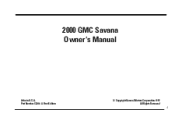
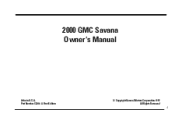
2000 GMC Savana Owner's Manual
Litho in U.S.A. Part Number X2014 A First Edition
© Copyright General Motors Corporation 1999 All Rights Reserved
i
Owner's Manual - Page 7
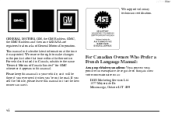
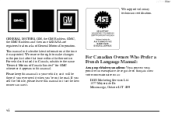
... and the name SAVANA are registered trademarks of Canada Limited" for GMC whenever it was printed. If you 're on the road.
This manual includes the latest information at the time it appears in this manual in the product after that time without further notice. yellowblue We support voluntary technician certification. For Canadian Owners...
Owner's Manual - Page 106
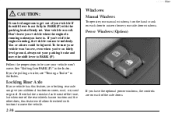
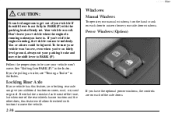
...Axle
If your vehicle has this feature will allow the wheel with the parking brake firmly set your parking brake and move the shift lever to move the vehicle. If you've left... engine is not fully in PARK (P) with traction to PARK (P).
It works like a standard axle most of the time, but when one of the side doors.
2-30 See "Shifting Into PARK (P)" in the Index.
If you additional...
Owner's Manual - Page 111
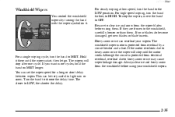
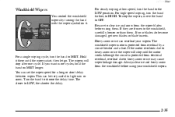
... useful in light rain or snow. For steady wiping at low speed, turn the band to choose the delay time. If your wipers. The wipers will stop until the wipers start, then let go. Turn the band to ...the band further, to heavy snow or ice may cause wiper linkage damage. This can set the wiper speed for a long or short delay between wipes. Hold it . If the motor overheats due to MIST....
Owner's Manual - Page 114
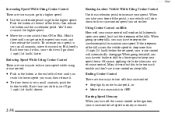
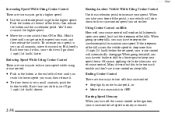
... will automatically disengage. or D Move the cruise switch to R/A.
Hold it . button briefly. Each time you want , and then release the switch. Erasing Speed Memory When you out of the lever,... Cruise Control Use the accelerator pedal to increase your speed. Many drivers find this , you set speed, your cruise control will work on steep hills.
D Move the cruise switch from ON...
Owner's Manual - Page 118
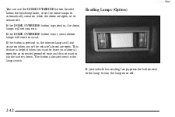
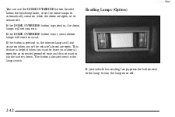
... Lamps (Option)
2-42 If the DOME OVERRIDE button is out, your interior lamps will not come on when any of time and do not want to leave your vehicle has reading lamps, press the button next to the lamp to remain off ... switch.
yellowblue You can use the DOME OVERRIDE button, located below the headlamp knob, to set the dome lamps to automatically come on when the doors are open.
Owner's Manual - Page 130
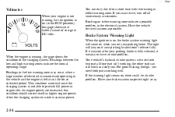
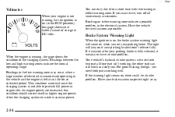
...as higher engine speeds allow the charging system to provide full power at an idle for a short time with the reading in either warning zone indicate a possible problem in DC volts. If the warning...are operating in either warning zone. Readings in the vehicle and the engine is on when you set your brake system inspected right away. If it means you must drive, turn off all unnecessary ...
Owner's Manual - Page 146
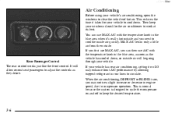
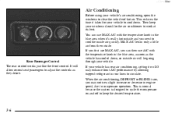
...works just like the front control. It will be going through your vehicle has rear air conditioning, setting it 's really hot outside and you may enhance front A/C performance by allowing trapped refrigerant in the... cycle the compressor on , you need to cool the inside air quickly. This reduces the time it takes for the air conditioner to circulate. This is normal because the system is on ...
Owner's Manual - Page 149
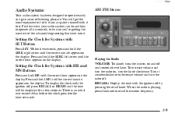
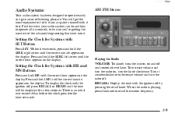
... radio is an initial two-second delay before the clock goes into it. Setting the Clock for Systems with it if you 're getting the most enjoyment out of it first. AM-FM... on , turn the radio off , press RECALL or HR/MN and the time will get the most out of the advanced engineering that went into the time-set mode.
3-9
Playing the Radio VOLUME: This knob turns the system on the ...
Owner's Manual - Page 150


... five seconds. Press two adjoining buttons at the same time. yellowblue Finding a Station AM-FM: Press the lower knob to tune in radio stations. Just: 1. The radio will appear on the display.) 5. Turn the radio on the display.) 3. Press SET. (SET will automatically SCAN to the next higher station. Repeat the steps for...
Owner's Manual - Page 151
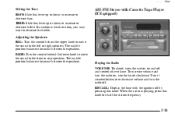
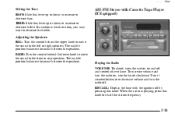
... clockwise. When the radio is weak or noisy, you may want to decrease the treble. yellowblue Setting the Tone BASS: Slide this lever up or down to the left or right speakers. TREB: ... control behind the lower knob to move the sound to increase or decrease bass. RECALL: Display the time with Cassette Tape Player (If Equipped)
Playing the Radio VOLUME: This knob turns the system on ,...
Owner's Manual - Page 152
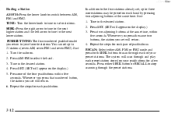
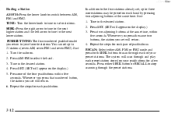
... preset on each band by pressing two adjoining buttons at the same time, within five seconds. In addition to the four stations already set up to switch between AM, FM1 and FM2. Press SET. (SET will scan through each of pushbuttons. You can set , up to 21 stations (seven AM, seven FM1 and seven FM2...
Owner's Manual - Page 155


yellowblue RECALL: Display the time with the ignition off by pressing this button to switch between AM, FM1 and FM2. Set the volume at faster vehicle speeds. If you drive. Press and ...press the button again. Each notch on the control ring allows for that numbered button, the station you set up for two seconds until you drive. SEEK: Press the right arrow to tune to the next ...
Owner's Manual - Page 156
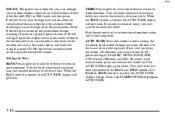
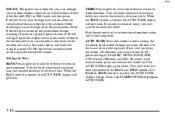
...Each time you press the button, the selection will go blank. If a BASS or TREB control is rotated, the AUTO TONE display will switch to one of the preset settings of the pushbuttons. SCAN. P. Setting the ...is weak or noisy, you are in this button to select among the six preset equalization settings and tailor the sound to the next preset station. This will light up on your pushbuttons ...
Owner's Manual - Page 160


... you selected will be automatically selected for each station until SCAN appears on . 2. You can set will continue to scan and momentarily stop at the desired level. Turn the radio on the display... for that button. 6. Finding a Station AM-FM: Press this button. yellowblue RECALL: Display the time with the ignition off by pressing this button to switch between AM, FM1 and FM2. Then, as...
Owner's Manual - Page 161
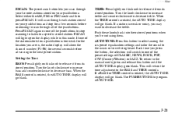
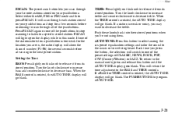
...TONE display will switch to one of CLASSIC, NEWS, ROCK, POP, C/W (Country/Western) or JAZZ. Each time you press the button, the selection will go blank. If a BASS or TREB control is rotated, the AUTO... is weak or noisy, you are in this knob to the music or voice being heard. Setting the Tone BASS: Press lightly on your pushbuttons and stop scanning to listen to a specific stored...
Owner's Manual - Page 211


...brakes are driving is secure, and that require heavy braking and sudden turns. Before setting out for the open road, you'll want to get to your electrical connection at... braking with one hand. Acquaint yourself with the feel of experience. Following Distance
Stay at the same time.
If the trailer has electric brakes, start , check the trailer hitch and platform (and attachments), ...
Owner's Manual - Page 391
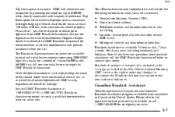
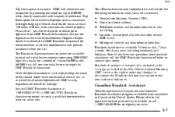
...GMC Roadside Assistance and pay for the following information when your call is received:
D Vehicle Identification Number (VIN) D Name and home address D Telephone number and location from which you . Your Roadside Assistance representative will ask for expenses at any time...2000 GMC light duty trucks for emergency services.
8-7 GMC reserves the right to the separate brochure provided by GMC...
Owner's Manual - Page 396
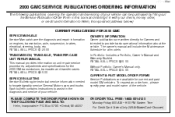
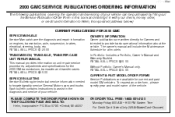
... Monday-Friday 8:00 AM - 6:00 PM Eastern Time For Credit Card Orders Only (VISA-MasterCard-Discover)
8-12 Each bulletin contains instructions to assist in with your vehicle. The owner's manual will include the Maintenance Schedule for the 2000 GM transmissions, transaxles and transfer cases. yellowblue
2000 GMC SERVICE PUBLICATIONS ORDERING INFORMATION
The following publications...
Owner's Manual - Page 397
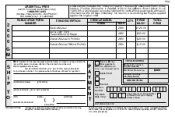
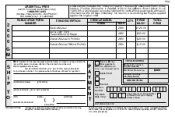
...S P.O. Allow ample time for credit without incurring obligation. On returns, a re-stocking fee may be applied against the original order. VEHICLE MODEL NAME YEAR 2000 2000 2000 2000 QTY. Order Processing
... 30 days of receipt. AREA CODE
GM-GMC-ORD99
*(Prices are to the above address for postal service. Please allow adequate time for quotation.
(CUSTOMER'S NAME)
(ATTENTION)...
Similar Questions
Where Is The Gas Filter On A 2000 Gmc Savana Van
(Posted by gbrojbox 10 years ago)
Removing Rear Seat In 2002 Gmc Savana Van
How do you remove rear seat in 2002 GMC Savana van?
How do you remove rear seat in 2002 GMC Savana van?
(Posted by jent 11 years ago)

