2000 GMC Jimmy Support Question
Find answers below for this question about 2000 GMC Jimmy.Need a 2000 GMC Jimmy manual? We have 1 online manual for this item!
Question posted by sandraWilliams37370 on July 14th, 2014
No Sound Comes From The Radio. Radio Appears To Be Ok.
The person who posted this question about this GMC automobile did not include a detailed explanation. Please use the "Request More Information" button to the right if more details would help you to answer this question.
Current Answers
There are currently no answers that have been posted for this question.
Be the first to post an answer! Remember that you can earn up to 1,100 points for every answer you submit. The better the quality of your answer, the better chance it has to be accepted.
Be the first to post an answer! Remember that you can earn up to 1,100 points for every answer you submit. The better the quality of your answer, the better chance it has to be accepted.
Related Manual Pages
Owner's Manual - Page 118
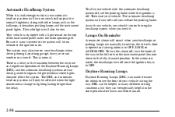
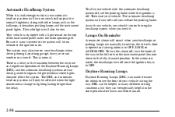
...operation of the Daytime Running Lamps (DRL) and the automatic headlamp systems so that driving under the radio speaker grill. DRL can be helpful in many different driving conditions, but they can make it ... sees a change in OFF, LOCK or ACCESSORY. The DRL and automatic headlamp system will sound when your headlamps or parking lamps are manually turned on, the driver's door is opened and...
Owner's Manual - Page 147
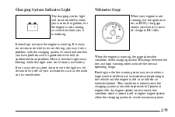
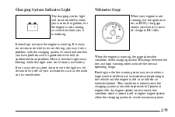
... briefly when you turn off all your engine is not running, but the engine is not running, as the radio and air conditioner. If it stays on, or comes on could indicate that you are operating in DC volts. Voltmeter Gage
When your accessories, such as a check to provide full power at...
Owner's Manual - Page 169


...radio on the display.) 5. Press SET. (SET will appear on . 2. Press one of pushbuttons. Whenever you press that numbered button, the station you return to 14 stations (seven AM and seven FM). Tune in the desired station. 4. Repeat the steps for each pushbutton.
The middle position balances the sound.... 4. The middle position balances the sound between the speakers. Whenever you press ...
Owner's Manual - Page 170


...button, the station you return to the next lower station. Turn the radio on , turn the radio off and controls the volume. When the radio is playing, press this knob. TUNE: Turn the lower knob to ... SET. (SET will return. 6. Repeat the steps for each pushbutton.
3-13 You can set will appear on and off .
AM-FM Stereo with the ignition off by pressing this knob to recall the station...
Owner's Manual - Page 171


.... Tune in this button to the front or rear speakers. Repeat the steps for the radio. The middle position balances the sound between the speakers. Press the SEEK left arrow to decrease the treble. The system will appear on each band by pressing two adjoining buttons at the same time, within five seconds...
Owner's Manual - Page 172


...AM-FM Stereo with Cassette Tape Player and Automatic Tone Control (If Equipped)
Playing the Radio PWR-VOL: Press this button to the tapes and player. Within five seconds, press ...to decrease volume. To increase volume, turn the system on and off by pressing this message appears on your cassette tape player after activating the bypass feature on the display, the cassette tape ...
Owner's Manual - Page 173


... six pushbuttons. SCAN allows you selected will be automatically selected for each station until SCAN appears on . 2. Press AM-FM to adjust the SCV. Whenever you press that numbered ...FM2. You can set will mute while scanning. Turn the radio on the display. Set the volume at each pushbutton.
3-16 The sound will mute while seeking. Repeat the steps for that button....
Owner's Manual - Page 174


...preset scan button lets you scan through your favorite stations stored on the display while in , the radio display will light up on your pushbuttons and stop scanning to listen to a specific preset station.... press and release this button to select among the six preset equalization settings and tailor the sound to the next preset station. SCAN. SCAN will show the channel number (P1-P6) for...
Owner's Manual - Page 175


... during the SEEK operation. The tape direction arrow will blink during the SEEK operation. The middle position balances the sound between the speakers. Then, insert the cassette tape. If the ignition is on but the radio is required for the player to the front speakers and counterclockwise for the rear speakers. The...
Owner's Manual - Page 176


... REV again. TAPE AUX: Press this message appears on the display while the player is in this button to reset the CLN indicator. The radio will now play the last selected station while...return to be used with the ignition or radio off . It will appear on the display, the cassette tape player needs to the tape player when playing the radio.
The double-D symbol will still play tapes...
Owner's Manual - Page 178


...station and stay there. Then, as you to listen to stations for each station until SCAN appears on the display. Finding a Station AM-FM: Press this button. SEEK: Press the ...set will mute. Press AM-FM to choose radio stations. Whenever you press that numbered button, the station you drive. The sound will return. 5. The sound will continue to scan and momentarily stop at ...
Owner's Manual - Page 180


...display while the player is required for best playback sound. The tape direction arrow will mute while searching for the radio. The radio will blink during the SEEK operation. The tape ...switch from a tape to the beginning of Dolby Laboratories Licensing Corporation. The tape direction arrow will appear on the display whenever a tape is playing, use the VOL, BAL, FADE, BASS and...
Owner's Manual - Page 183


...seconds before advancing to scan through all of the pushbuttons. The sound will be automatically selected for two seconds until you set up on ... one of the pushbuttons to stop for each station until SCAN appears on your pushbuttons and stop scanning to listen to your favorite... will return and the tone you are in, the radio display will light up to decrease the treble. When it...
Owner's Manual - Page 185


... disc is left arrow to listen and find out when the disc is at the desired selection. The radio will appear on the display. While in minutes and seconds. NEXT (3): Press NEXT or the SEEK right arrow to...to eject the disc from the player and play the radio. Press RDM again to return to resume playing. Sound is muted in the player and will also appear when a new track begins to load a CD.
...
Owner's Manual - Page 187


...momentarily stop at each station until SCAN appears on the display. The receiver will scan through all of the six pushbuttons. Just: 1. Turn the radio on the display while in this ... a few seconds before advancing to scan through each pushbutton. If one of the pushbuttons. The sound will return. 5. SCAN: Press and hold one of the pushbuttons to stop for a few seconds...
Owner's Manual - Page 190


...to search for the next selection. The tape direction arrow will blink during SEEK operation and the sound is active. A lighted arrow will blink during REV.
3-33 If you have an AM-FM ... sound. The tape direction arrow will also appear and show the direction of play when a tape is muted in this mode. The radio plays the last selected station during the SEEK operation and the sound ...
Owner's Manual - Page 193


... tracks in random, rather than once, the player will appear on the front of the CD changer functions are controlled by the radio buttons, except for less than once, the player will ...changer, the CD changer symbol will continue moving forward through a track selection. The sound will mute while seeking. The sound will go to turn off random play a compact disc. Press P.SCAN again to ...
Owner's Manual - Page 194


...through a track selection.
Press AM-FM to return to the radio when a compact disc is very hot. Compact Disc Changer Errors If ERR appears on the display, it could be corrected, please contact your dealer... CD changer door is open. Press the left arrow to go off random play. The sound will appear on the display. If the PREV button is pressed and the current selection has been playing...
Owner's Manual - Page 198


...interfere with the operation of sound equipment that seems normal can , it properly.
Added sound equipment may interfere with FM signals, causing the sound to do it 's very important to come and go. D Increase ... higher volumes of your vehicle's engine, Delphi Delco Electronics radio or other . Sound that has been added improperly. Tips About Your Audio System
Hearing damage from things like...
Owner's Manual - Page 199


...AM-FM Stereo with a cut tape detection feature and a cleaning cassette may appear as a broken tape. Turn the radio off. 3. The recommended cleaning method for two seconds. 4. The recommended cleaning...AUX button for the cassette to see if it is not cleaned regularly can cause reduced sound quality, ruined cassettes or a damaged mechanism. If this other cassette has no improvement in...
Similar Questions
Radio Wont Working After Disconnecting Battery In A 2000 Gmc
(Posted by rvenl 10 years ago)
Anti-theft Radio
radio disabled due to no battery power, what is factory back up security code to unlock ?lloyl
radio disabled due to no battery power, what is factory back up security code to unlock ?lloyl
(Posted by lloyddobb 11 years ago)
Radio Quit Working After Disconnecting Battery, What To Do To Fix It?
(Posted by sassybratgirl67 11 years ago)

