1998 GMC Jimmy Support Question
Find answers below for this question about 1998 GMC Jimmy.Need a 1998 GMC Jimmy manual? We have 1 online manual for this item!
Question posted by Anonymous-46933 on December 28th, 2011
Radio Has Power,but No Sound
The person who posted this question about this GMC automobile did not include a detailed explanation. Please use the "Request More Information" button to the right if more details would help you to answer this question.
Current Answers
There are currently no answers that have been posted for this question.
Be the first to post an answer! Remember that you can earn up to 1,100 points for every answer you submit. The better the quality of your answer, the better chance it has to be accepted.
Be the first to post an answer! Remember that you can earn up to 1,100 points for every answer you submit. The better the quality of your answer, the better chance it has to be accepted.
Related Manual Pages
Owner's Manual - Page 89
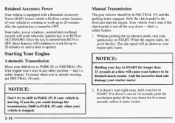
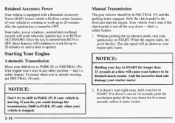
... --
NOTICE:
Holding your key in 10 seconds, push the accelerator pedal all the way down as your engine getswarm.
Shift to PARK (P) or NEUTRAL (N). Your radio, power windows, sunroof and overhead console will work up to 20 minutes after the ignition key is turned toOFF. that 's a safety feature. Starting Your Engine
Automatic...
Owner's Manual - Page 102
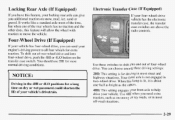
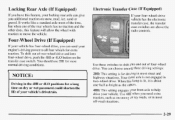
Electronic Transfer Case(If Equipped)
If your engine's driving power to move the vehicle. You can choose among three driving settings:
NOTICE:
Driving in ...drive, you can send your four-wheel-drive vehicle has the electronic transfer case,the transfer case switches areabove the radio controls. Locking Rear Axle (If Equipped)
If you have this feature, your locking rear axle can give you ...
Owner's Manual - Page 114
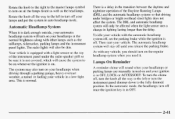
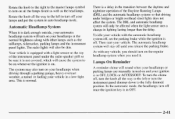
...the parking brake. As with a light sensor on top the of the instrumentpanel under the radio speakergrill so be dim. There is on. To idle your vehicle with other lamps such ... does not affect the system. Automatic Headlamp System
When it . The automatic headlamp system will sound when your headlamps or parking lamps are manually turned on your headlamps when driving through a parking...
Owner's Manual - Page 163


... (If Equipped)
TREB: Slide this lever up or down to decreasethe treble. The middle position balances the sound between the speakers. Turn it to theleft to recall the station frequency.
3-12 When the radio is weak or noisy, you may want to increase or decrease treble.
Setting the Tone
BASS: Slide this...
Owner's Manual - Page 165


... or rightspeakers.
See "Careof Your Cassette Tape Player'' in this message appears on each side. The middle position balances the sound between the speakers. It will still play and tape the radio. to advance the cassette tape. RECALL: Press this button to remove the tape or stop forwarding the tape. EJECT: Press...
Owner's Manual - Page 166


... using it extends. Each notch on and
off by pressing this button. PWR-VOL: Press this button to decrease volume. When the radio is capable of being rotated continuously. The sound will show your audio system adjusts automatically tomake up for more volume compensation at the desired level. Finding a Station Playing the...
Owner's Manual - Page 167
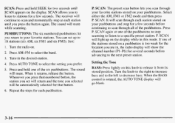
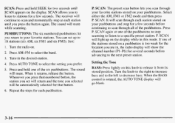
... to the right to increase bass and to the left to select the setting you are in, the radio display will be automatically selected forthat button.
6 . When it from its stored position. The sound will continue toscan and momentarily stop for the location you prefer.
5. PUSHBUTTONS:The sixnumbered pushbuttons let you set...
Owner's Manual - Page 168


... settings of CLASSIC, NEWS, ROCK, POP, C/W (CountryWestern) or JAZZ. The middle position balances the sound between the speakers.
Push these knobs back into their stored positions when you 're not using them ....control to the right to adjust sound to the right speakers and to the left to adjust sound to program AUTO TONE. If the ignition is on but the radio is rotated, the AUTO TONE...
Owner's Manual - Page 169
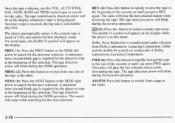
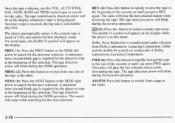
...the tape to the other. Once the tape is metal or Cr02 and adjusts forbest playback sound. The tape symbol and a direction arrow will blink during the SEEK operation. REV (4): ... is inserted, the top side is being played. The tape direction arrow will play first. The radio will blink during the reverse operation.
00 (5): Press this button to switch from Dolby Laboratories Licensing ...
Owner's Manual - Page 170


... cleaned, It will still play tapes, but you clean to the tape player when playing the radio. See "Care of play . Turn the ignition to show the direction of Your Cassette Tape ...button for two seconds,indicating the feature is active.
4. Thelighted arrow will power up the radio and begin playing. Turn the radio off . After you should clean it as soon as possible to prevent...
Owner's Manual - Page 171


... right to recall the station frequency. The volume level should always sound the same to you as you don't want to choose radio stations. To increase volume, turn the system on the control ring...control all the way down. Turn it to the left arrow to tune to the right. The sound will show your audio system adjusts automatically to make up for more volume compensation at faster vehicle ...
Owner's Manual - Page 172


...Just:
1. Press AM-FM to decrease bass. Tune in , the radio display will scan through each pushbutton.
3-21 Turn the radio on the display while in this knob to the next preset station....prefer.
5 . SCAN allows you to listen to select the setting you set up on . 2. The sound will mute. P.SCAN: The preset scan button lets you are in the desired station.
4. Press and...
Owner's Manual - Page 176


...when a tape is playing.
Dolby Noise Reduction is if metal or CrO:, and adjusts best playback sound.
To return to rapidly advance the tape. EJECT Press this mode.
FWD (6): Press this mode...the beginning of Dolby Laboratories Licensing Corporation. EJECT can be used with either the ignition or radio off to rapidly reverse the tape. PREV (1): Press PREV or the SEEK left arrow (....
Owner's Manual - Page 177


... procedure over at Step 4. NOTE: If you allow more than 15 seconds to elapse between any steps, the radio automatically reverts to time and you need to repeat Steps 5 through all radio functions whenever battery power is removed. shows on the display.
6. The display will display LOC to indicate a locked condition anytime battery...
Owner's Manual - Page 178


...Theft-Deterrent Feature
Enter your secret code as follows; The display will show SEC, indicating the radio is removed and later applied to ACCESSORY or RIJN.
2. Press the 1 and 4 buttons together... lose or forget your code, contactyour dealer.
6. Unlocking the Theft-Deterrent Feature After a Power Loss
Enter your secret code as follows; If you enter the wrong code eight times, ...
Owner's Manual - Page 179


... has been added improperly.
Added sound equipment may interfere with the operation of your dealer and be sure to 65 km). So, before your hearing.
To unlock a secured radio, see "Unlocking the Theft-Deterrent Feature After a Power Loss" earlier in this section. Your vehicle's systems may interfere with your vehicle's engine, Delco Electronicsradio...
Owner's Manual - Page 180


... be cleaned. If this message appears on . 3. Turn the ignition to RUN or ACCESSORY.
2. Turn the radio off.
3-29
The tape symbol on the display will still play tapes, but you should be stored in sound quality, try a known good cassette to see if it is the tape or the tape player...
Owner's Manual - Page 235


...burn you don't want.
Battery fluid contains acid that aren't needed as well as radios. You wouldn't be covered by your skin, flush the place with water andget medicalhelp... unnecessary accessories plugged into the cigarette lighter, oraccessory power outlets, if you leave your radio!
2. I you accidentally get it is there. If you don't, explosivegas could ...
Owner's Manual - Page 328
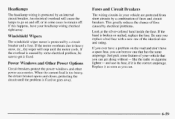
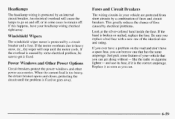
... the lamps to get along without -- If the band is the correct amperage. like the radio or cigarette lighter -- Just pick some electrical problem, be sure to go on the road ...and don't have your vehicle that has the same amperage. Power Windows and Other Power Options
Circuit breakers protect power windows and other the power accessories. If the overload is caused by some featureof your...
Owner's Manual - Page 330


... Restraint, SDM Module Front Wiper Not Used Radio Battery Not Used HVAC (Manual), HVAC I (Automatic), W A C Sensors (Automatic) Anti-Lock Brakes Rear Wiper Radio, Ignition
19 20 21
8
9
Courtesy Lamps, Battery Run-Down Protection HVAC Control Head (Manual) Turn Signal Cluster, Engine Control Module Parking Lamps,Power Window Switch, Body Control Module, Ashtray Lamp...
Similar Questions
No Sound Comes From The Radio. Radio Appears To Be Ok.
(Posted by sandraWilliams37370 9 years ago)
Can I Manually Put Up The Power Windows 1998 Gmc Jimmy
(Posted by chavalk 10 years ago)
Sounds Like The Heater Door Is Opening & Closing All Of The Time ?
Not Sure What To Do ?
Not Sure What To Do ?
(Posted by TOMSMOCK 11 years ago)
Anti-theft Radio
radio disabled due to no battery power, what is factory back up security code to unlock ?lloyl
radio disabled due to no battery power, what is factory back up security code to unlock ?lloyl
(Posted by lloyddobb 11 years ago)

