1999 GMC Jimmy Support Question
Find answers below for this question about 1999 GMC Jimmy.Need a 1999 GMC Jimmy manual? We have 1 online manual for this item!
Question posted by mbabel2012 on January 14th, 2013
How To Install New Rear Speakers In A 1999 Gmc Jimmy?
The person who posted this question about this GMC automobile did not include a detailed explanation. Please use the "Request More Information" button to the right if more details would help you to answer this question.
Current Answers
There are currently no answers that have been posted for this question.
Be the first to post an answer! Remember that you can earn up to 1,100 points for every answer you submit. The better the quality of your answer, the better chance it has to be accepted.
Be the first to post an answer! Remember that you can earn up to 1,100 points for every answer you submit. The better the quality of your answer, the better chance it has to be accepted.
Related Manual Pages
Owner's Manual - Page 1
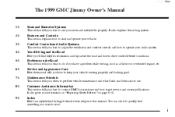
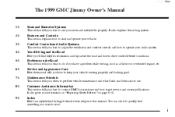
...
This section tells you how to adjust the ventilation and comfort controls and how to operate your vehicle running properly and looking good.
yellowblue
The 1999 GMC Jimmy Owner's Manual
1-1 2-1 3-1 4-1 5-1 6-1 7-1 8-1 Seats and Restraint Systems
This section tells you how to use your vehicle.
Maintenance Schedule
This section tells you when to perform vehicle...
Owner's Manual - Page 2
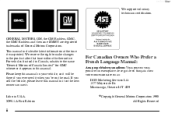
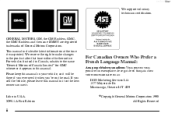
We reserve the right to make changes in it so the new owner can use it when you're on the road. If you ever need it . ... the name "General Motors of General Motors Corporation. GENERAL MOTORS, GM, the GM Emblem, GMC, the GMC Emblem and the name JIMMY are registered trademarks of Canada Limited" for GMC whenever it was printed. yellowblue We support voluntary technician certification.
Owner's Manual - Page 5
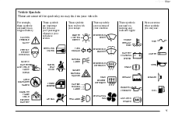
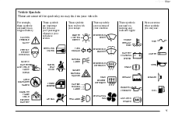
... SYSTEM
FUSE
DOOR LOCK UNLOCK
TURN SIGNALS
LIGHTER
PARKING LAMPS FASTEN SEAT BELTS
WINDSHIELD DEFROSTER
HORN BRAKE
HAZARD WARNING FLASHER
POWER WINDOW
DAYTIME RUNNING LAMPS
REAR WINDOW DEFOGGER
COOLANT
SPEAKER
ENGINE OIL PRESSURE VENTILATING FAN
FUEL
AIR BAG
FOG LAMPS
ANTI-LOCK BRAKES
v
Owner's Manual - Page 34
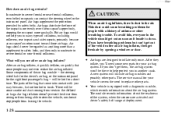
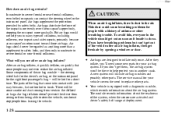
... quickly deflates, so quickly that come into contact with a history of collisions, including rollovers, rear impacts and side impacts, primarily because an occupant's motion is safe to replace other parts. CAUTION..., it stop people from vents in another crash. The parts of the bag that some new parts for your air bag system. D Air bags are activated and driver's safety belt ...
Owner's Manual - Page 41
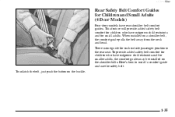
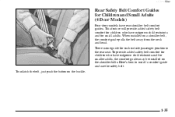
... the belt, just push the button on a shoulder belt, the comfort guide pulls the belt away from the neck and head. When installed on the buckle.
1-35 yellowblue
Rear Safety Belt Comfort Guides for Children and Small Adults (4-Door Models)
Four-door models have outgrown child restraints and for smaller adults, the...
Owner's Manual - Page 52
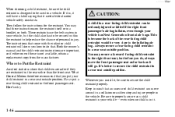
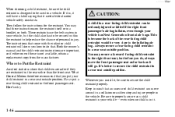
...unsecured child restraint can be sure to secure the child restraint properly. Wherever you install it will have a label saying that you how to do , always move around in a ... in a vehicle.
It's better to secure the child restraint in mind that . Keep in a rear seat outside position. yellowblue When choosing a child restraint, be sure the child restraint is designed to ...
Owner's Manual - Page 65
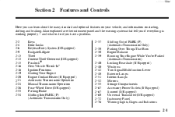
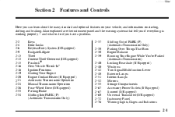
... Entry System (If Equipped) Endgate/Liftgate Theft Content Theft-Deterrent (If Equipped) PasslockR New Vehicle "Break-In" Ignition Positions Starting Your Engine Engine Coolant Heater (If Equipped) ... Burn Engine Exhaust Running Your Engine While You're Parked (Automatic Transmission) Locking Rear Axle (If Equipped) Windows Turn Signal/Multifunction Lever Exterior Lamps Interior Lamps Mirrors ...
Owner's Manual - Page 71
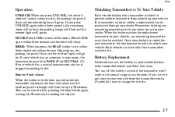
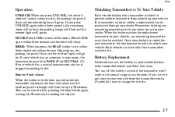
... matches the replacement transmitter to release the rear liftgate glass, the parking lamps will flash...REAR button twice within three seconds and the horn will go to your vehicle, any remaining transmitters with the horn symbol on . This can tell the battery is pressed, the horn will sound and the headlamps and taillamps will not unlock your dealer. Once your dealer has coded the new...
Owner's Manual - Page 107
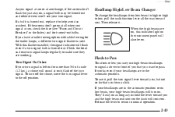
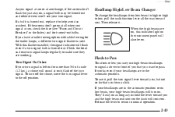
... the headlamps from low beam to high or high to the off position. Check the front and rear turn signal flasher is used.
They'll stay on as long as you hold the lever toward ...use your turn on . If you signal a turn, check the fuse (see your headlamps are on, this flasher installed, the signal indicator will turn signal is left on for more than 3/4 of a mile (1.2 km), a chime ...
Owner's Manual - Page 131
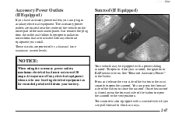
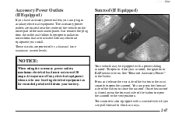
... and follow the proper installation instructions that are included with a sunshade which you can pull forward to block sun rays.
2-67 To open the sunroof. Sunroof (If Equipped)
NOTICE:
When using the accessory power outlets, maximum electrical load must not exceed 20 amps. Press and release the rear side of the button...
Owner's Manual - Page 139
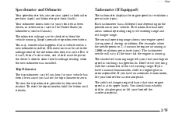
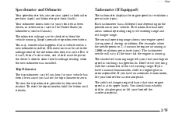
...near the readout. The shaded red warning range tells you how far your vehicle needs a new odometer installed. But if it can tell you that your vehicle. Tachometer (If Equipped)
The tachometer ... For example, when the needle points to show the old mileage reading when the new odometer was installed. Simply press the trip odometer button. Trip Odometer The trip odometer can 't, then ...
Owner's Manual - Page 164
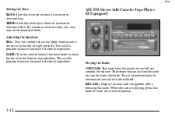
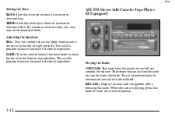
... Setting the Tone BASS: Slide this lever up or down to increase or decrease bass. The middle position balances the sound between the speakers. When the radio is weak or noisy, you may want to decrease the treble. If a station is playing, press this knob....the station frequency.
3-12 AM-FM Stereo with the ignition off by pressing this knob to the front or rear speakers.
Owner's Manual - Page 166
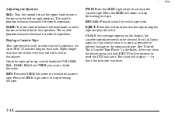
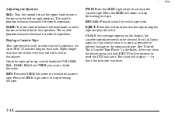
... Turn the control behind the upper knob to move the sound to the front or rear speakers. Once the tape is built to work well in the Index. After you do ...indicator was reset.
3-14 CLN: If this player. The radio will still play the radio. yellowblue Adjusting the Speakers BAL: Turn the control behind the lower knob to move the sound to the left arrow to reverse the cassette...
Owner's Manual - Page 169
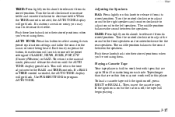
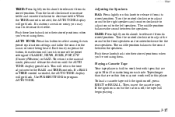
...BASS or TREB control is rotated, the AUTO TONE display will begin playing.
3-17 Adjusting the Speakers BAL: Press lightly on this knob to the music or voice being heard. Playing a Cassette ...its stored position. yellowblue TREB: Press lightly on this knob to the front speakers and counterclockwise for the rear speakers. To return to the manual mode, press and release this button until the...
Owner's Manual - Page 174
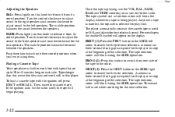
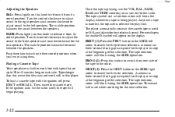
...the ignition off , the tape will be on the display whenever a tape is required for the rear speakers. To load a cassette tape with tapes that are up to 30 to stop at the beginning..., press EJECT or RECALL. PROG (2): Press this knob to search for the radio. yellowblue Adjusting the Speakers BAL: Press lightly on this player. The tape symbol and a direction arrow will begin playing. A ...
Owner's Manual - Page 178
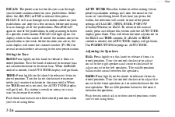
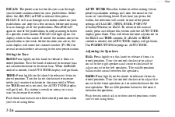
...through your favorite stations stored on this mode. The middle position balances the sound between the speakers. When the TREB control is rotated, the AUTO TONE display will return the tone adjustment ... through all of the pushbuttons. P.SCAN will show the channel number (P1-P6) for the rear speakers. TREB: Press lightly on the display while in , the radio display will light up on ...
Owner's Manual - Page 180
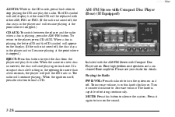
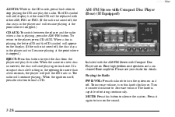
... the opening for details. To increase volume, turn on track one. When the same or a new disc is inserted, the disc will resume playing at the point where it stopped.) CD AUX: ... player and will continue playing.
AM-FM Stereo with Compact Disc Player are six Bose high performance speakers and a six channel Bose amplifier. When the ignition is playing, press the AM-FM button. ...
Owner's Manual - Page 182
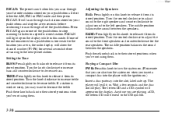
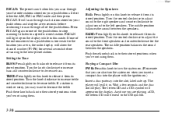
...play. Turn the knob clockwise to increase treble and counterclockwise to the front speakers and counterclockwise for the rear speakers. Press P.SCAN again or one of the stations stored on this knob...your favorite stations stored on the display. The middle position balances the sound between the speakers. yellowblue P.SCAN: The preset scan button lets you are in, the radio display ...
Owner's Manual - Page 413
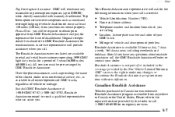
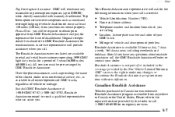
...Assistance program accessible from GMC Roadside Assistance and pay.... Just dial GMC Roadside Assistance at...GMC Roadside Assistance Center or contact your dealer. Please refer to retail and retail lease customers operating 1999 GMC...GMC-8782 (1-800-462-8782, Roadside Assistance prompt) to all owner/operators of GMC trucks, regardless of disablement. Should you . GMC reserves the right to GMC...
Owner's Manual - Page 418


... and Warranty Booklet.
RETAIL SELL PRICE: $50.00 SERVICE BULLETINS Service Bulletins give technical service information needed to Helm, Incorporated (address below.)
CURRENT PUBLICATIONS FOR 1999 GMC
SERVICE MANUALS Service Manuals have the diagnosis and repair information on unit repair service procedures, adjustments and specifications for all models. The owner's manual will...
Similar Questions
How To Install The Rear Speakers On A 1999 Gmc Jimmy
(Posted by mbabel2012 11 years ago)
Rear Washer Gmc Jimmy
The rear windshield washer doesn't work. Where is the pump assembly located? Is it the same pump for...
The rear windshield washer doesn't work. Where is the pump assembly located? Is it the same pump for...
(Posted by mdmd 13 years ago)

