Fujitsu S510 Support Question
Find answers below for this question about Fujitsu S510 - ScanSnap - Document Scanner.Need a Fujitsu S510 manual? We have 4 online manuals for this item!
Question posted by dianaclemmons on January 3rd, 2012
Scansnap S510 And Windows 7 Comaptible?
The person who posted this question about this Fujitsu product did not include a detailed explanation. Please use the "Request More Information" button to the right if more details would help you to answer this question.
Current Answers
There are currently no answers that have been posted for this question.
Be the first to post an answer! Remember that you can earn up to 1,100 points for every answer you submit. The better the quality of your answer, the better chance it has to be accepted.
Be the first to post an answer! Remember that you can earn up to 1,100 points for every answer you submit. The better the quality of your answer, the better chance it has to be accepted.
Related Fujitsu S510 Manual Pages
Datasheet - Page 2
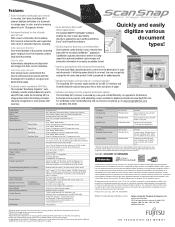
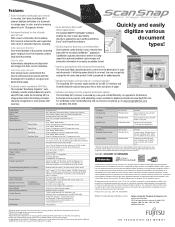
... as well as folded documents as large as 216mm x 297mm.
© 2008 Fujitsu Computer Products of America, Inc. ENERGY STAR® is covered by Windows® Microsoft Vista™ at any implied warranty of merchantability or fitness for ScanSnap S510, S500, S500M and fi-5110EOX series scanners and included items
* Although ScanSnap Carrier Sheets have a listed...
Getting Started Guide - Page 3
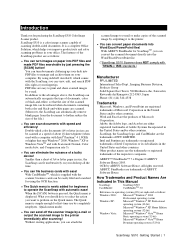
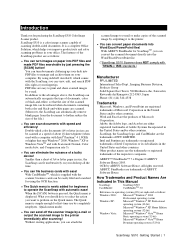
....
● The Quick menu is newly added for purchasing the ScanSnap S510 Color Image Scanner product. In addition to the advantages above, the ScanSnap can automatically recognize the type of documents, color or black-and-white, so that runs Windows® 2000, Windows® XP or Windows VistaTM and with TWAIN or ISIS standards.)
Manufacturer
PFU LIMITED International...
Getting Started Guide - Page 4
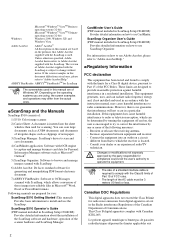
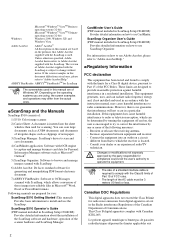
...: Software to browse and manage images scanned with ScanSnap.
6) Adobe Acrobat: De facto standard software for generating and manipulating PDF format electronic document.
7) ABBYY FineReader: Software to OCR images scanned with the Class B limits of Part 15 of :
1) S510: Color image scanner.
2) Carrier Sheet: A document is inserted into editable files in this equipment does cause...
Getting Started Guide - Page 9
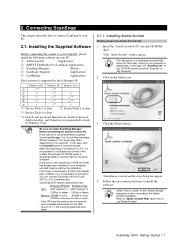
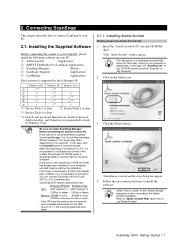
... and the setup dialog box appears.
4. ScanSnap S510 Getting Started | 7 2. Installing the Supplied Software
Before connecting the scanner to "Adobe Acrobat Help" about the Adobe Acrobat installation.
When the ScanSnap is connected to a PC, It is connected before connecting the scanner to install "ScanSnap Manager" before installing ScanSnap Manager, the "Found New Hardware Wizard" appears...
Getting Started Guide - Page 11
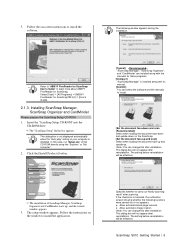
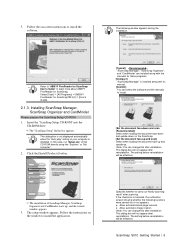
... disabled. The setup window appears.
Installing ScanSnap Manager, ScanSnap Organizer and CardMinder
Please prepare the ScanSnap Setup CD-ROM.
1.
The setting before reinstallation will not appear after installation. Refer to "ABBYY FineReader for ScanSnap
HINT
User's Guide" to install the software. This dialog box will be effective.)
ScanSnap S510 Getting Started | 9 Follow...
Getting Started Guide - Page 12
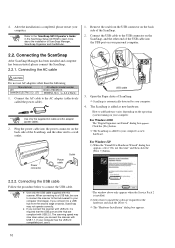
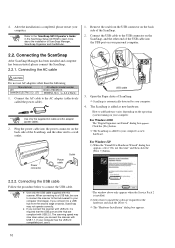
... the "ScanSnap S510 Operator's Guide" in the ScanSnap Setup CD-ROM to the AC adapter (collectively called the power cable). Plug the power cable into the power connector on the back side of the ScanSnap, and the other end of the USB cable into the USB port on the back side of ScanSnap.
For Windows 2000...
Getting Started Guide - Page 16
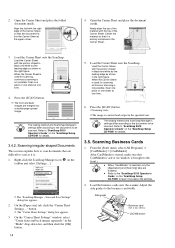
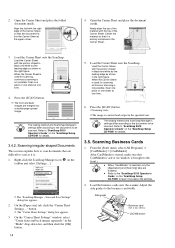
... box appears.
2. On the "Carrier Sheet Settings" window, select "Create front and back images separately" in ... scanner.
2.
Load the Carrier Sheet with the portion striped in the right figure.
Refer to "ScanSnap S510 Operator's Guide" on the "ScanSnap Setup...ScanSnap S510 Operator's Guide" on the "ScanSnap Setup CD-ROM" for details.
3.5. Open the Carrier Sheet and place the folded document...
Getting Started Guide - Page 18
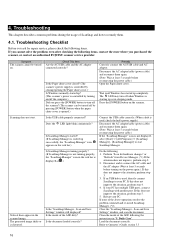
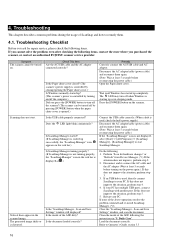
... and the AC adapter connected correctly? Does the LED light blink continuously?
Load the document correctly. Symptom
The scanner cannot be turned off when Windows is started up or in "5. Is ScanSnap Manager started up completely. Is ScanSnap Manager running properly, the "ScanSnap Manager" icon in the scanned image.
The generated image shifts or is not...
Getting Started Guide - Page 19


... to 5 mm thickness or less. Select "B&W" from the document feeding path. ScanSnap S510 Getting Started | 17 Multi-feeds (*4) occur frequently. The scanner is not recognized even if ScanSnap Manager is the same as "Other device" in the ScanSnap S510 Operator's Manual.
Do the loaded documents satisfy the conditions described in the "ScanSnap Manager - Is the "Setting for text only...
Getting Started Guide - Page 22
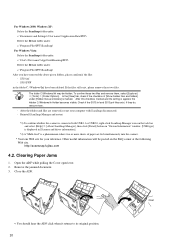
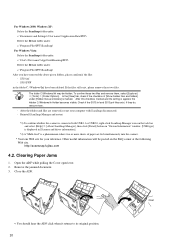
...ScanSnap Manager and restart.
*3) To confirm whether the scanner is connected with ScanSnap disconnected. - Clearing Paper Jams
1.
http://scansnap.fujitsu.com
4.2. Close the ADF. For Windows 2000, Windows XP: Delete the ScanSnap folder under: c: \Documents... Files\PFU\ScanSnap\
After you have been deleted. To confirm these two files. Check if the S510.inf and S510.pnf files exist...
Getting Started Guide - Page 25
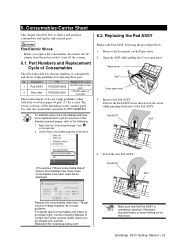
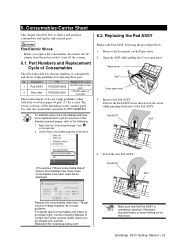
... the scanned paper.
Pad ASSY
ADF
(The window ("Check consumable status" screen) that the Pad ASSY is used will be replaced and to be displayed.
4. Pad ASSY ADF
Replace the consumables referring to "Target value to replace and purchase consumables and regular replacement parts. ScanSnap S510 Getting Started | 23 The
actual cycle may...
Operator's Guide - Page 28
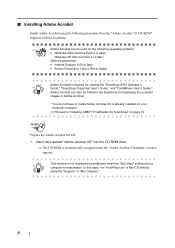
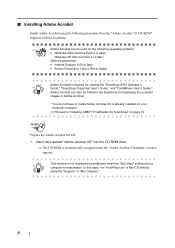
... Adobe Acrobat.
* You do not have to "Installing ABBYY FineReader for viewing the "ScanSnap S510 Operator's
HINT
Guide," "ScanSnap Organizer User's Guide," and "CardMinder User's Guide." In this CD directly using the following operating systems:
• Windows 2000 (Service Pack 4 or later)
Windows XP (Service Pack 2 or later) Other requirements:
• Internet Explorer 6.05 or...
Operator's Guide - Page 35


... Explore, and then double-click the "Setup.exe" icon.
2
2. ScanSnap S510 Operator's Guide
15 Connecting the ScanSnap
⇒ In the Readme file, things to this product. Click the [Readme] button in the "ScanSnap Setup" dialog box. 2.1 Installing the Supplied Programs
(4) You can close this window. Use Explore to view the contents of the "Setup CD...
Operator's Guide - Page 67


... • Carbonless paper • Thermal paper • Carbon paper • Documents with photographs or sticky notes affixed
ScanSnap S510 Operator's Guide
47 It is recommended that the documents be smeared during scanning.
3
Using the ScanSnap
Do not scan the following types of documents:
HINT
• Documents with paper clips and/or staples (Remove clips and staples to...
Operator's Guide - Page 148


Close the "Preview" window before scanning another document.
• Do not move, delete, or rename files in other applications when the
"Preview" window is displayed, the ScanSnap does not work even
if you mark the "State a path to the destination folder being stated. 7. ATTENTION
• When the "Preview" window is displayed.
128
Click the [Save] button...
Operator's Guide - Page 149


After documents are scanned with the ScanSnap, document files are created and an e-mail message appears with the ScanSnap by E-Mail
This section describes how to send documents scanned with the document files attached.
5
ScanSnap S510 Operator's Guide 129
About Actions 5.3 Sending Files by E-Mail
5.3 Sending Files by e-mail.
Operator's Guide - Page 164
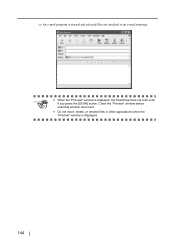
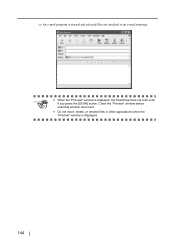
⇒ An e-mail program is displayed, the ScanSnap does not work even
if you press the [SCAN] button.
ATTENTION
• When the "Preview" window is started and selected files are attached to an e-mail message. Close the "Preview" window before scanning another document.
• Do not move, delete, or rename files in other applications when the
"Preview" window is displayed.
144
Operator's Guide - Page 240
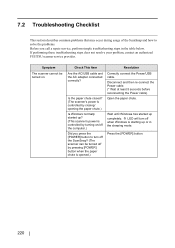
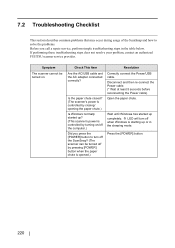
... in the sleeping mode. Is the paper chute closed? (The scanner's power is controlled by closing/ opening the paper chute.)
Is Windows normally started up or in the table below. LED will turn off the ScanSnap? (The scanner can be turned on /off when Windows is opened.)
Resolution Correctly connect the Power/USB cable. Symptom...
Operator's Guide - Page 241
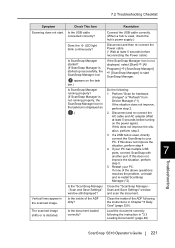
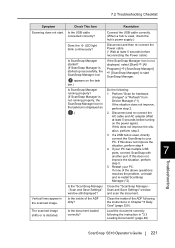
... Power cable)
If the ScanSnap Manager icon is not running properly, the ScanSnap Manager icon in "3.3 Loading Documents" (page 49)
Troubleshooting
ScanSnap S510 Operator's Guide 221
7.2 ...multiple USB
ports, connect ScanSnap with
7
another port. If none of the ADF following :
1. Close the "ScanSnap Manager Scan and Save Settings" window, and scan the document. Is the inside of...
Operator's Guide - Page 248
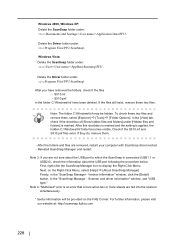
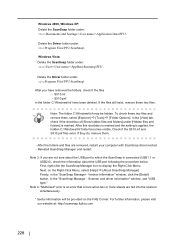
Windows 2000, Windows XP: Delete the ScanSnap folder under:
⇒ c:\Documents and Settings\\Application Data\PFU\
Delete the Driver folder under:
⇒ c:Program Files\PFU\ScanSnap\
Windows Vista: Delete the ScanSnap folder under:
⇒ c:\User\\AppData\Roaming\PFU\
Delete the Driver folder under [Hidden files and folders] is marked. S510.inf - To check these two files. In the [View...
Similar Questions
You Need A Wia Driver To Use This Device Fujitsu Scansnap S510
(Posted by Jessekristi 9 years ago)
How To Completely Uninstall Scansnap Manager S510
(Posted by syfydoug 9 years ago)
Fujitsu Scansnap S510 Errors Image Does Not Open Into Adobe
(Posted by tagnewu 10 years ago)
What To Use For Filing System With Scansnap S510
(Posted by dmainBchapp 10 years ago)

