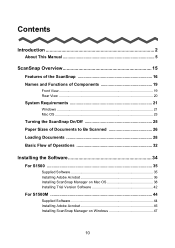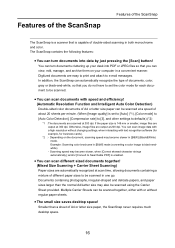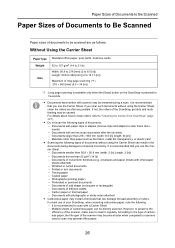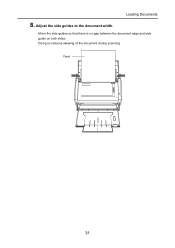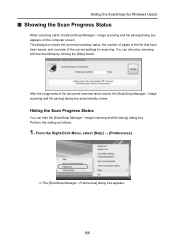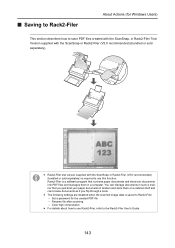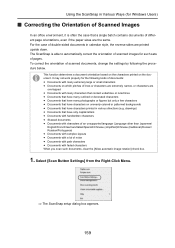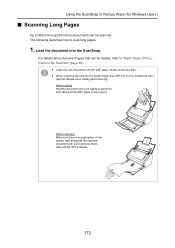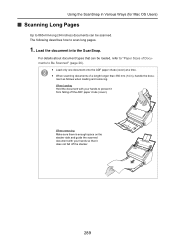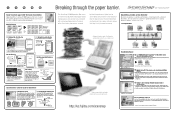Fujitsu S1500M Support Question
Find answers below for this question about Fujitsu S1500M - ScanSnap - Document Scanner.Need a Fujitsu S1500M manual? We have 3 online manuals for this item!
Question posted by oxford93 on October 3rd, 2010
My Snapscan 1500 Has Just Stopped Scanning. Suggestions?
My scansnap has just stopped scanning. Paper does not move when in the scanner.
Current Answers
Related Fujitsu S1500M Manual Pages
Similar Questions
Lines Running Thru Scanned Documents
I have a fujitsu fi 5120c scanner and now my scanned documents are printing with lines in them. What...
I have a fujitsu fi 5120c scanner and now my scanned documents are printing with lines in them. What...
(Posted by skahlam 10 years ago)
Bent Metal Piece By Accident On Feeder. Now Wont Scan.
Bent metal piece looks like end of a fork. need help to get it repaired. scanner wont scan or feed f...
Bent metal piece looks like end of a fork. need help to get it repaired. scanner wont scan or feed f...
(Posted by andrew13356 11 years ago)
Streak On Scanned Document
Using the ADF, all scans have a line down the center. How can I clean this?
Using the ADF, all scans have a line down the center. How can I clean this?
(Posted by samtait 12 years ago)
Unexpected Error Occured. (0x80210001)
I am in the process of scanning all of our files and I am on the last leg of the project. I have had...
I am in the process of scanning all of our files and I am on the last leg of the project. I have had...
(Posted by aburrisqrca 12 years ago)
Two Sided Scanning
is there anyway to shut off the two sided scanning until such a time you need it?
is there anyway to shut off the two sided scanning until such a time you need it?
(Posted by Ron77005 13 years ago)