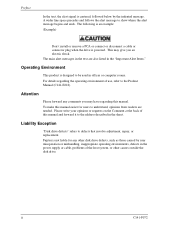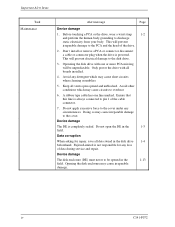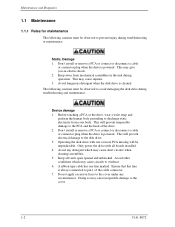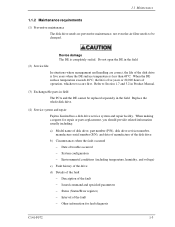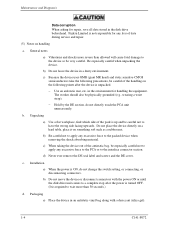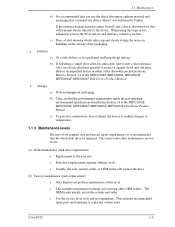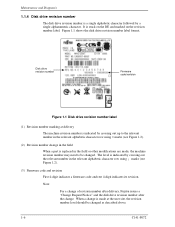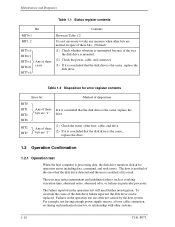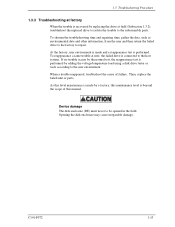Fujitsu MHV2040AT Support Question
Find answers below for this question about Fujitsu MHV2040AT - Hard Drive - 40 GB.Need a Fujitsu MHV2040AT manual? We have 1 online manual for this item!
Question posted by estellev03 on June 11th, 2014
Hard Drive Not Connecting To Laptop
The person who posted this question about this Fujitsu product did not include a detailed explanation. Please use the "Request More Information" button to the right if more details would help you to answer this question.
Current Answers
Related Fujitsu MHV2040AT Manual Pages
Similar Questions
Fujitsu Mhw2080at - Mobile 80 Gb Hard Drive
How many cylinders, heads and sectors have the mobile hard drive Fujitsu MHW2080AT???
How many cylinders, heads and sectors have the mobile hard drive Fujitsu MHW2080AT???
(Posted by elkohrastralro 6 years ago)
Retreve Data From Fujitsu Hard Drive Model Mhy2160bh
My Toshiba lap top died and does not power up anymore, Howcan I retreve data fromthe hard drive to m...
My Toshiba lap top died and does not power up anymore, Howcan I retreve data fromthe hard drive to m...
(Posted by JohnB1126 12 years ago)
Are These Hard Drives Used In Sony Vaio Laptops?
(Posted by almariaricobucao 12 years ago)
Driver For Fujitsu Hard-drive Model Map3367np For Window Nt.
I have got a PC with WINDOW NT for controlling work station. During operating it does not recognise ...
I have got a PC with WINDOW NT for controlling work station. During operating it does not recognise ...
(Posted by onkarsingh431 13 years ago)
Hard Drive Prob
hi tve got advrnt 6411 i did up dates shut down laptop normal and now it dont boot powers uo to blac...
hi tve got advrnt 6411 i did up dates shut down laptop normal and now it dont boot powers uo to blac...
(Posted by billy001 13 years ago)