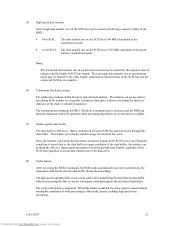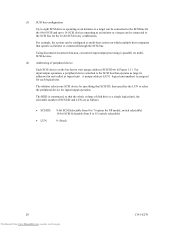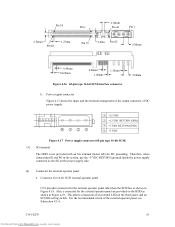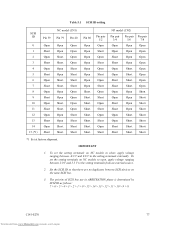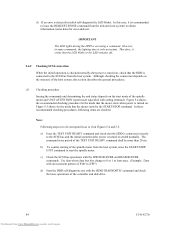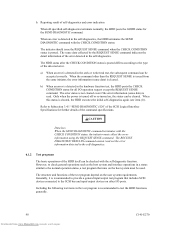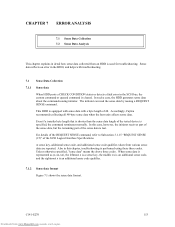Fujitsu MBA3073NC Support Question
Find answers below for this question about Fujitsu MBA3073NC - Enterprise 73.5 GB Hard Drive.Need a Fujitsu MBA3073NC manual? We have 1 online manual for this item!
Question posted by Anonymous-68281 on July 26th, 2012
Maw3073np Scsi Drive Does Not Show In Akai S5000 Sampler Despite Jumper Options?
Hi, despite all a new Fujitsu Maw3073 np 68 pin scsi does not show up on my sampler -AKAI S5000. Fitted to 50 pin scsi bus using a 68 to 50 pin adaptor. Tried all jumper settings from Fujitsu download pdf. spent a fortune -Failing jazz drives to a new internalHDD and not a twitter.
Supply co. said it would work with all 50 pin scsi systems. Would appreciate any advice apart from setting fire to it. Regards. Akaisadoh.
Current Answers
Related Fujitsu MBA3073NC Manual Pages
Similar Questions
Fujitsu Mhw2080at - Mobile 80 Gb Hard Drive
How many cylinders, heads and sectors have the mobile hard drive Fujitsu MHW2080AT???
How many cylinders, heads and sectors have the mobile hard drive Fujitsu MHW2080AT???
(Posted by elkohrastralro 7 years ago)
Need A Manual For A Fujitsu Scsi Hard Drive Maw3073np
(Posted by NOEL430 11 years ago)
Jumper Settings
I have a Fujitsu mpf3102at hard drive and the jumer settings are strange(to me anyway) they are 3,5 ...
I have a Fujitsu mpf3102at hard drive and the jumer settings are strange(to me anyway) they are 3,5 ...
(Posted by ok 13 years ago)
Fujitsu Maj3182mp Jumper Settings.
I am looking for the jumper settings for this drive. Thank you very much.
I am looking for the jumper settings for this drive. Thank you very much.
(Posted by elynn 13 years ago)
Suggestion To This. Mpg3xxxat Disk Drives Product Manual
Visit or read and save/download pdf file on this site:MPG3xxxATDISK DRIVESPRODUCT MANUALhttp://www.f...
Visit or read and save/download pdf file on this site:MPG3xxxATDISK DRIVESPRODUCT MANUALhttp://www.f...
(Posted by marmand2010 14 years ago)