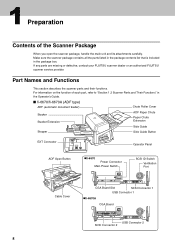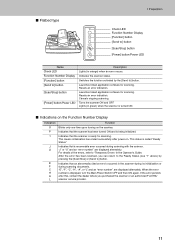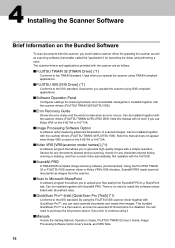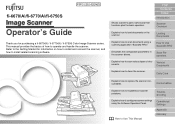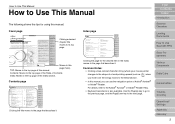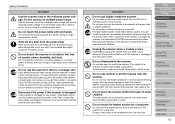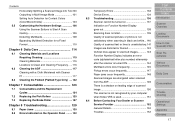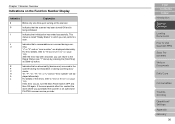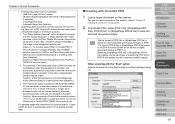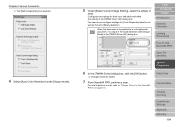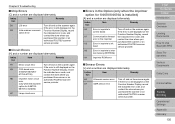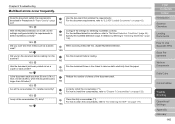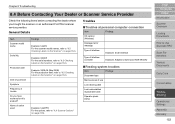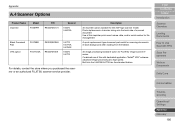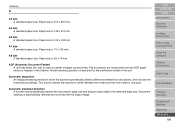Fujitsu 6670 Support Question
Find answers below for this question about Fujitsu 6670 - fi - Document Scanner.Need a Fujitsu 6670 manual? We have 3 online manuals for this item!
Question posted by indian52 on April 25th, 2013
Irregular Status Is Detected In The Scanner.
DF front side lamp.>
If the status remains after turning OFF and On the scanner, please contact and inform your service provider about the following Sense Key and ASC code. (Code: DS42037)
Sense Key +0X4
ASC=0X680
DDES=0X74
Current Answers
Related Fujitsu 6670 Manual Pages
Similar Questions
I Changed The Internal Rollers As They Previous One Melted.
I am now getting the following error when I attempt to use the scanner:"Irregular status is detected...
I am now getting the following error when I attempt to use the scanner:"Irregular status is detected...
(Posted by jackie45810 1 year ago)
I Am Getting The Error Message 'bad Scanner Handle'
(Posted by ginaloria10 11 years ago)
How To Buy Fujitsu 6670a Scanner
I would like to buy fujitsu scanner
I would like to buy fujitsu scanner
(Posted by muvunyitheoneste 11 years ago)
Unexpected Error Occured. (0x80210001)
I am in the process of scanning all of our files and I am on the last leg of the project. I have had...
I am in the process of scanning all of our files and I am on the last leg of the project. I have had...
(Posted by aburrisqrca 12 years ago)
Unable To Adjust Position Of Scanner Assembly
I have just unpacked the 6770A scanner and set it up on a table. I'ver removed the locking screws fr...
I have just unpacked the 6770A scanner and set it up on a table. I'ver removed the locking screws fr...
(Posted by dmtequip2010 13 years ago)