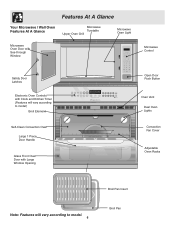Frigidaire PLEB30M9EC Support Question
Find answers below for this question about Frigidaire PLEB30M9EC - 30 Microwave / Oven Combo SS.Need a Frigidaire PLEB30M9EC manual? We have 1 online manual for this item!
Question posted by jdmcclan on November 14th, 2010
I Cannot Broil As The Oven Turns Off After A Few Seconds.
The person who posted this question about this Frigidaire product did not include a detailed explanation. Please use the "Request More Information" button to the right if more details would help you to answer this question.
Current Answers
Related Frigidaire PLEB30M9EC Manual Pages
Similar Questions
Microwave Won't Turn Off
My microwave won't turn off. I have to open the door (and then the light stays on) or unplug it. Any...
My microwave won't turn off. I have to open the door (and then the light stays on) or unplug it. Any...
(Posted by pegasusac 7 years ago)
Microwave Won't Work Fan Only Runs
I have FFMV162lsa over head microwave. When the door is closed there is a sound like it us running e...
I have FFMV162lsa over head microwave. When the door is closed there is a sound like it us running e...
(Posted by Sales81246 9 years ago)
Microwave Quits Working,
Microvave doesnot heat. I try to buy a new one to replace. While removing the oven control panel to ...
Microvave doesnot heat. I try to buy a new one to replace. While removing the oven control panel to ...
(Posted by mytran3 10 years ago)
How Do I Replace The Fuse That Sits Under The Microwave?
I'm having trouble trying to remove the control panel between the two ovens. I think that is how I r...
I'm having trouble trying to remove the control panel between the two ovens. I think that is how I r...
(Posted by cobblestone 11 years ago)
Oven Heat
Why will my oven not heat up? All of the electronic part of the oven works correctly, but it will no...
Why will my oven not heat up? All of the electronic part of the oven works correctly, but it will no...
(Posted by Anonymous-18271 13 years ago)