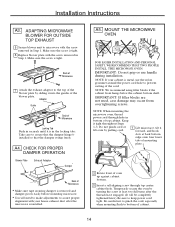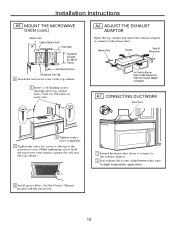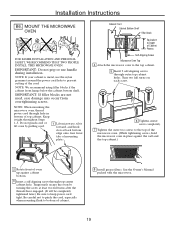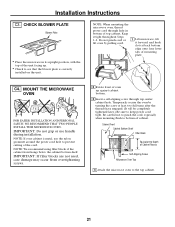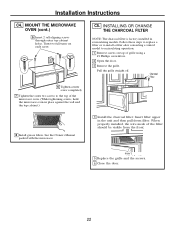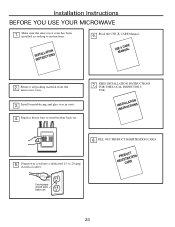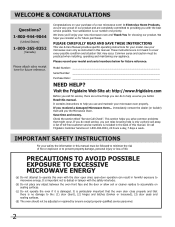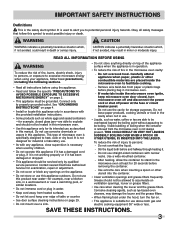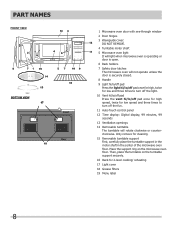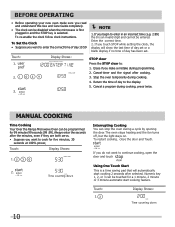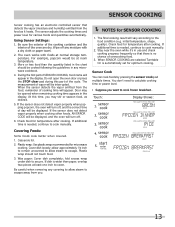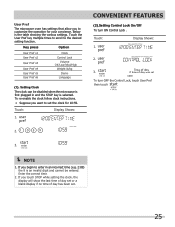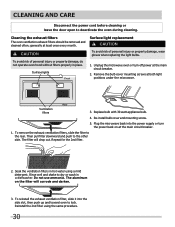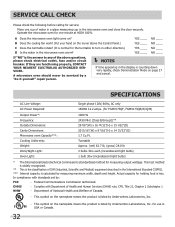Frigidaire FGMV175QF Support Question
Find answers below for this question about Frigidaire FGMV175QF.Need a Frigidaire FGMV175QF manual? We have 4 online manuals for this item!
Question posted by pegasusac on October 4th, 2016
Microwave Won't Turn Off
Current Answers
Answer #1: Posted by techyagent on October 4th, 2016 10:07 PM
Check the Fan
- You might think that your microwave is still on because you can hear it running, but what you are hearing might be the exhaust system. Frigidaire microwaves have internal fans that cool down the microwave when it is too hot. If the light is off, the turntable is not rotating, and the display counter is done, chances are it's not actually on -- it's just running the fan to cool down. Units over a range or oven may automatically turn on the exhaust system when the area around the microwave becomes too hot. The exhaust system cannot be shut down until the temperature returns to a safe level.
- If pushing the stop button does not turn off your microwave, try opening the door while it is still running. This should stop the operation of the microwave. If it does, the problem likely lies with your control panel, not the cooking unit itself. If the microwave continues to run even with the door open, quickly shut the door and unplug the unit. Then, call a professional to repair the unit.
- Like the fan, you may think the microwave is running because the turntable is moving even after you push the stop button. It could be momentum, or it could be that the turntable motor is malfunctioning. To be certain, have the problem diagnosed and repaired by a professional.
- A malfunctioning circuit board may cause the control panel to run, the light to turn on, the fan to function, and the turntable to rotate -- all signs that the microwave is working -- but the food may not be actually heating up. In this case, the microwave is indeed stuck in the "On" position, even if nothing is actually being cooked. As with the other issues, this problem should be solved by a professional.
Check the link given below as well
http://www.justanswer.com/appliance/6l5ud-frigidaire-fmv152kma-microwave-does-not-shut-off-when.html
Thanks
Techygirl
Answer #2: Posted by waelsaidani1 on October 4th, 2016 9:59 PM
Related Frigidaire FGMV175QF Manual Pages
Similar Questions
The oven light stays on, and when door is shut the light stays on and fans runs. After that point ev...
I have a frigidairegallery microwave. Model 594072 fgmv175QF My door is slightly off hinge now but t...
Frigidaire microwave model fmv152kma runs all the time unless you open the door or unplug unit. Also...