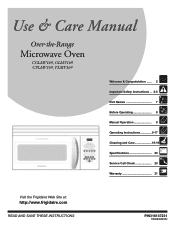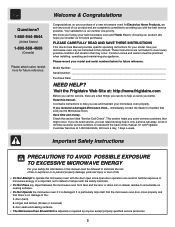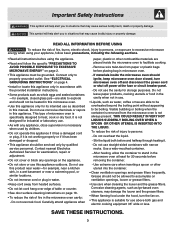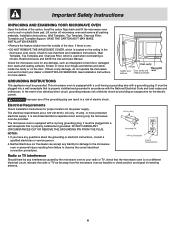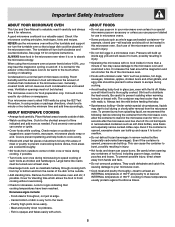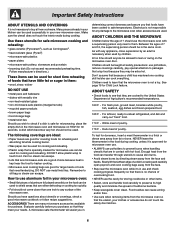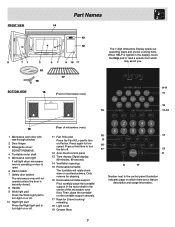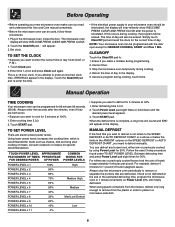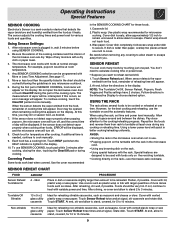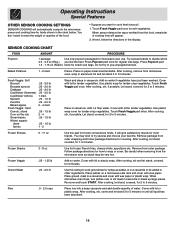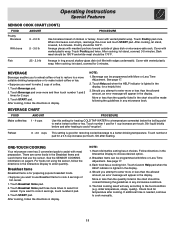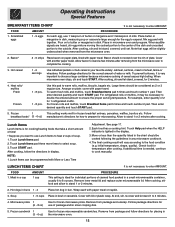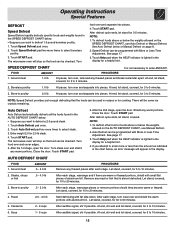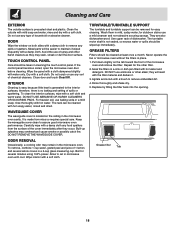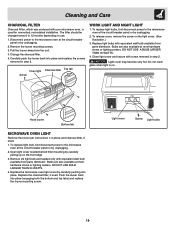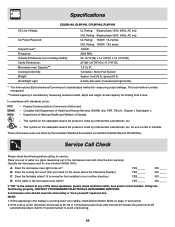Frigidaire GLMV169FPW Support Question
Find answers below for this question about Frigidaire GLMV169FPW - OTR Microwave - 1.6 cu. ft.Need a Frigidaire GLMV169FPW manual? We have 2 online manuals for this item!
Question posted by jalux on December 16th, 2013
Clock Light Frigidaire Microwave Glmv169
We had a power outage, when the power came back on everything worked fine including the clock except that the clock was very dim as if there was a lamp burned out. It is hardly readable. The last time we had a blackout everything including the brightness of the clock worked fine, not this time for the clock light Question, is there a lamp and how can it be replaced.
Current Answers
Answer #1: Posted by OnlineOutreachSpecialist on December 26th, 2013 2:34 PM
Hello! From what you have posted it sounds like you would need to replace the control board. Typically, this is not a do-it-yourself project, I would recommend contacting a professional service technician to repair the microwave as there is no light behind the clock.
Hope this helps!
Chris
Online Outreach Specialist
Related Frigidaire GLMV169FPW Manual Pages
Similar Questions
Problem With Frigidaire Fmv152ksa Over The Range Microwave Oven
The microwave turns on and heats up staff but makes a continuous sound. Sound appears to be from an ...
The microwave turns on and heats up staff but makes a continuous sound. Sound appears to be from an ...
(Posted by sahadat2001 9 years ago)
Possible Reasons Why My Frigidaire Over The Range Microwave Oven Fmv157gc Does
not warm/hot at all?
not warm/hot at all?
(Posted by anibi 9 years ago)
Is A Grease Filter Important In A Microwave Oven
(Posted by Jdeander 9 years ago)
Frigidaire Microwave Oven Model Fgmv174kfa Door Wont Latch
(Posted by dpellhutchi 10 years ago)
Microwave Oven Not Working Unless I Hold & Push Up The Door. What's Wrong?
Model FMV156DSB. I had both switches checked & are OK. Now it does not work any more even when ...
Model FMV156DSB. I had both switches checked & are OK. Now it does not work any more even when ...
(Posted by xjtran87 11 years ago)