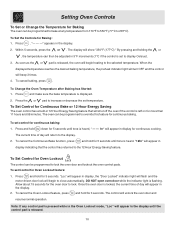Frigidaire GLGFZ386FC Support Question
Find answers below for this question about Frigidaire GLGFZ386FC - 30 Inch Gas Range.Need a Frigidaire GLGFZ386FC manual? We have 1 online manual for this item!
Question posted by ebonyq2 on March 26th, 2015
Oven Smells Like Gas Before It Lights. What The Issue?
Current Answers
Answer #1: Posted by BusterDoogen on March 26th, 2015 7:37 PM
I hope this is helpful to you!
Please respond to my effort to provide you with the best possible solution by using the "Acceptable Solution" and/or the "Helpful" buttons when the answer has proven to be helpful. Please feel free to submit further info for your question, if a solution was not provided. I appreciate the opportunity to serve you!
Related Frigidaire GLGFZ386FC Manual Pages
Similar Questions
Which part needs to be replaced on my PLES389ECD Frigidare slide-in range. It gives me an F 30 code.
What is an Frigidaire F 11 code on a GLGFZ386FC Frigidare gas range?
We received the control board few days ago, and they told us they would send instructions to put thi...
I require sealed burners for my gas stove. How do I get these?