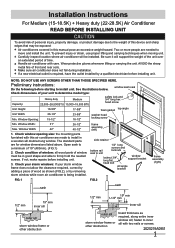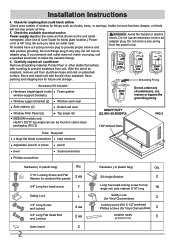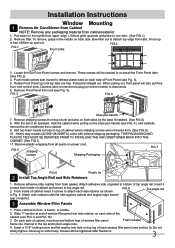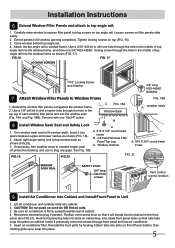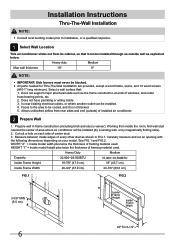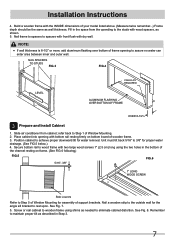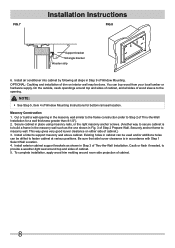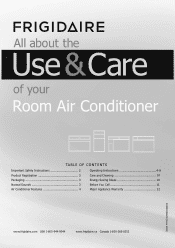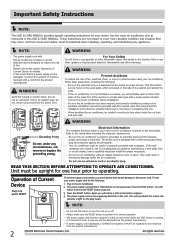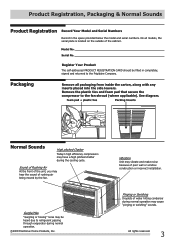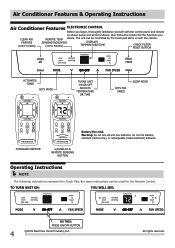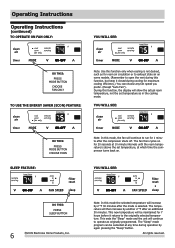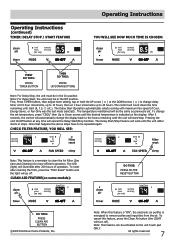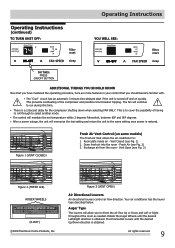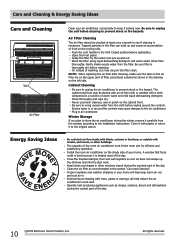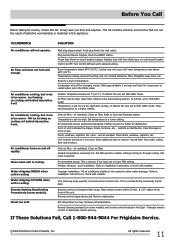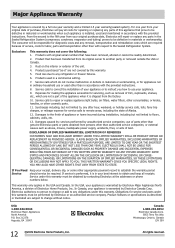Frigidaire FRA256ST2 Support Question
Find answers below for this question about Frigidaire FRA256ST2.Need a Frigidaire FRA256ST2 manual? We have 6 online manuals for this item!
Question posted by dkctr on September 26th, 2015
Cant Do Anything
After running for less than an hour. the board goes crazy. fan and temp keep changing. the remote is useless at this point. The only way to shut it off is to unplug it
Current Answers
Answer #1: Posted by Odin on September 26th, 2015 3:41 PM
Hope this is useful. Please don't forget to click the Accept This Answer button if you do accept it. My aim is to provide reliable helpful answers, not just a lot of them. See https://www.helpowl.com/profile/Odin.
Related Frigidaire FRA256ST2 Manual Pages
Similar Questions
Air Conditioner Won't Get Cold
my air conditioner got full of bugs! So I took it outside to wash it out!!! An now it won't get cold...
my air conditioner got full of bugs! So I took it outside to wash it out!!! An now it won't get cold...
(Posted by Brianarc1104 8 years ago)
Air Conditioner Cover And Filter
Need an air conditioner cover and filter for my model number FAH146R2T
Need an air conditioner cover and filter for my model number FAH146R2T
(Posted by adelphi2000 9 years ago)
Units Blows Out Cool Air Then Makes Thumps Sound And Blows Out Warm Air
i could hear compressor working comin on and off. The unit blows out cool air for a few minutes then...
i could hear compressor working comin on and off. The unit blows out cool air for a few minutes then...
(Posted by shafredabarber 10 years ago)
Unit Shuts Off And Can Not Turn Back On. All Functions Are Inoperable With Power
Once shuts itself off it will not turn on again. All control functions are inoperable even though un...
Once shuts itself off it will not turn on again. All control functions are inoperable even though un...
(Posted by robbinsguy 11 years ago)