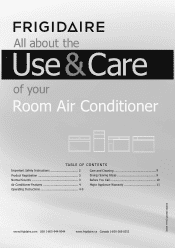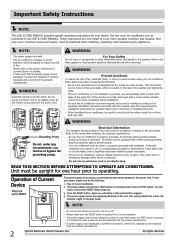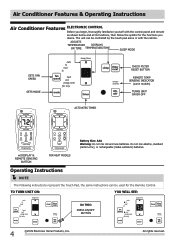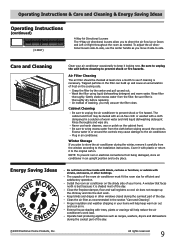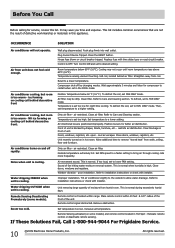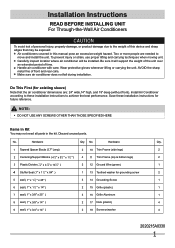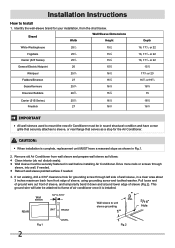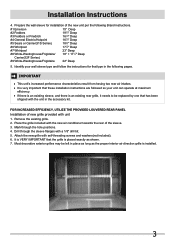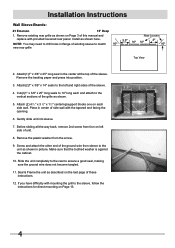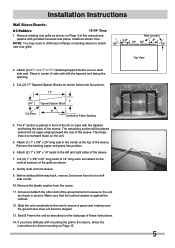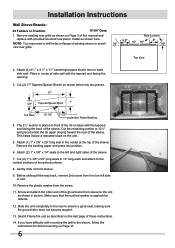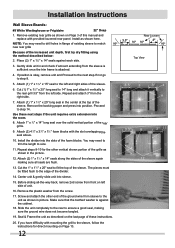Frigidaire FRA14EHT2 Support Question
Find answers below for this question about Frigidaire FRA14EHT2.Need a Frigidaire FRA14EHT2 manual? We have 6 online manuals for this item!
Question posted by Sammiepie on August 3rd, 2017
Need To Get Behind Control Panel
The actual control panel seems fine but the wiring in the box behind it smells like its been burnt -- I cannot seem to remove that box to get into it and see what burnt -- I need a schematic? etc. -- what are my options?
Current Answers
Related Frigidaire FRA14EHT2 Manual Pages
Similar Questions
Frigidaire Fah086s1t Air Conditioner Installation.
Someone gave us a Frigidaire FAH086S1T air conditioner with n instructions. It appears to be a "thr...
Someone gave us a Frigidaire FAH086S1T air conditioner with n instructions. It appears to be a "thr...
(Posted by trossiter 8 years ago)
Air Conditioner Won't Get Cold
my air conditioner got full of bugs! So I took it outside to wash it out!!! An now it won't get cold...
my air conditioner got full of bugs! So I took it outside to wash it out!!! An now it won't get cold...
(Posted by Brianarc1104 8 years ago)
Air Conditioner Cover And Filter
Need an air conditioner cover and filter for my model number FAH146R2T
Need an air conditioner cover and filter for my model number FAH146R2T
(Posted by adelphi2000 9 years ago)
Air Conditioner
Nothing lighting up on display panel,reset the plug end and still nothing
Nothing lighting up on display panel,reset the plug end and still nothing
(Posted by Anonymous-135193 9 years ago)
Water Not Draining
Should my unit be dripping water as it cools? When it comes on it sounds like there is a lot of wate...
Should my unit be dripping water as it cools? When it comes on it sounds like there is a lot of wate...
(Posted by huff065 12 years ago)