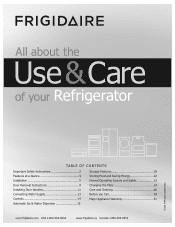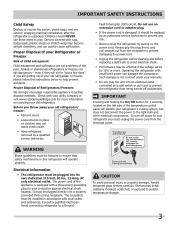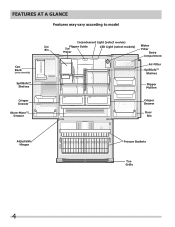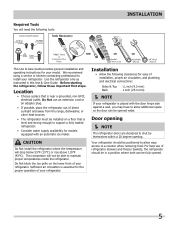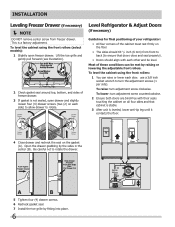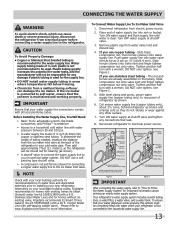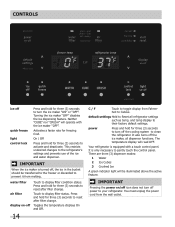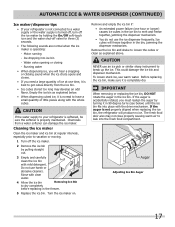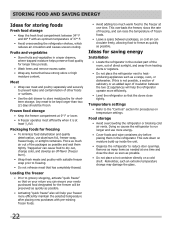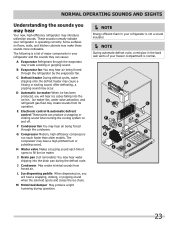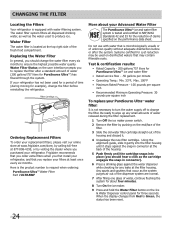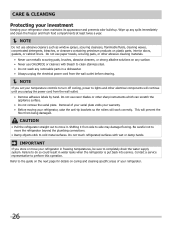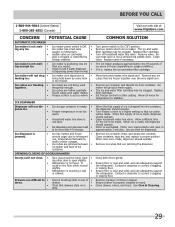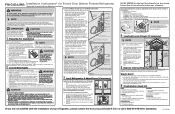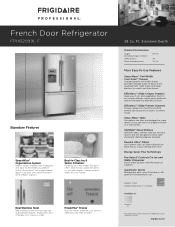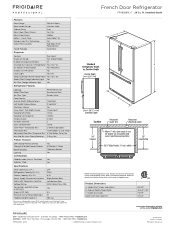Frigidaire FPHB2899LF Support Question
Find answers below for this question about Frigidaire FPHB2899LF.Need a Frigidaire FPHB2899LF manual? We have 6 online manuals for this item!
Question posted by suznb1 on July 13th, 2016
Display Codes Read Ice On The Freezer Side And B3 On The Frige Side
Why is the display reading these codes? The refigerator temperatures are not cooling. The freezer is working fine
Current Answers
Answer #1: Posted by Odin on July 13th, 2016 9:55 PM
The possible causes for your fridge's not cooling are explained at http://www.repairclinic.com/RepairHelp/How-To-Fix-A-Refrigerator/51-2--RlBIQjI4OTlMRiA=/Frigidaire-Refrigerator-not-cooling. Hope that solves!
Hope this is useful. Please don't forget to click the Accept This Answer button if you do accept it. My aim is to provide reliable helpful answers, not just a lot of them. See https://www.helpowl.com/profile/Odin.
Related Frigidaire FPHB2899LF Manual Pages
Similar Questions
Excessive Moisture Build Up All Through Refrigidaire
(Posted by Anonymous-142729 9 years ago)
Freezer Works Okay, But Refrigerator Portion Not Cooling.
Bought this unit off ebay a couple of months ago, and not the refrigerator portion stopped cooling l...
Bought this unit off ebay a couple of months ago, and not the refrigerator portion stopped cooling l...
(Posted by ajcallender 10 years ago)
Freezer Working Refrigerator Is Not
My freezer is working fine. However, my refirigerator is not keeping things cold even after turning ...
My freezer is working fine. However, my refirigerator is not keeping things cold even after turning ...
(Posted by greydawngallery 10 years ago)
Error Code Definitions
Code 5Y on the freezer side and EF on the refrigerator side. What do these mean?
Code 5Y on the freezer side and EF on the refrigerator side. What do these mean?
(Posted by scroggis 11 years ago)
Not Getting Water To Ice Maker
not getting power to water vale.checked micro switch it is good .put wires from door despencer to ic...
not getting power to water vale.checked micro switch it is good .put wires from door despencer to ic...
(Posted by larrydward 12 years ago)