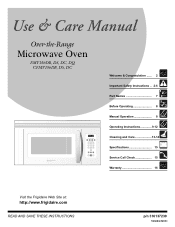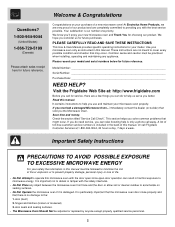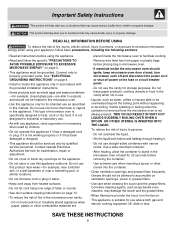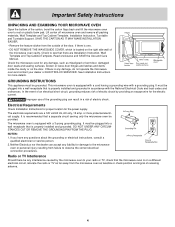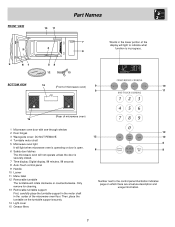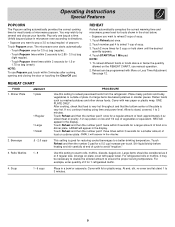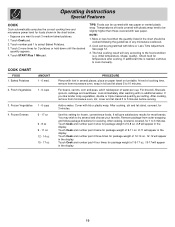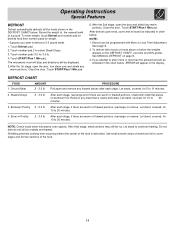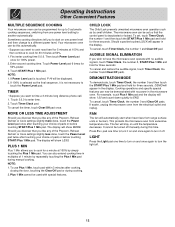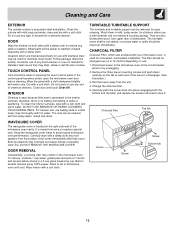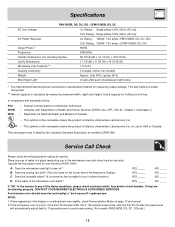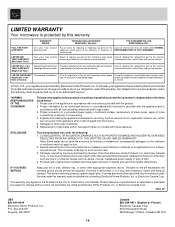Frigidaire FMV156DQ Support Question
Find answers below for this question about Frigidaire FMV156DQ - Microwave Oven 1.5 CF.Need a Frigidaire FMV156DQ manual? We have 1 online manual for this item!
Question posted by alexreich on April 23rd, 2014
Loud Noise
Current Answers
Answer #1: Posted by OnlineOutreachSpecialist on April 25th, 2014 6:17 AM
I see that you are receiving a loud noise from your Frigidaire over-the-range microwave, model# FMV156DGB, and that the noise starts only after the microwave gets going. The fan will automatically start when heat rises from range surface units or burners. This protects the microwave oven from excessive temperature rise. The fan will stay on until the temperature decreases. It cannot be turned off manually during this time. This can possibly be true if the inside of the microwave is getting hot as well. The fan will come on to cool the microwave regardless if it is coming from below or inside the microwave. Hope this is helpful.
-Best Regards-
Online Outreach Specialist
Related Frigidaire FMV156DQ Manual Pages
Similar Questions
The microwave turns on and heats up staff but makes a continuous sound. Sound appears to be from an ...
I have FFMV162lsa over head microwave. When the door is closed there is a sound like it us running e...
My microwave was working fine yesterday and today it is making a loud noise and not heating. It is a...
How can I get replacement removable turntable for microwave Frigidaire PLMBZ209. Price plus shipping...